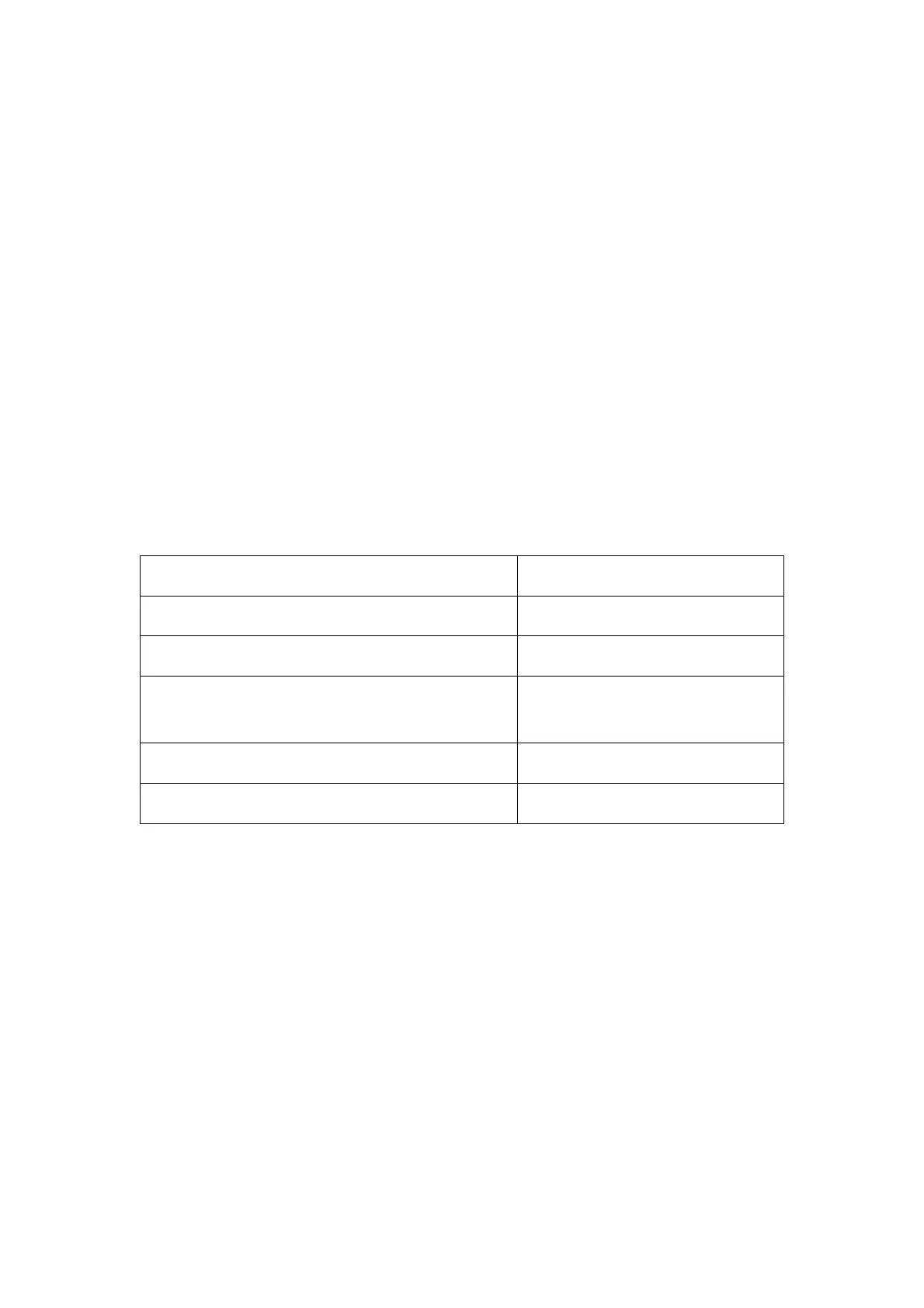246
1.8 Special Consumables.
Fuse specifications:15A 250V 5×20mm Time-Lag glass body cartridge
fuse
1.9 Stop Categories
A Stop Category 1 and a Stop Category 2 decelerates the robot with
drive power on, which enables the robot to stop without deviating from
its current path.
Emergency Stop Button of the Control Box
Performs a Stop Category 1
Emergency Input of the Control Box
Performs a Stop Category 1.
Emergency Stop Button of the Three-Position Enabling
Device
Performs a Stop Category 1.
Three-Position Enabling Device
Performs a Stop Category 2.
Safeguard Stop by CI of Control Box
Performs a Stop Category 2.
1.10 Stopping Time and Stopping Distance
Stop Category 1 stopping distances and times.
The table below includes the stopping distances and times measured
when a Stop Category 1 is triggered. These measurements correspond to
the following configuration of the robot:
• Extension: 100% (the robot arm is fully extended horizontally).
