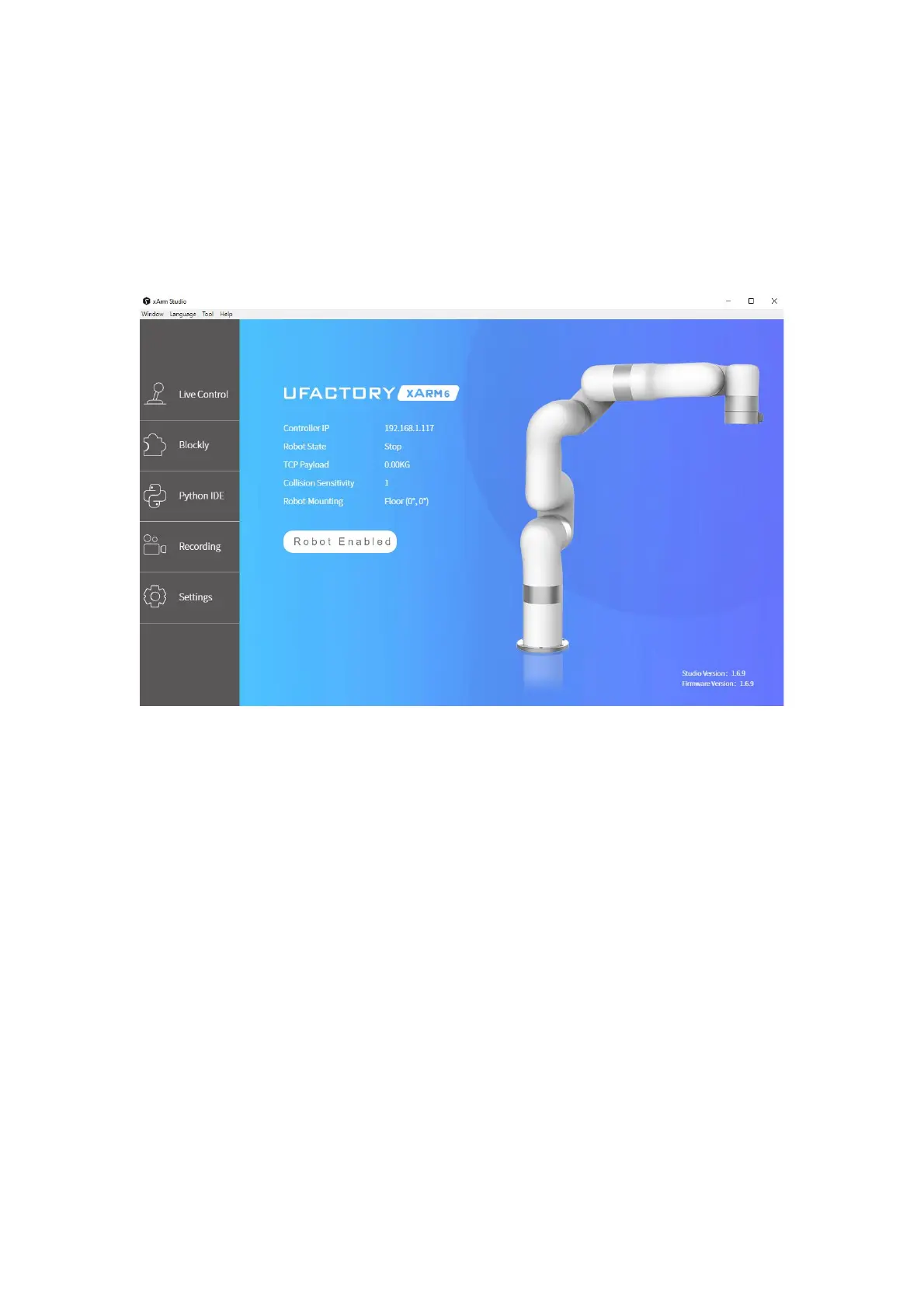82
1.3 xArm Studio Homepage
1.3.1 xArm Studio Homepage Parameters
The homepage displays the number of axes currently connected to the
robotic arm, Controller IP, Robot State, TCP Payload, Collision Sensitivity,
Robot-Mounting, and Motion Enable.
Robot State:
【Error】 indicating that the robotic arm has not been enabled, or the
robot is in error state. Click the blue【Enable Robot】button to
enable it.
【Normal】 indicating that the robotic arm is ready, and【Enable