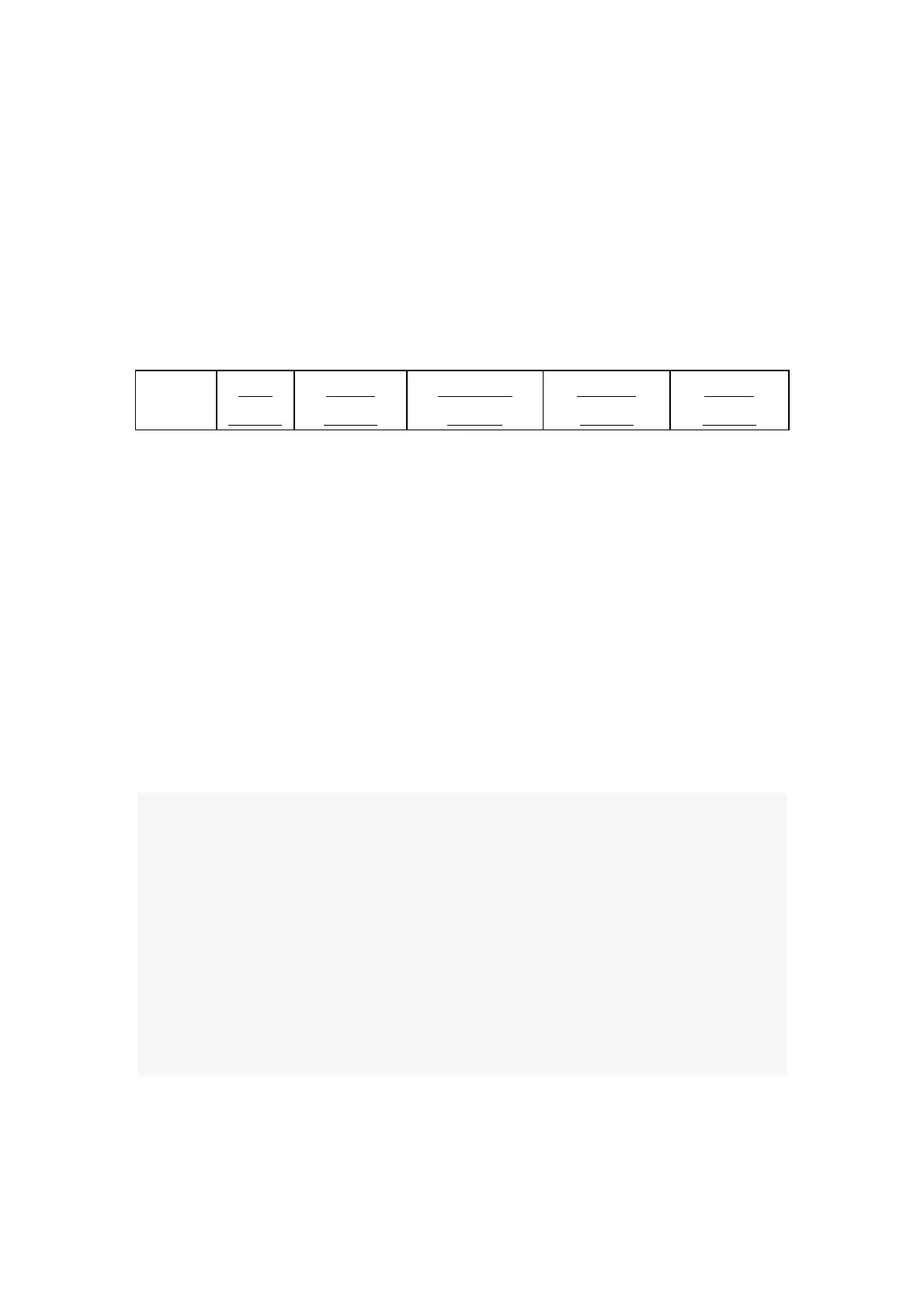181
2. xArm Motion Analysis
In this section, we mainly use Python / Blockly examples to explain a few
typical motions in the list below.
About Python-SDK:
For all interfaces with is_radian, the default value of is_radian is the
value at the time of instantiation.
That is, the value of “ is_radian” set when xArmAPI () is created.
Here are three examples to illustrate:
1. arm = xArmAPI('192.168.1.226',)
2. arm = xArmAPI('192.168.1.226', is_radian=False)
3. arm = xArmAPI('192.168.1.226', is_radian=True)
When the xArmAPI() interface is created in method 1, the default value of is_radian is False, the unit
is °;
When the xArmAPI() interface is created in method 2, is_radian = False, the unit is °;
When the xArmAPI() interface is created in method 3, is_radian = True, the unit is rad ;
About Blockly: