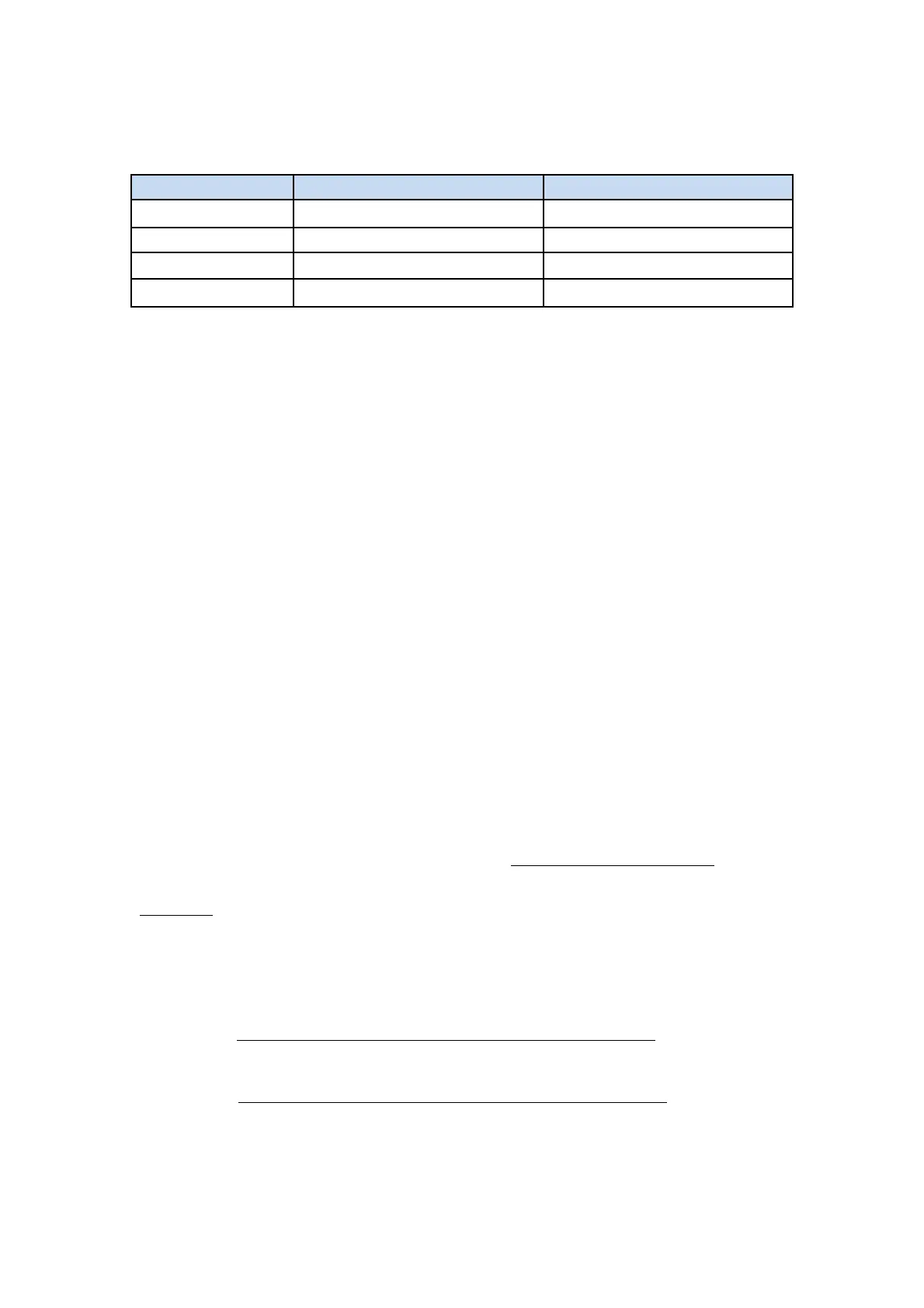1.3 Gripper Error Code & Error Handling
The user can re-power on the robotic arm as an error handling, the
steps are as follows (all the following steps are needed):
1. Re-powering the robotic arm via the emergency stop button on the
control box.
2. Enable the robotic arm.
a. xArm Studio enable method: Click the guide button of the error
pop-up window or the ‘STOP’ red button in the upper right corner.
b. xArm-Python-SDK enable method: Refer to Error Handling
Method.
c. xArm_ROS library:
ROS https://github.com/xArm-Developer/xarm_ros
ROS2 https://github.com/xArm-Developer/xarm_ros2