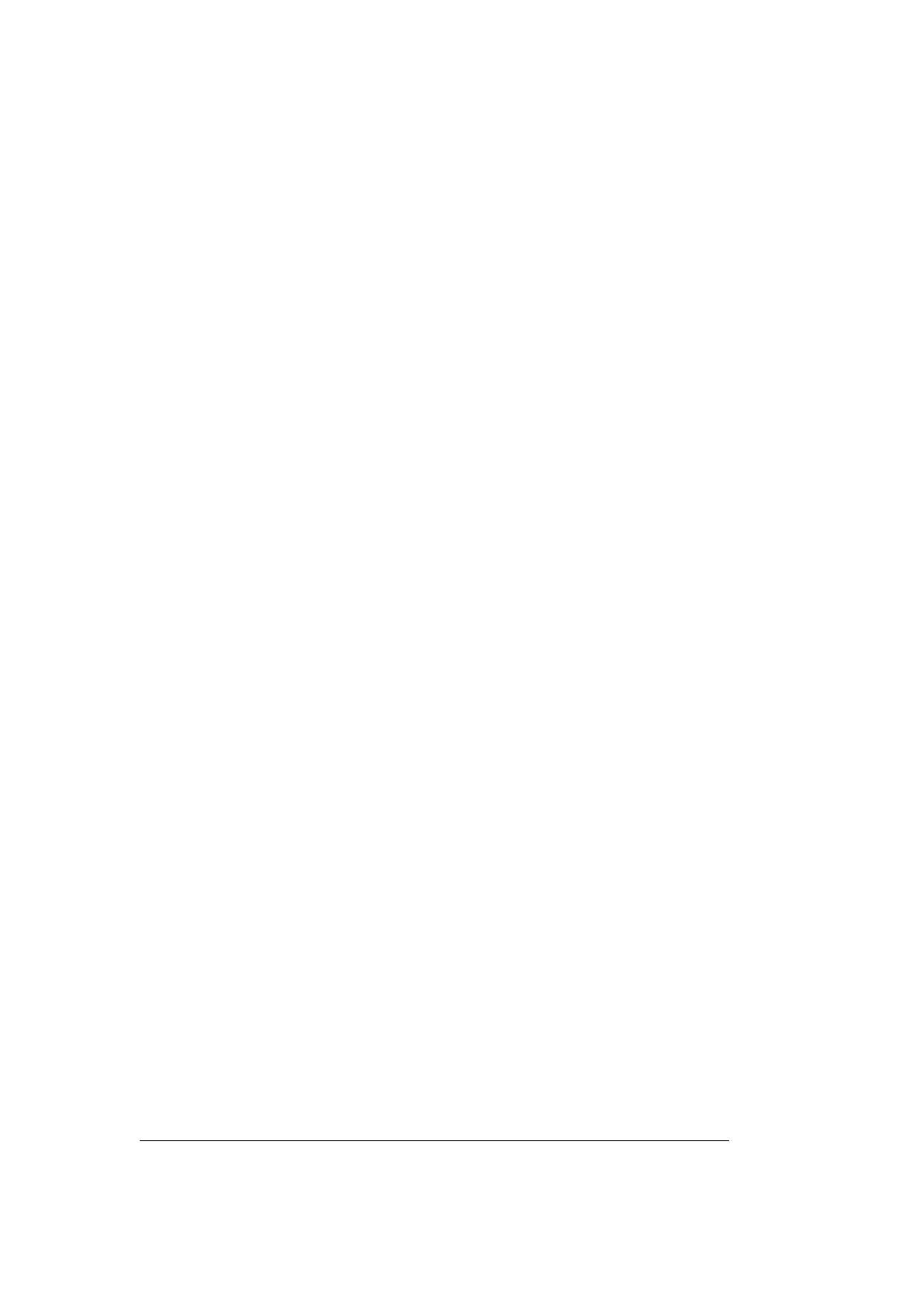240
2.Clean
After the robotic arm is used for a long time, there may be dirt or grease
on the carbon fiber shell (in rare cases, a small amount of grease can be
seen at the joints, which will not affect the normal use or life of the
joints). You can use 95% alcohol or 70% isopropanol to wipe the carbon
fiber surface for cleaning.
Note:
When cleaning the carbon fiber surface, be careful not to let the liquid
penetrate the joints.
Appendix6- Repair
1. Repair work must only be done by UFACTORY.
After repair work, checks must be done to ensure the required safety
level. Checks
must adhere to valid national or regional work safety regulations. The
correct functioning of all safety functions shall also be tested.
2. After-sales policy:
For the detailed after-sales policy of the product, see the official
website:
https://store-ufactory-cc.myshopify.com/pages/warranty-returns