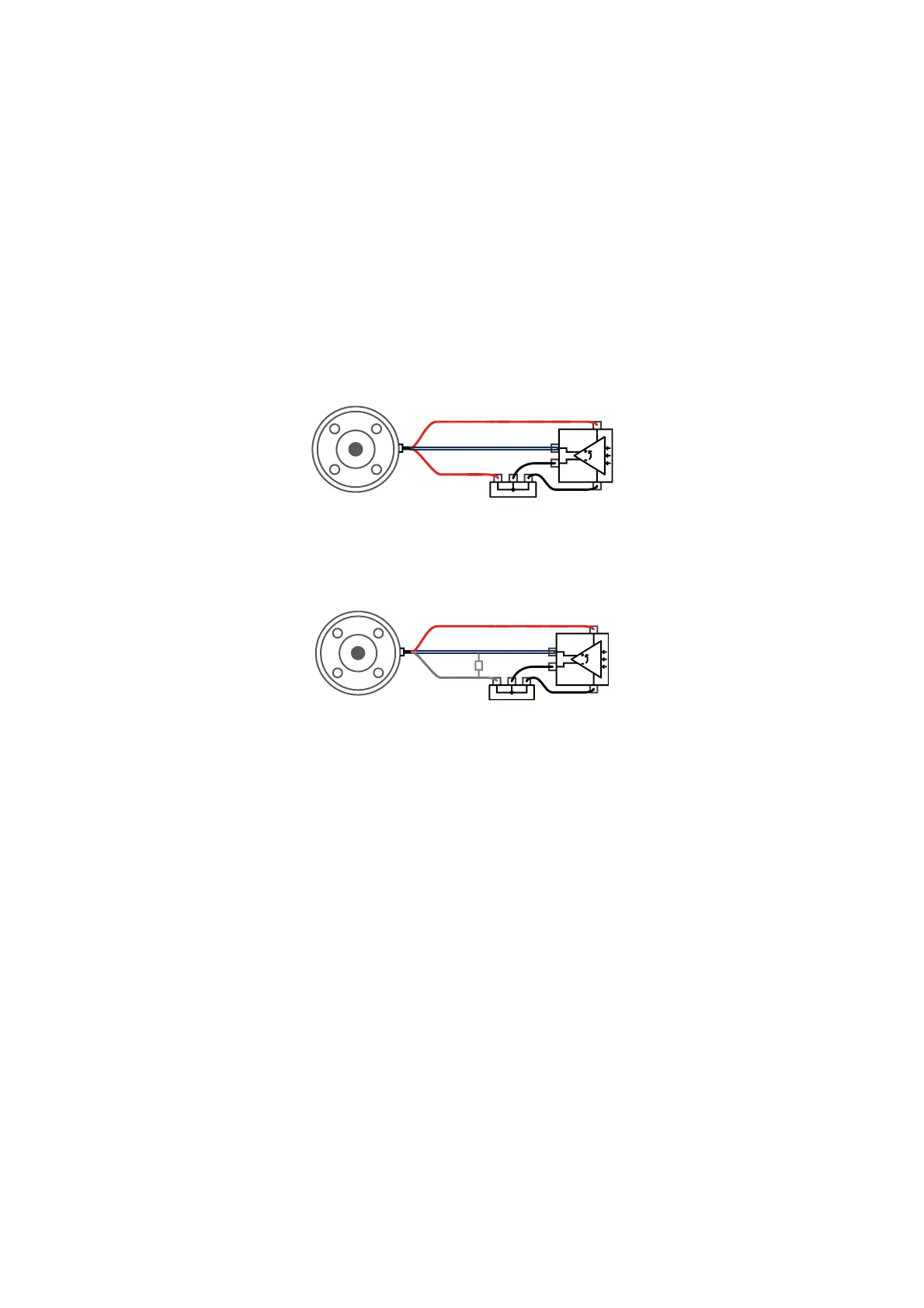49
2.4.3.2. Differential Analog Input
The following figures show how the analog sensor is connected to the
differential output. Connect the negative output to GND (0V), and it can
work like a non-differential sensor.
Voltage Mode
Current Mode
2.5. Control Box Electrical IO
This chapter explains how to connect devices to the electrical I/O outside
of the control box.
The I/Os are extremely flexible and can be used in many different
devices, including pneumatic relays, PLCs, and emergency stop buttons.
The figure below shows the electrical interface layout inside the control
box.