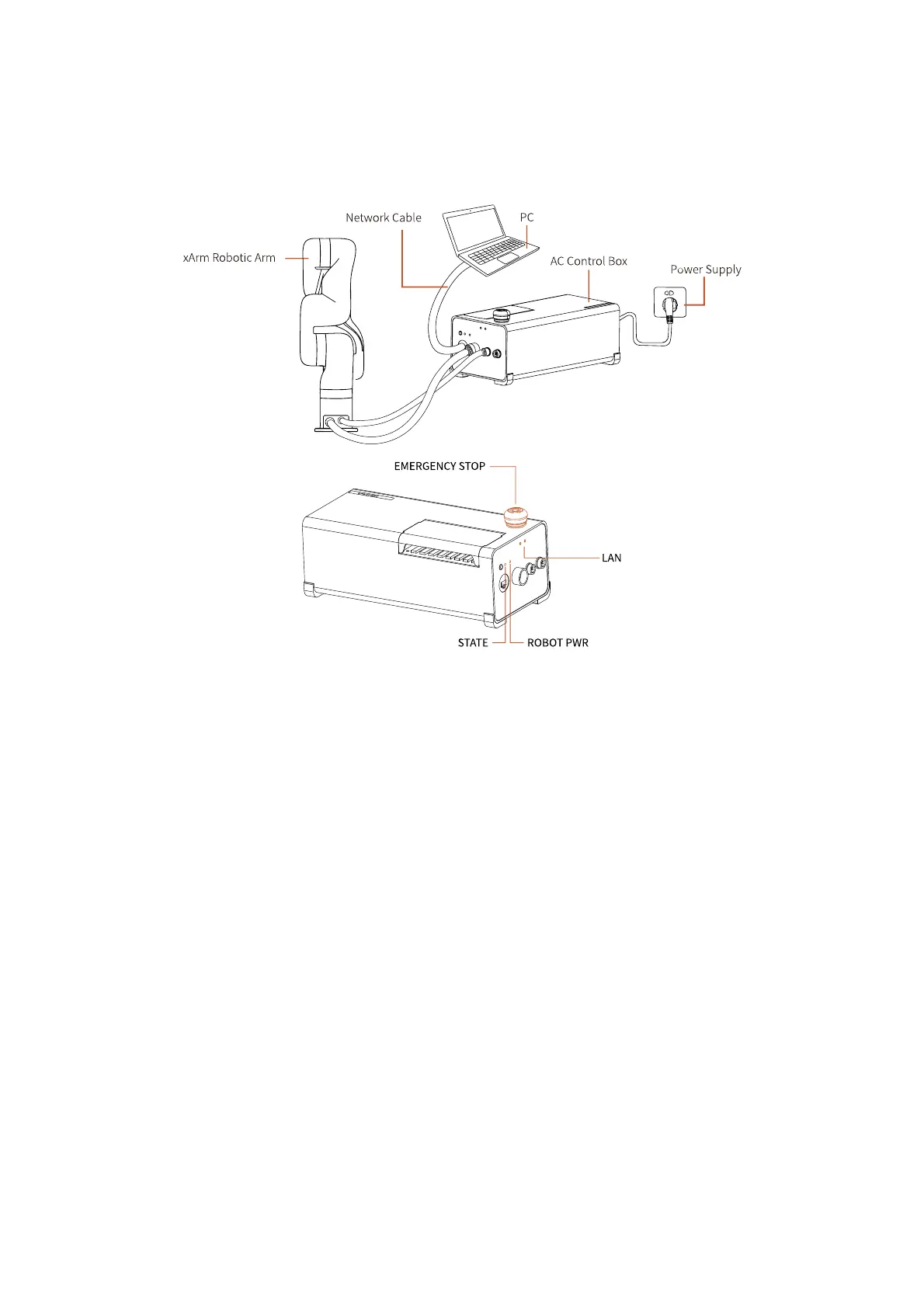73
1.1 Hardware Preparation
Before using xArm Studio, you must ensure that the hardware is
installed correctly and all the protective measures for the workplace
environment have been implemented.
1. The robotic arm is fixed on the plane; protective measures are in
place within the range of motion.
2. Check if the connection between the control box and the robotic arm,
power supply, and network cable is stable.
3. Check if the main power of the control box is on. If the ON/OFF light is
on it means power is on.