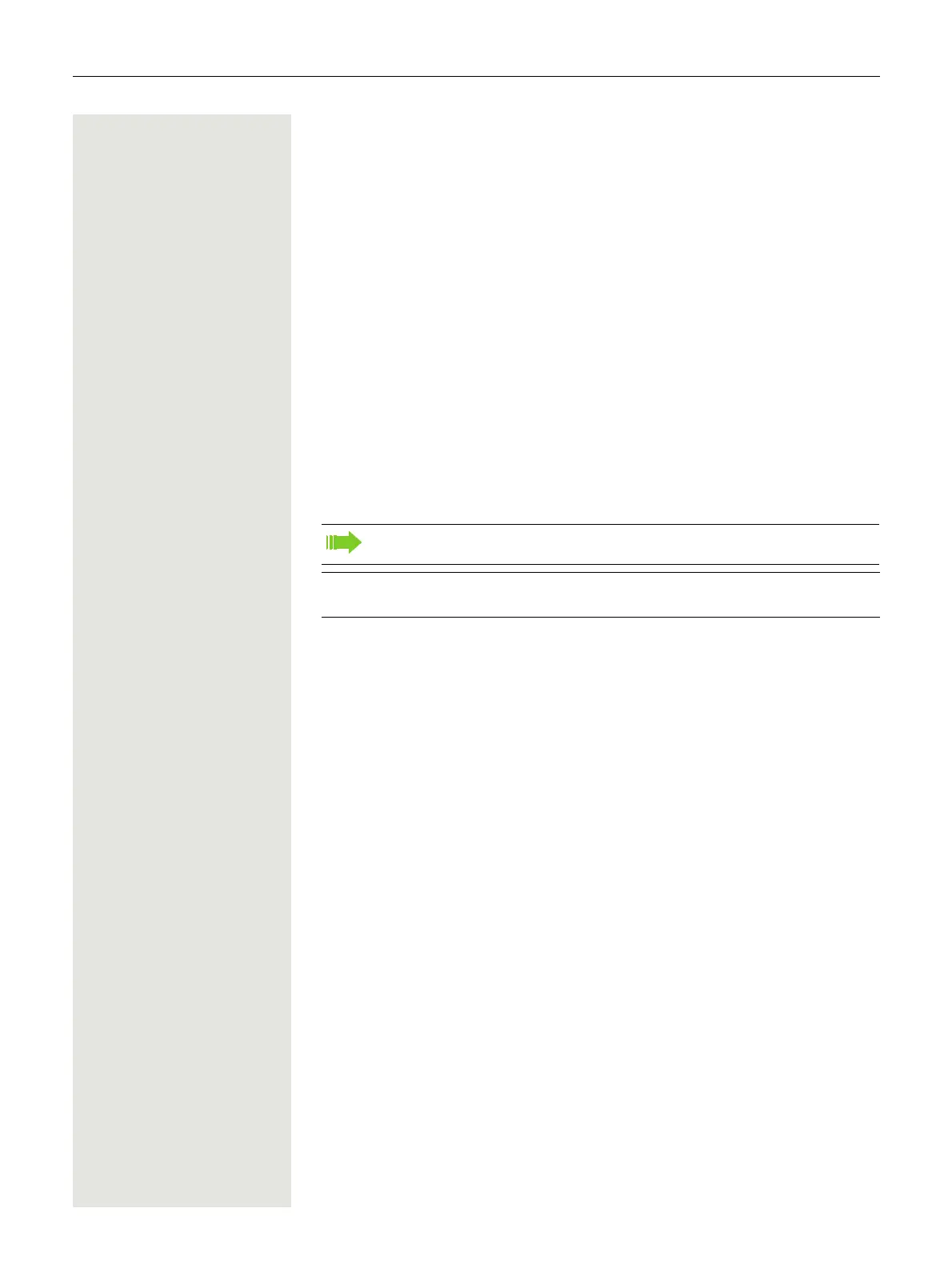10 General information
General information
About this manual
This User Guide is intended to help you familiarize yourself with the
OpenScape Desk Phone and all of its functions. It contains important informa-
tion on the safe and proper operation of the OpenScape Desk Phone. These in-
structions should be strictly complied with to avoid operating errors and ensure
optimum use of your telephone.
This document contains general descriptions of the technical options, which may
not always be available in individual cases. If a function is not available as de-
scribed on your telephone, then it cannot be configured for you and your phone
– please contact your Administrator.
Icons used in the manual
Tips
Indicates important additional information in relation to handling.
Indicates required intervention by the Administrator.