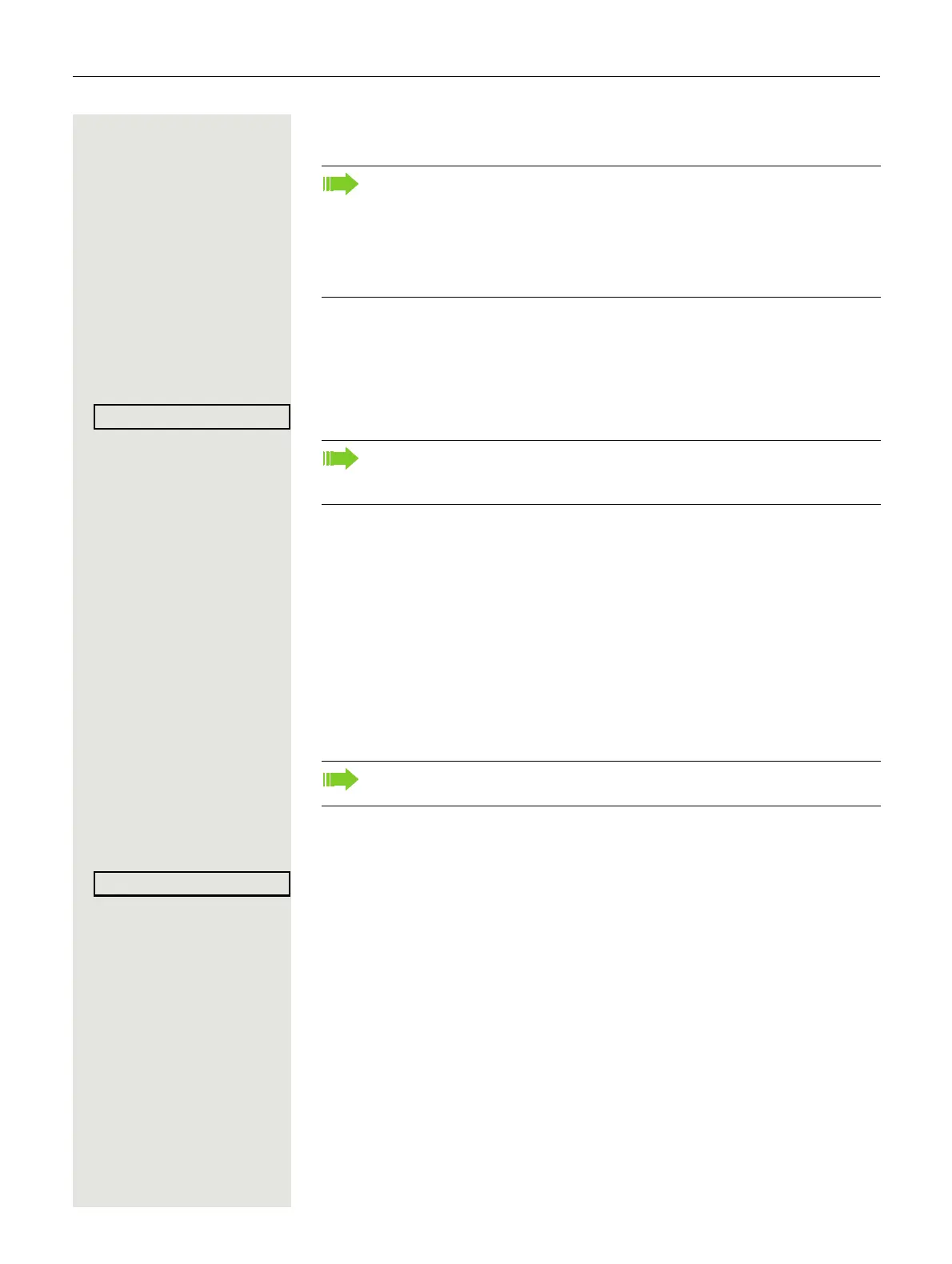50 Making calls
Using callback
Saving a callback
Prerequisite: The internal station called is busy or nobody answers.
Confirm the option shown.
Accepting a callback
Prerequisite: The internal station called was busy. You have saved a callback
request.
Z Your phone rings.
^ Lift the handset. You hear a ring tone.
or
: Press the key shown. You hear a ring tone.
Canceling callbacks
Confirm the option shown.
or Do not answer the call. After ringing four times, the callback is canceled.
If your phone belongs to an ONS group (One Number Service/parallel call
Page 99), please note the following:
Callback on busy is only signaled on the busy phone, not in the entire ONS
group.
Callback on no reply is entered in the mailbox
Page 18 on all internal
system phones in an ONS group.
If the called party was busy, the callback is automatic.
If the called party did not answer, a message is left in the called party's
mailbox.
If the party has activated call forwarding Page 45, you will receive the
callback from the call forwarding destination.