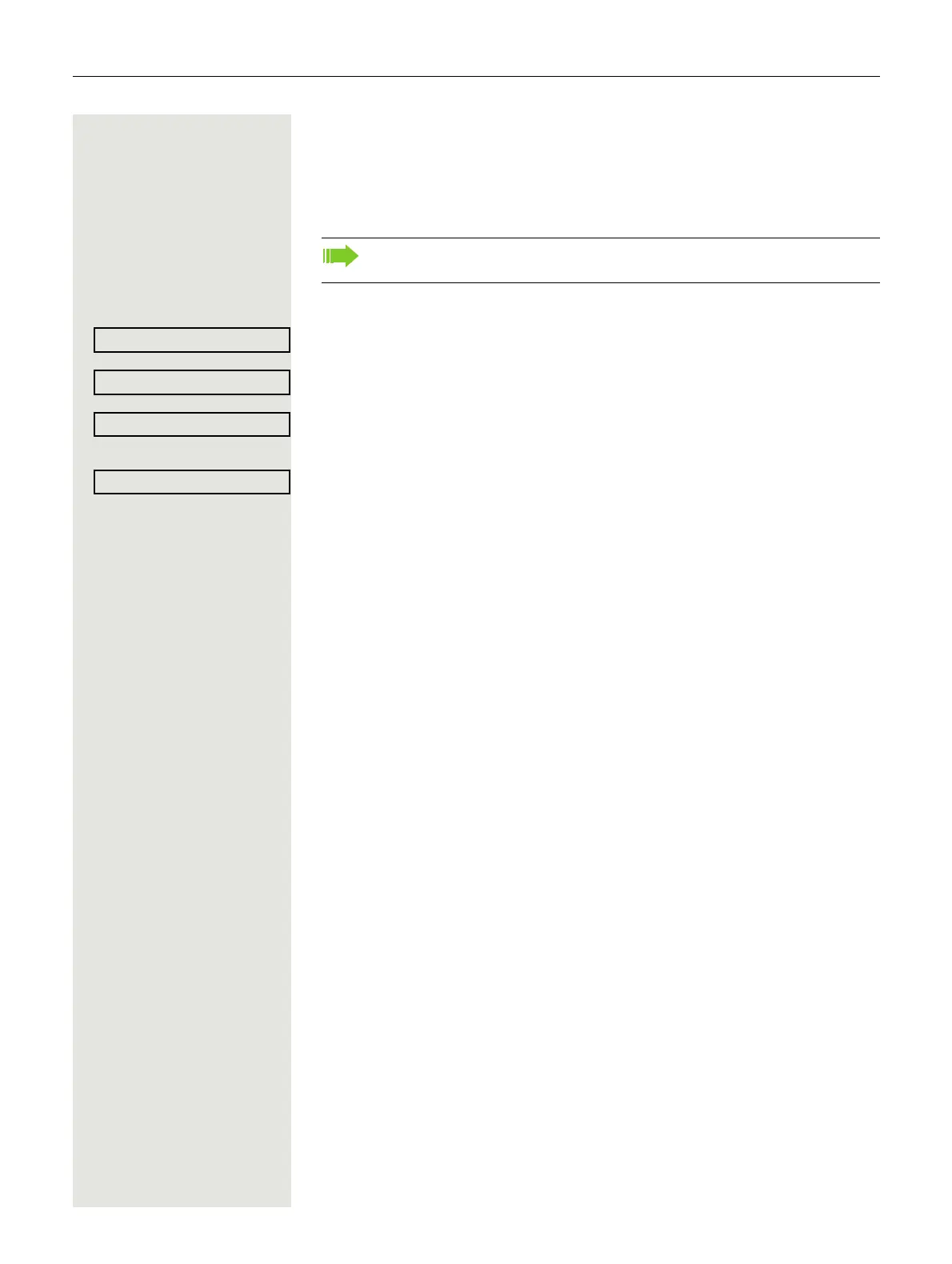100 Special parallel call (ONS) functions
Leaving/rejoining hunt group
Prerequisite: A hunt group is set up for the team.
You can exit the hunt group at any time, for example if you are leaving your work-
place, and then rejoin the group when you return.
@ Open the menu Page 19.
Select and confirm the option shown.
Select and confirm the option shown.
Confirm the option shown.
or
Confirm the option shown.
You remain accessible via your own phone number even if you have exit-
ed the hunt group.