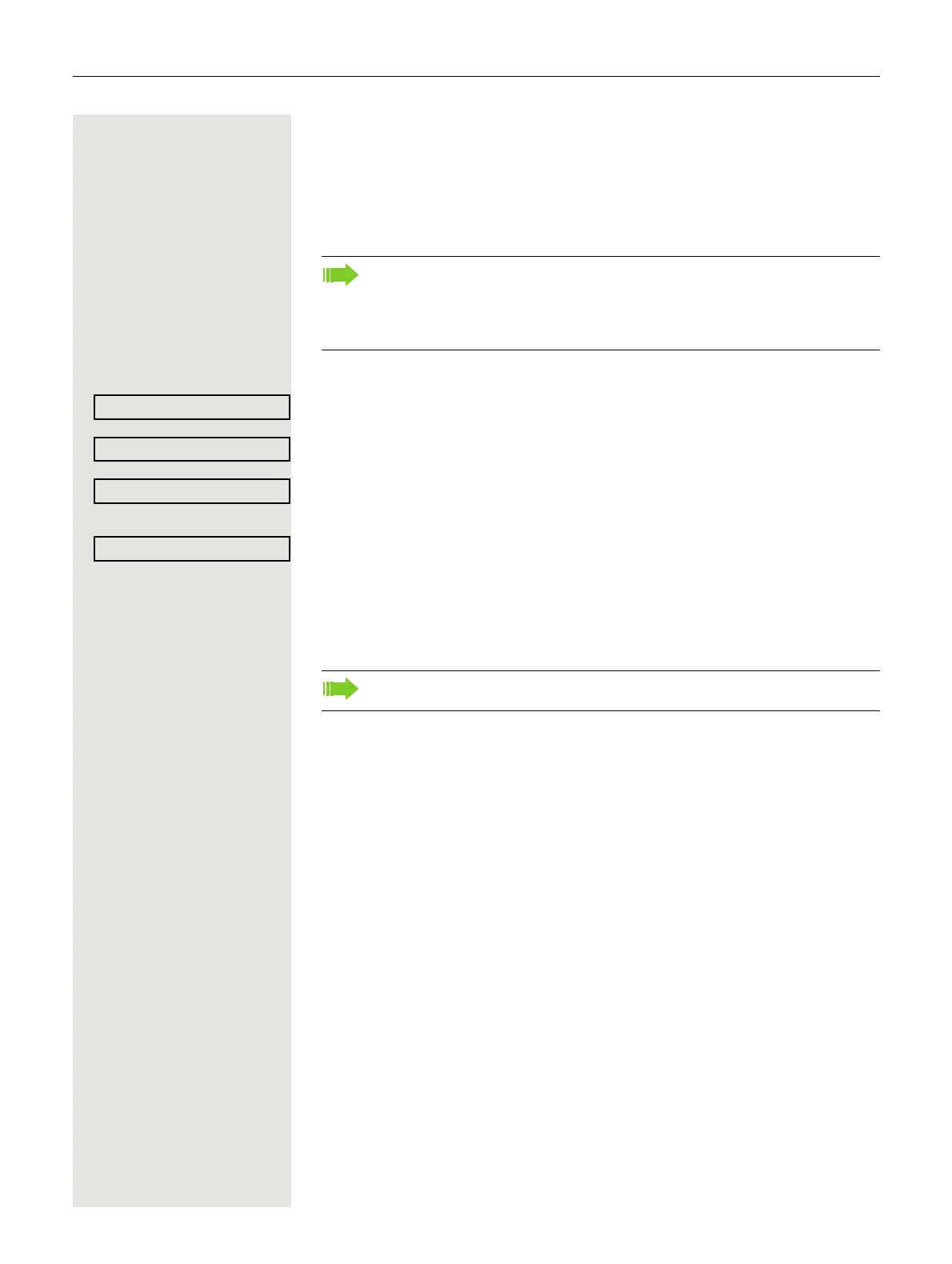Telephone settings 23
Call settings
Activating and deactivating second call
You can indicate whether or not you wish to accept a second call (call waiting)
during a call.
@ Open the menu Page 19.
Select and confirm the option shown.
Select and confirm the option shown.
Select and confirm the option shown.
or
Select and confirm the option shown.
System speed-dial numbers
Speed-dial numbers are saved in the system.
Your administrator will provide you with the system speed-dial directory in print-
ed form for example.
Making calls using speed-dial numbers
Page 41.
If your phone belongs to an ONS group (One Number Service/parallel call
Page 99), please note the following:
In addition to an alerting tone on the busy phone, the second call is sig-
naled with a ring tone on the other phones in the ONS group.
Speed-dial numbers are configured by your administrator.