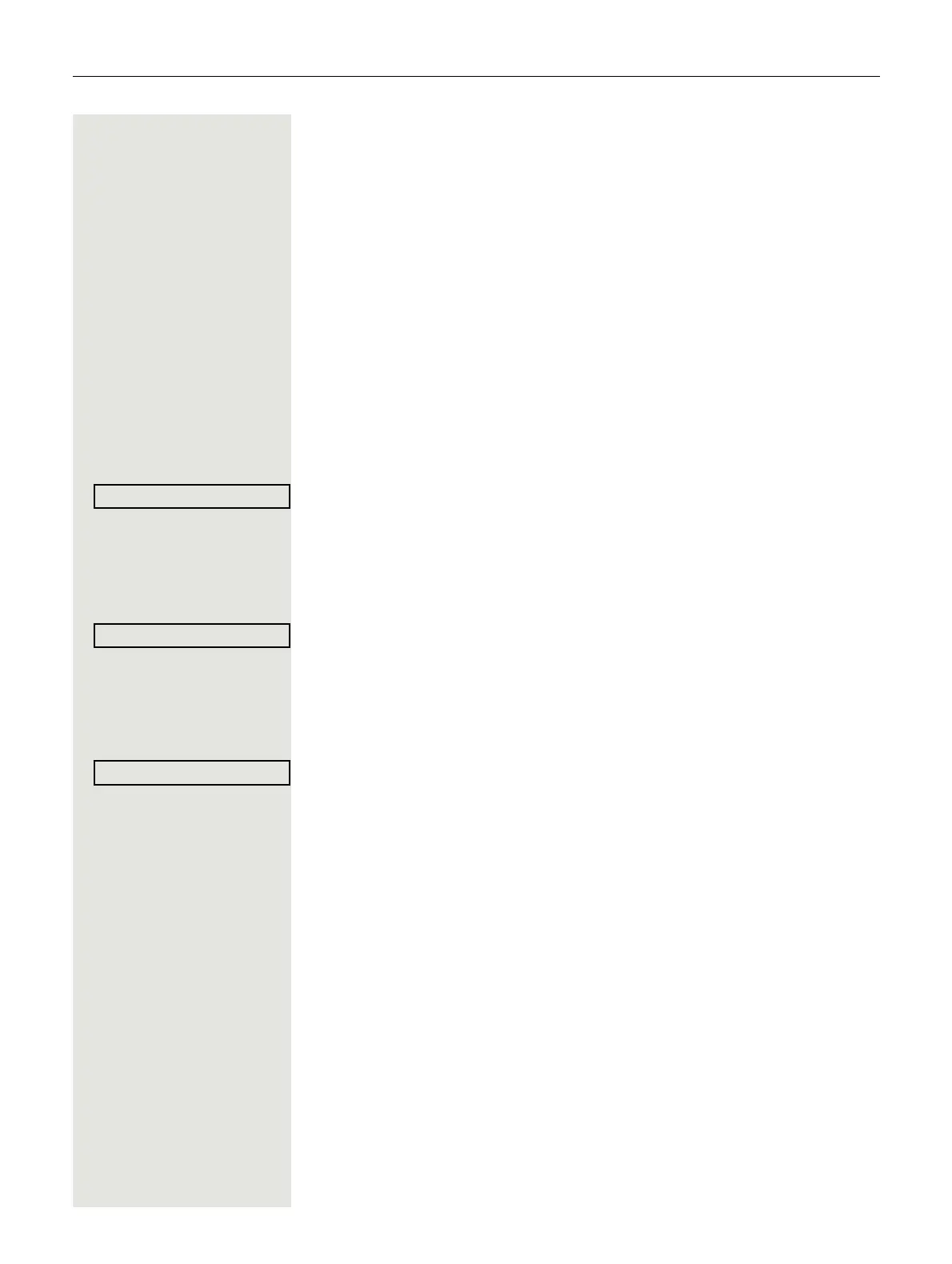General information 11
Displays for describing operation
Keys required to perform an action, such as € μ and the associated dis-
play text, are shown in the highlighted column on the left. The action is described
in the main column on the right.
In order to improve the legibility of the user guide, the operating steps are not
always shown in full.
The "Displaykontrast" option is selected in the next example and then changed.
Selecting and confirming the required option
Required operating steps with display text
" Press the key on the left or right side.
€ μ Select an option in the menu or in lists using the navigator keys.
The required option is selected.
Z Confirm the selected option.
Shortened illustration in the user guide
" Press the key on the left or right side.
Select and confirm the option shown (e.g. display contrast).
Setting the required option
Required operating steps with display text
The current value of the option is shown with more or fewer graduation marks
following confirmation.
" Press the key on the left side to reduce the value of the setting.
" Press the key on the right side to increase the value of the setting.
Shortened illustration in the user guide
" Keep pressing the keys until the desired result is achieved.