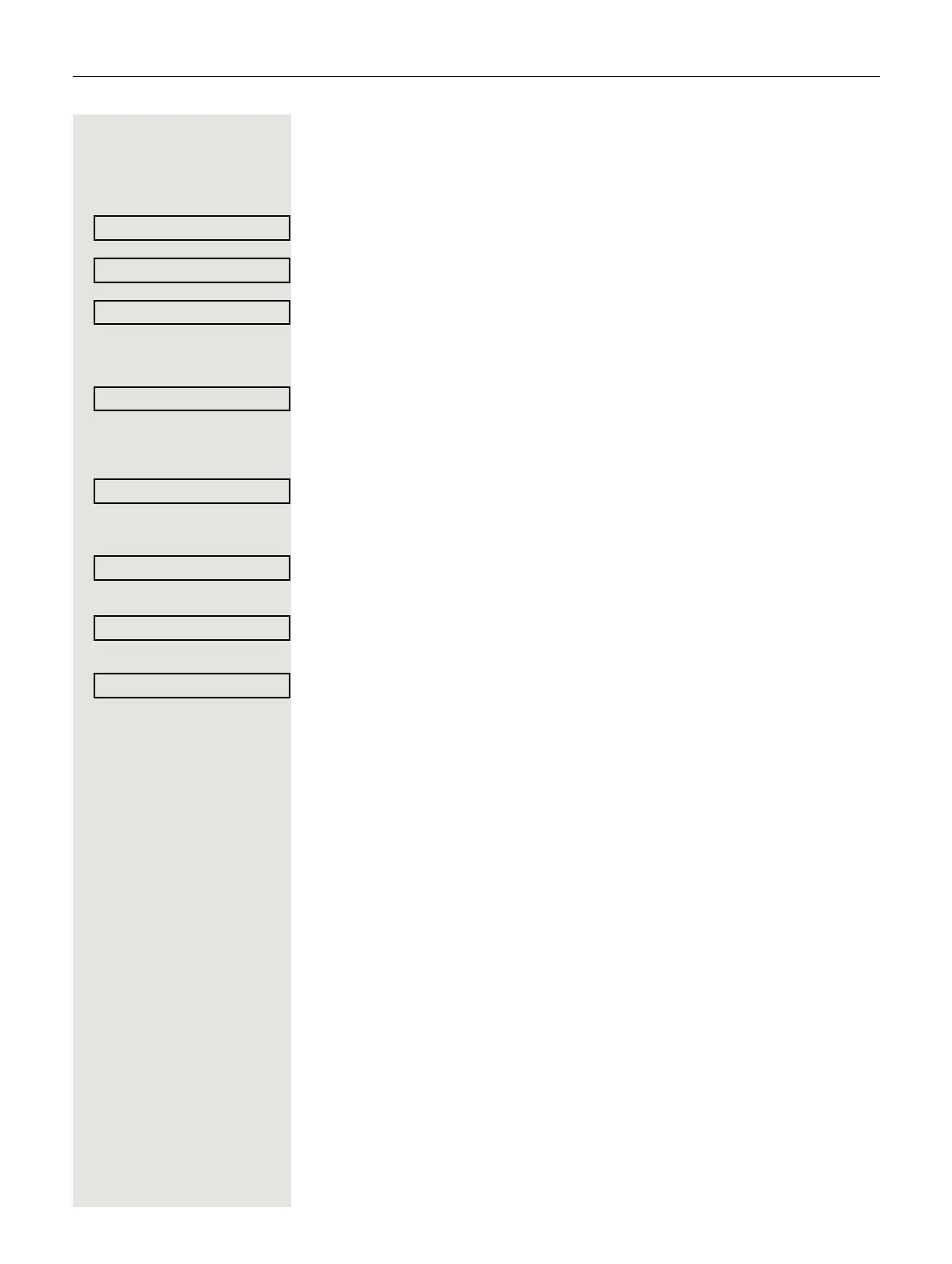Other settings and functions 97
Displaying/deactivating forwarding for another
telephone
@ Open the menu Page 19.
Select and confirm the option shown.
Select and confirm the option shown.
Confirm the option shown.
j Enter the number of the other telephone.
Confirm the option shown.
j Enter the PIN
Confirm the option shown.
Deactivating
Confirm the option shown.
or
Displaying
Select and confirm the option shown.
Sample display:
Calls for station 3428 are redirected to station 8968.
Forwarding station No.? f
3428------------------------->8968
