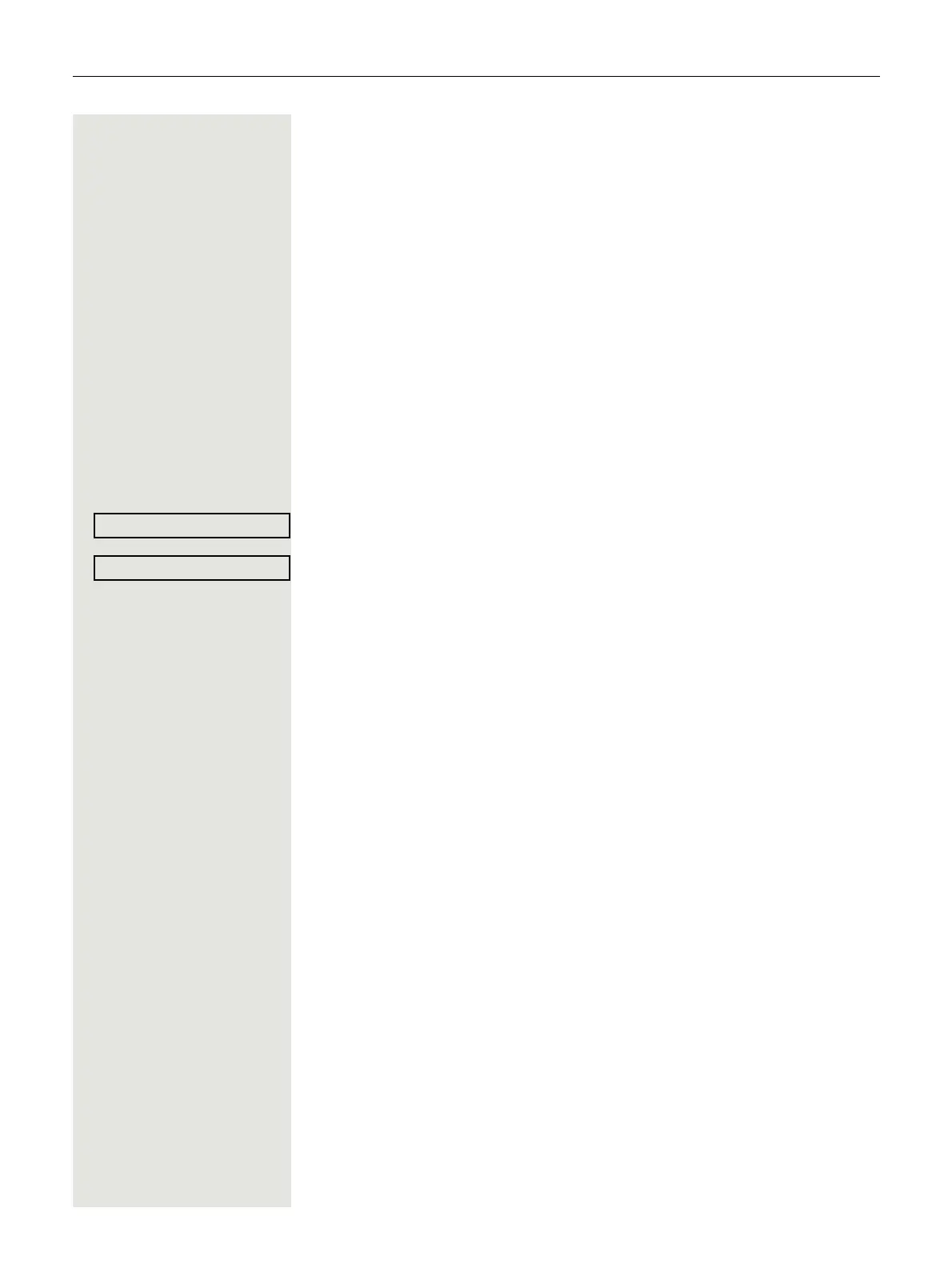106 Testing the phone
Testing the phone
Testing functionality
You can test and determine your phone's functionality.
• Are all key LEDs working?
• Is the display working?
• Do all keys work?
• Are the loudspeaker, handset, ring volume, ring tone, alert tone and speaker-
phone mode functioning correctly?
The following may also be checked by the administrator:
• Device ID of the phone
• OpenScape Desk Phone CP200/CP205 software version
• Line power level
Prerequisite: The phone is in idle mode
Page 15.
@ Open the menu Page 19.
Select and confirm the option shown.
Select the required test function and confirm. Follow the additional user prompts
on the display.
@ Press the key shown. The LED goes out. The test is complete.
