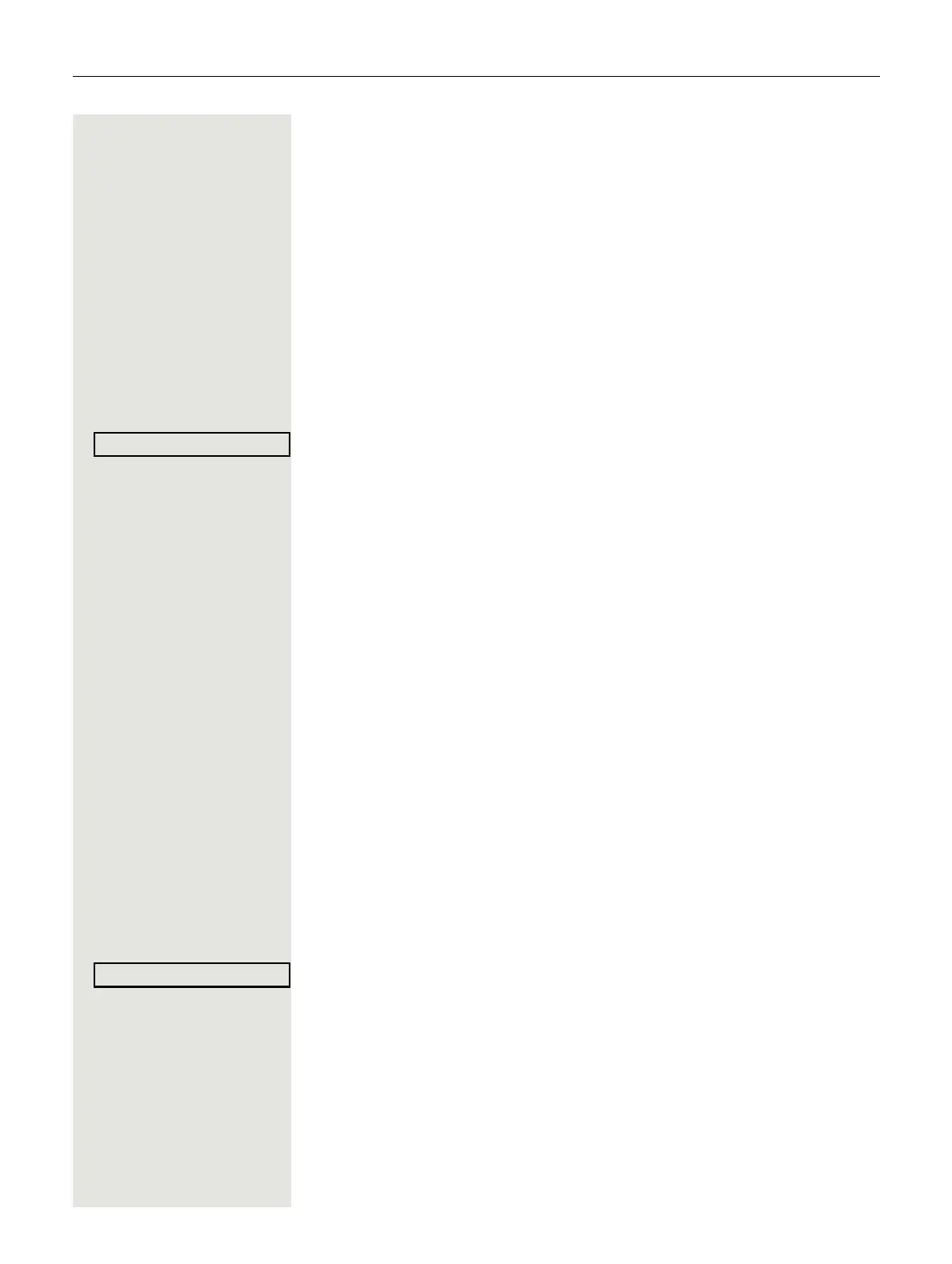Telephone settings 21
Telephone settings
Display
You can adjust the display on your OpenScape Desk Phone CP200/CP205 to
suit your personal needs.
Setting contrast
The display has eight contrast levels that you can set according to your lighting
conditions.
" Press the key in idle mode Page 15.
Select and confirm the option shown.
" Change the display contrast. Press the key repeatedly until the desired level is
obtained.
Z Save.
Audio
Adjusting audio settings
You can optimize the audio settings on your OpenScape Desk Phone IP for your
work environment and according to your personal requirements.
Adjusting the call volume during a call
You are conducting a call.
" Raise or lower the volume. Keep pressing the key until the desired volume is set.
Z Save
1
.
Adjusting the ring volume
" Press the rocker button in idle mode Page 15 or while a call is in progress.
Confirm the option shown.
" Raise or lower the volume. Keep pressing the rocker button until the desired vol-
ume is set.
Z Save.
1. If you do not save, the original value will be set for the next call.
