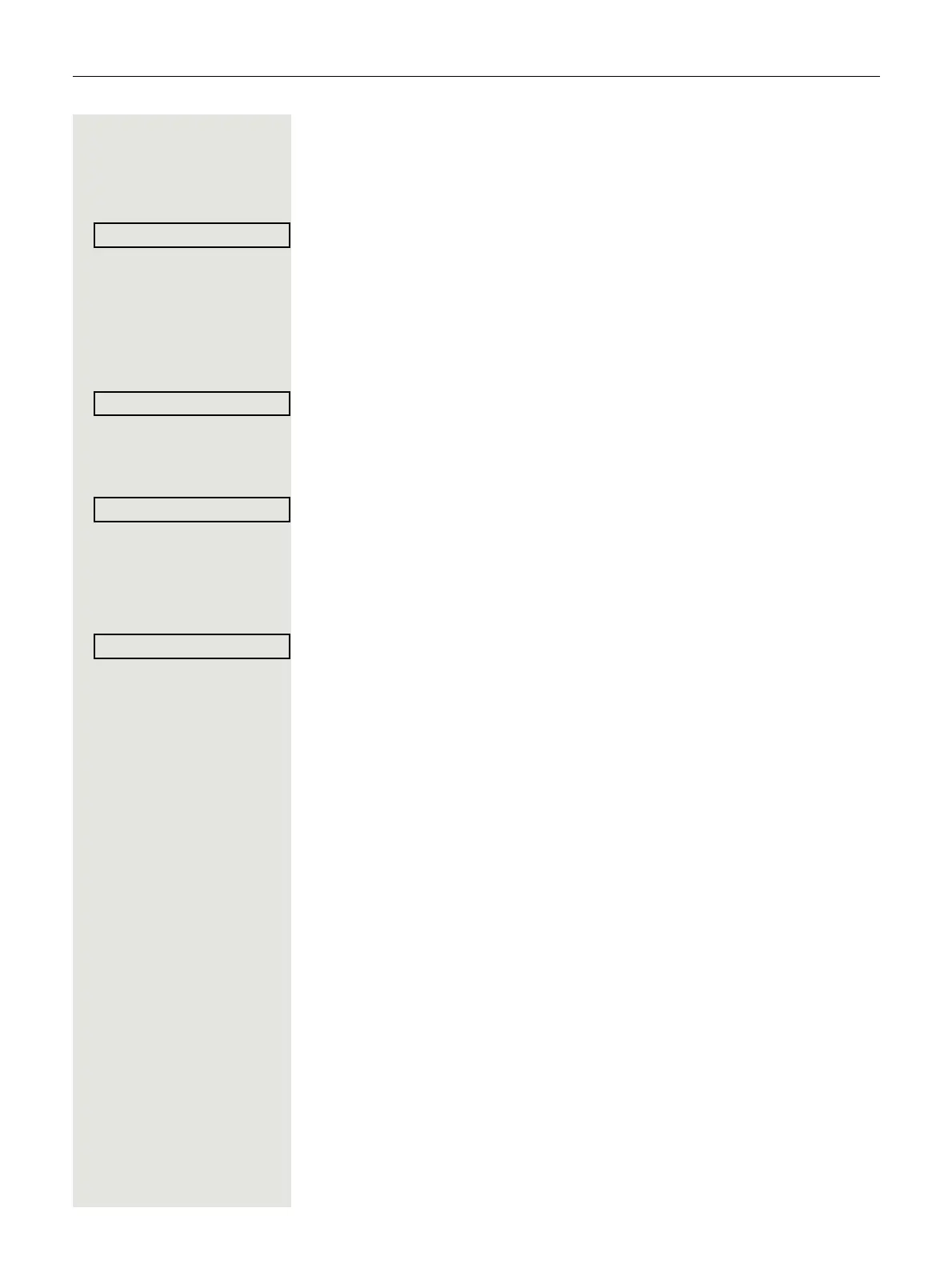Fixing problems 107
Fixing problems
Responding to error messages
Possible causes:
Station number is incorrect.
Possible reactions:
Enter correct station number.
Possible causes:
Locked function selected.
Possible reactions:
Apply to the Administrator for authorization for relevant function.
Possible causes:
Dialed a non-existent station number. Called phone is unplugged.
Possible reactions:
Enter correct station number. Call this station again later.
Possible causes:
Dialed your own station number.
Possible reactions:
Enter correct station number.
Troubleshooting
Pressed key does not respond:
Check if the key is stuck.
Telephone does not ring:
Check whether the "Do not disturb" function is activated on your telephone
(
Page 101). If so, deactivate it.
You cannot dial an external number:
Check whether your telephone is locked.
If the phone is locked, enter your PIN to unlock it
Page 103.
To correct any other problems:
First consult your Administrator. If the problem still cannot be resolved, the ad-
ministrator has to contact Customer Service.
