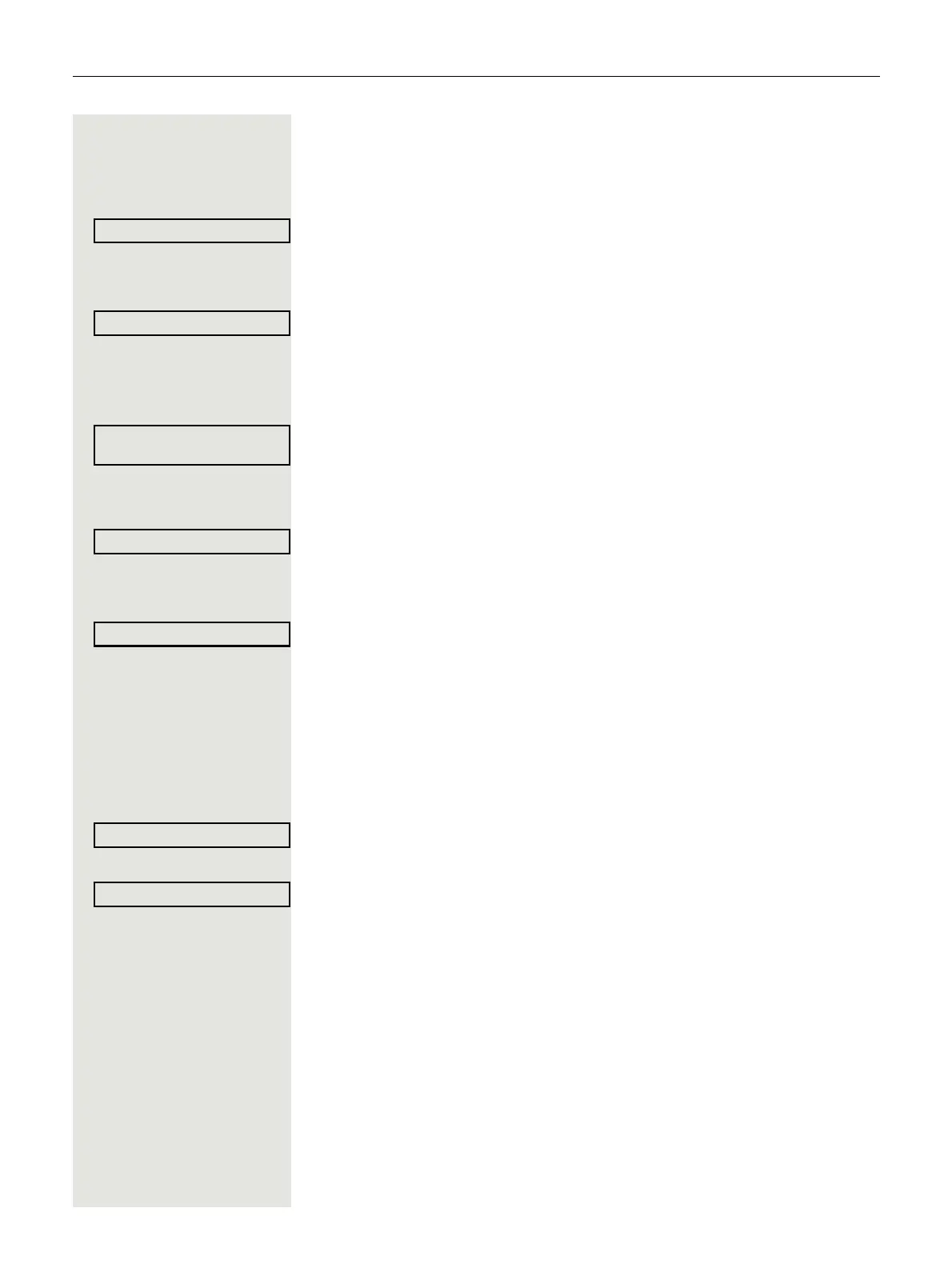60 Making calls
Setting up a conference
Initiating a conference from a single call
[ You are conducting a call.
Select and confirm the option shown.
j Call the second party.
Inform this party that a conference is being initiated.
Confirm the option shown.
or
Á Press the key shown. You will briefly see the message: „1 is your position“
This message is then displayed.
Setting up a conference from a consultation call
You are connected to one party and you call a second party.
Select and confirm the option shown.
j Call the second party.
Inform this party that a conference is being initiated.
Select and confirm the option shown.
or
Á Press the key shown. You will briefly see the message: "1 is your position".
Setting up a conference from a second call
Prerequisite: You are conducting a call and receive a second call Page 57.
Z You hear an alerting tone.
Select and confirm the option shown.
[ You are connected to the second caller. The other party is placed on hold.
Select and confirm the option shown.
or
Á Press the key shown. You will briefly see the message: "1 is your position". All
members are connected in a conference call.
1-2-3
Add to conference?
l