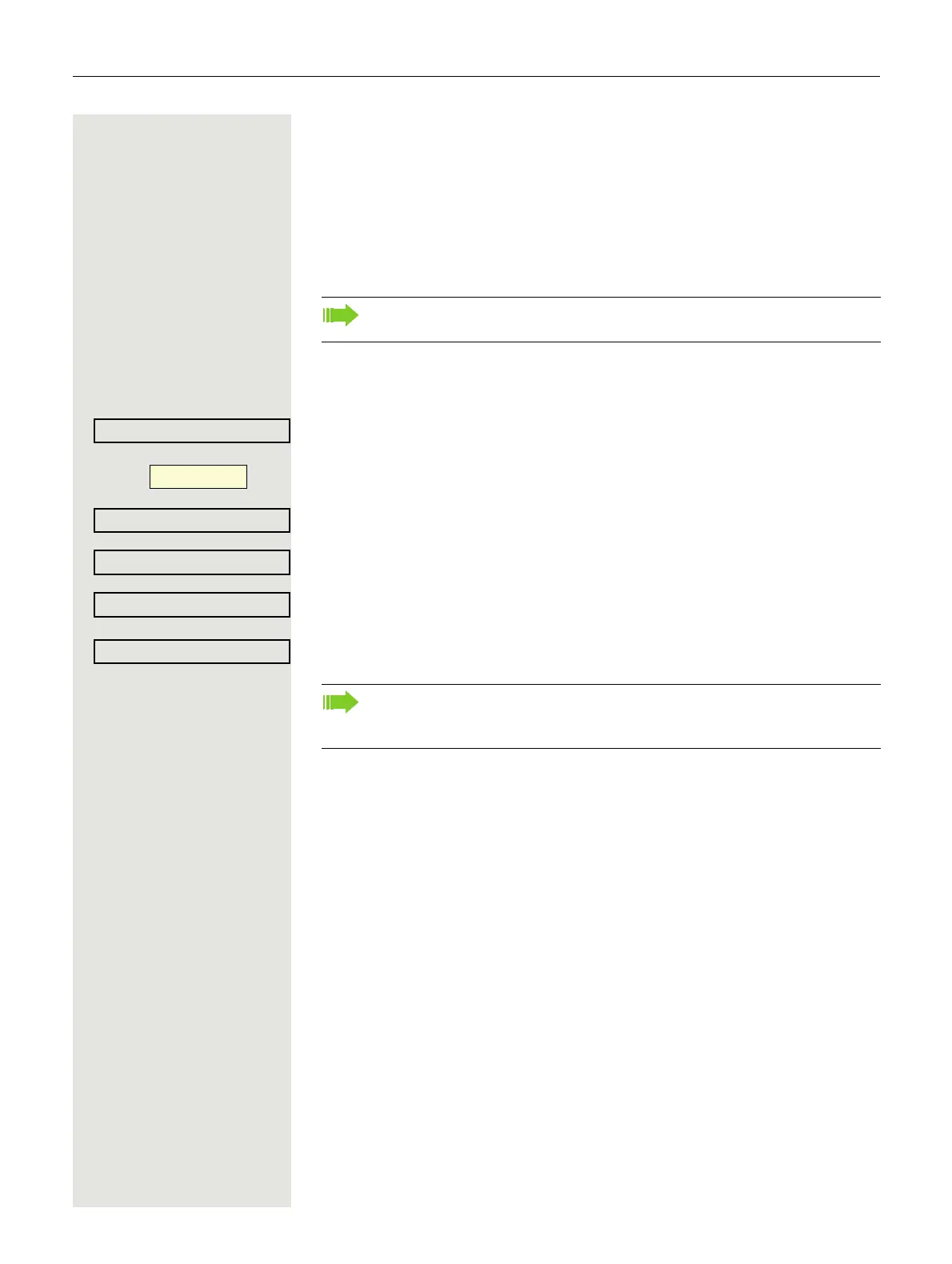Telephone settings 25
Programming the function keys
You can program frequently used functions, phone numbers or procedures onto
the function keys on your OpenScape Desk Phone CP200/CP205.
Configuring function keys
See also Page 16.
Example: Configuring a "conference key"
@ Open the menu Page 19.
Select and confirm the option shown.
Press the function key.
Confirm the option shown.
Select and confirm the option shown.
Confirm the option shown.
Confirm the option shown.
The LED display indicates the status of the function Page 16.
The available functions depend on your configuration. If a function is miss-
ing, consult your administrator.
_
Pressing the key briefly activates the programmed function. For functions
that can be switched on/off, such as second call, press once to switch the
function on and press again to switch the function off.