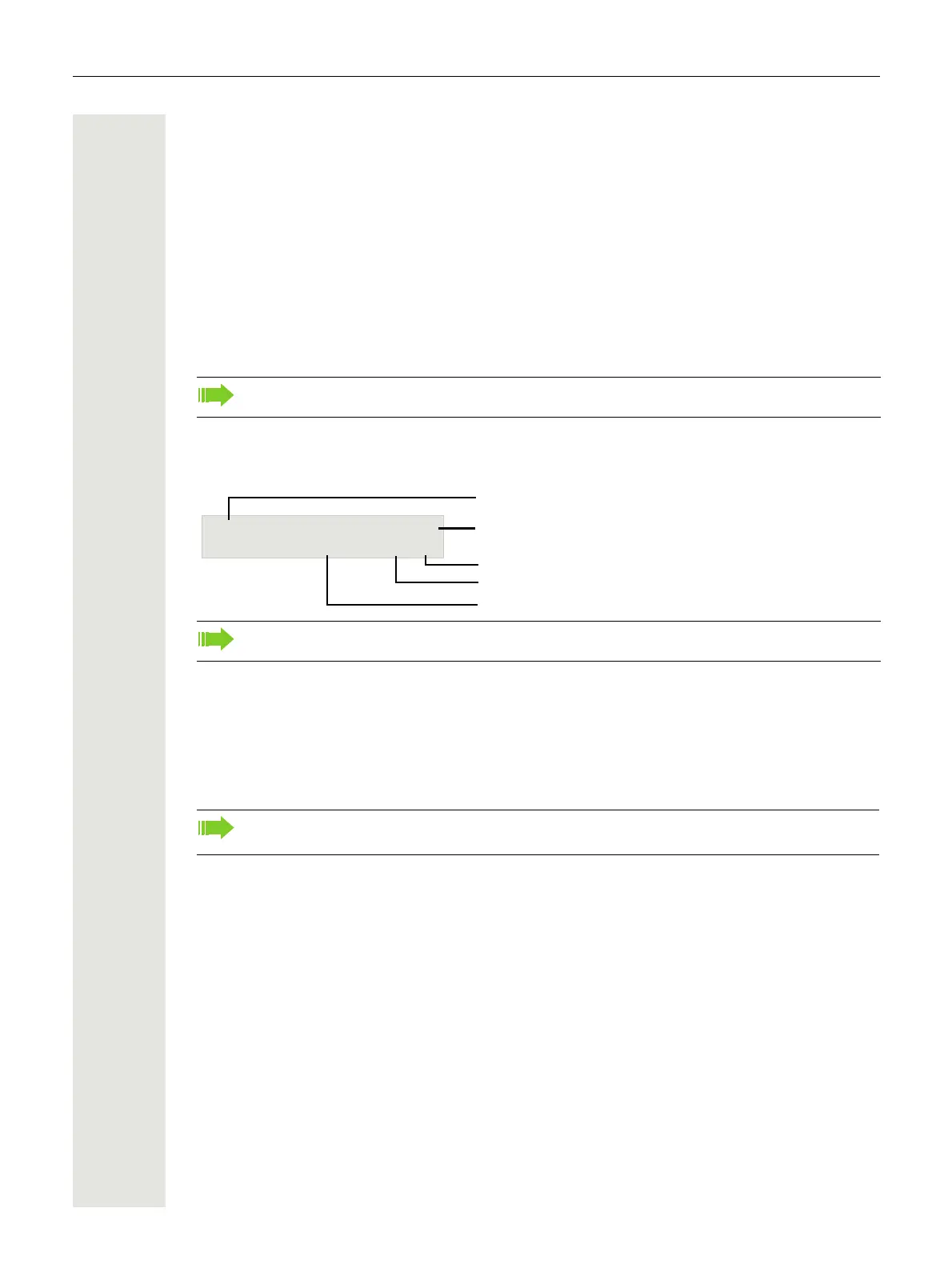Getting to know the OpenScape Desk Phone CP200/CP205 18
Mailbox
Depending on your communication platform and its configuration (consult your administrator), you
can use the
 key to access messages from services.
The following messages are saved:
• Callback requests
•Voicemail
Messages (callback requests)
New or as yet unheard messages are signaled as follows:
 The key LED lights up.
To access: Press the  key. The most recent entry is displayed.
Example:
Voicemail
Press the  mailbox key.
If your system is appropriately configured, you can call the voice mailbox directly and immediately
play back the messages saved.
Call lists
Calls to your phone, unanswered calls and dialed phone numbers are saved in call lists. To call
subscribers from the call lists, press the function key
with the Þ icon or search a call list in the
idle menu using the
€( Seite 36) key. You can also access the Call Logs by selecting "Desti-
nations?" in the Prog./Serv..
These announcements remain active until all messages have been viewed or deleted.
For a description of how to edit the entries Seite 51.
You cannot delete (new) voice messages that you have not listened to in full. To mark a mes-
sage as "listened to", press
66 to jump to the end of the message.
10168 PETER Call N
We08.01. 16:25 f
Date
Time
Caller ID
Function menu
Type of message