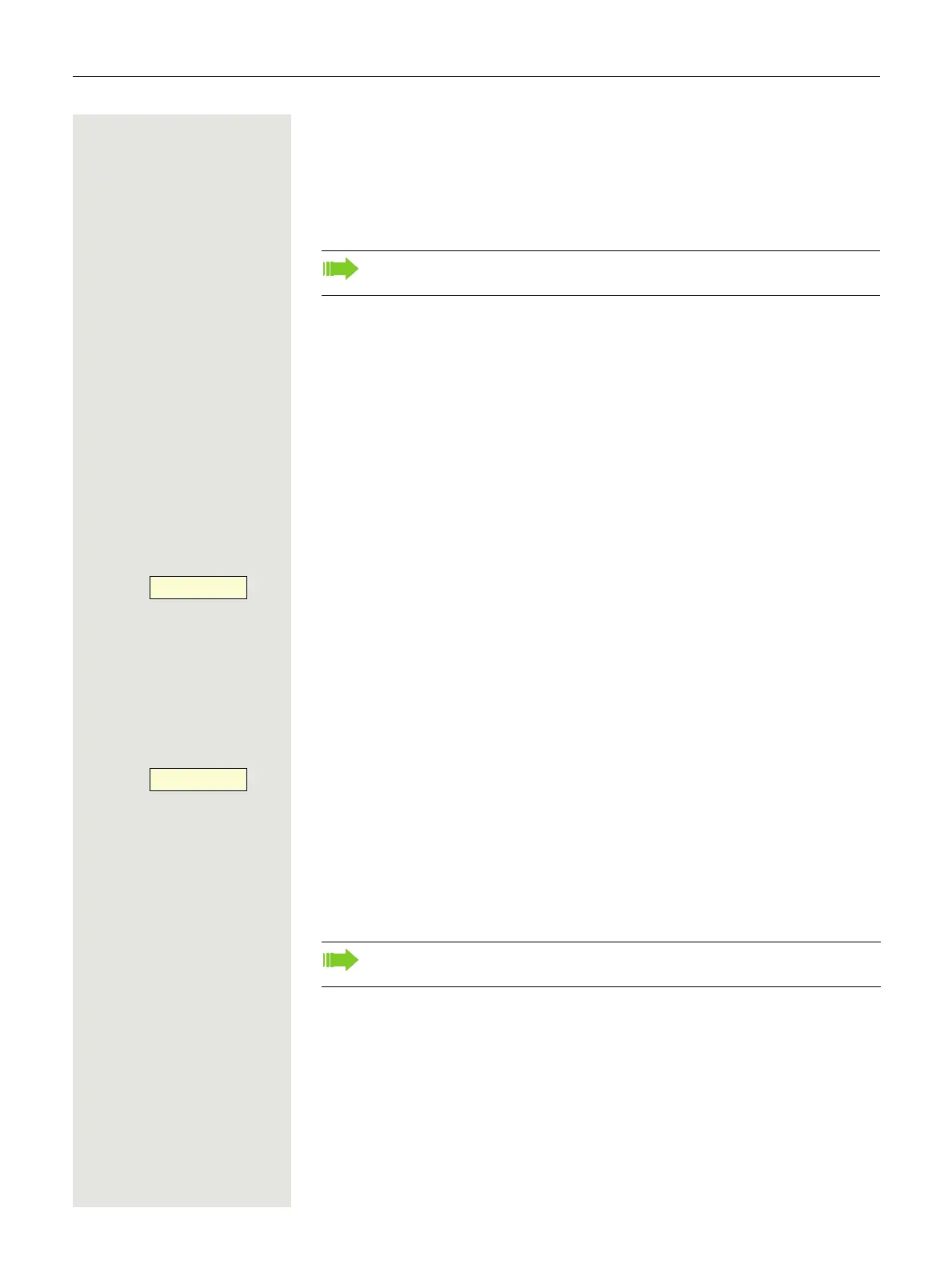80 Making calls in an executive/secretary team
Making calls in an executive/secretary
team
An executive/secretary team is configured by your administrator and may in-
clude up to four executive and up to two secretary telephones.
Calling an executive or secretary phone
Calling an executive/secretary phone
A DSS key is configured as "executive" on the secretary phone and as "secre-
tary" on the executive phone.
Example of a call from the executive to the secretary:
The LED is not lighting – the secretary is not on a call
Press the "secretary" DSS key.
^ Lift the handset.
or
: Press the key shown for speakerphone mode.
The LED is lighting – the secretary is on a call
Press the "secretary" DSS key.
You camp on to the secretary phone. The called party hears a tone and the
"Pickup" programmed function key (
Page 28) flashes.
^ Lift the handset.
or
: Press the key shown for speakerphone mode.
For information on the meaning of the LED displays of the DSS keys, refer
to
Page 16.
Secretary
_
Secretary 1
¤
The DSS from the secretary to the executive functions in the same way –
using the "executive" DSS key.
