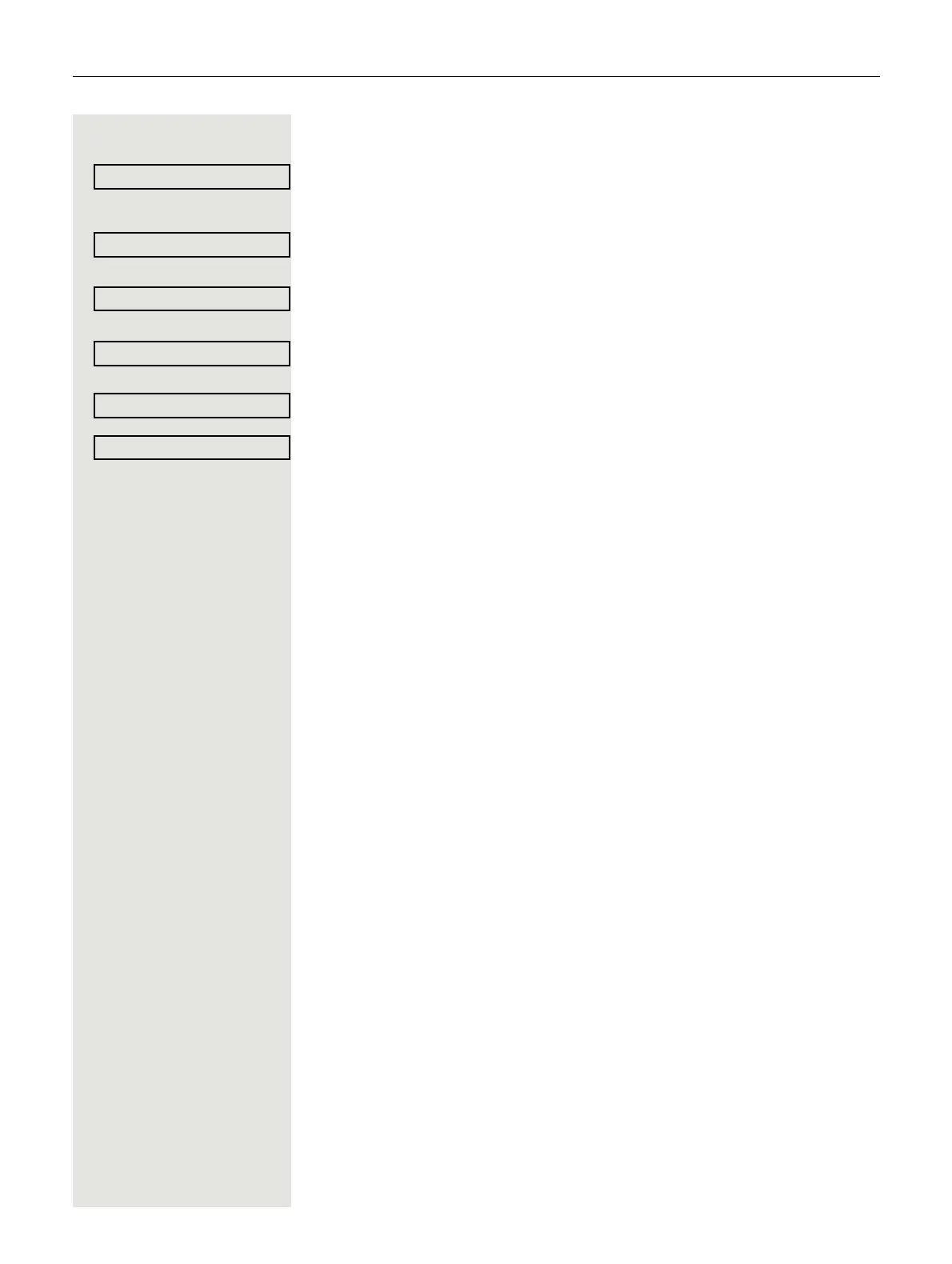Making calls 37
The call log is opened. You are immediately in the "Unanswered calls?" list.
€μ Select and
confirm to select a different list if necessary.
€ Open the idle menu in idle status ( Page 15).
Select and confirm the list of unanswered calls.
or
Select and confirm the list of answered calls.
or
Select and confirm the list of dialed calls.
Select and confirm until the required entry is displayed.
Select and confirm if you no longer require the entry.
Exit the call log by selecting and confirming Return? twice.