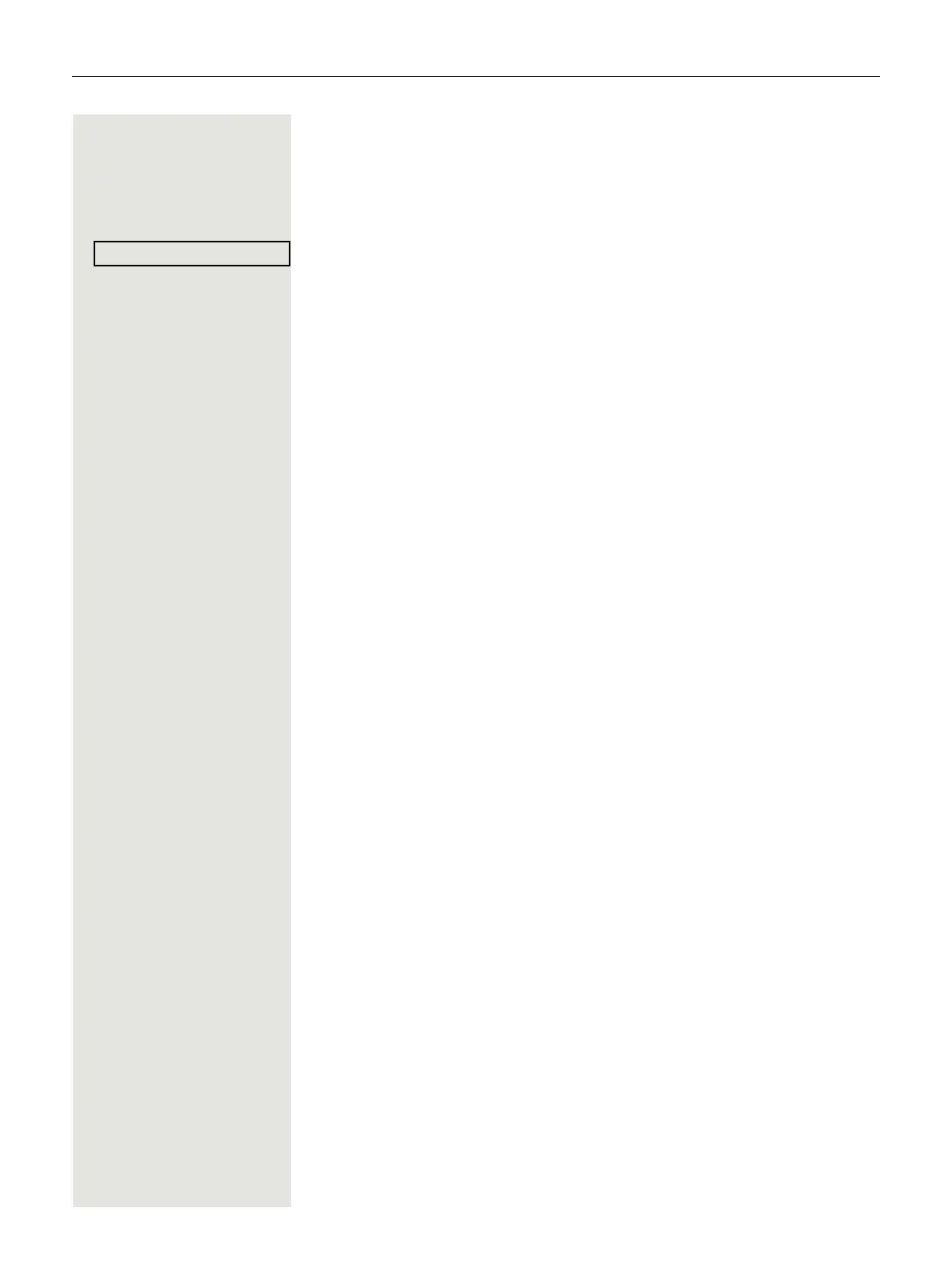104 Making calls via multiple lines (MultiLine)
Accepting a specific held call
A colleague in an open-plan office has parked a call on a line key and requests
that you accept the call. You do not have access to this line.
^ Lift the handset.
Select and confirm the option shown.
j Enter the phone number of the phone where the call was parked. In this way you
can accept the call.
Forwarding calls on lines
When you activate call forwarding for a shared line Page 91, the line is
generally also forwarded to other phones.
The process of configuring call forwarding for a specific line is identical to the
forwarding process already described. You must simply ensure that the required
line is already seized.
S Press the line key for the required line. The LED lights up.
Continue reading on
Page 30.
Ring transfer
If you temporarily leave your workplace or do not wish to be disturbed, you can
activate ring transfer for incoming calls to your line to another destination. A
"RTRLN" function key (ring transfer/line) can be programmed for each line.
Activating
S Press the programmed function key "RTRLN". The LEDs on your phone and on
the destination phone light up. When you receive a call, only the line key flashes
but the phone does not ring. The call is signaled on all other team phones.
Deactivating
R Press the programmed function key "RTRLN". The LED goes out. Calls are
signaled on the phone again.
