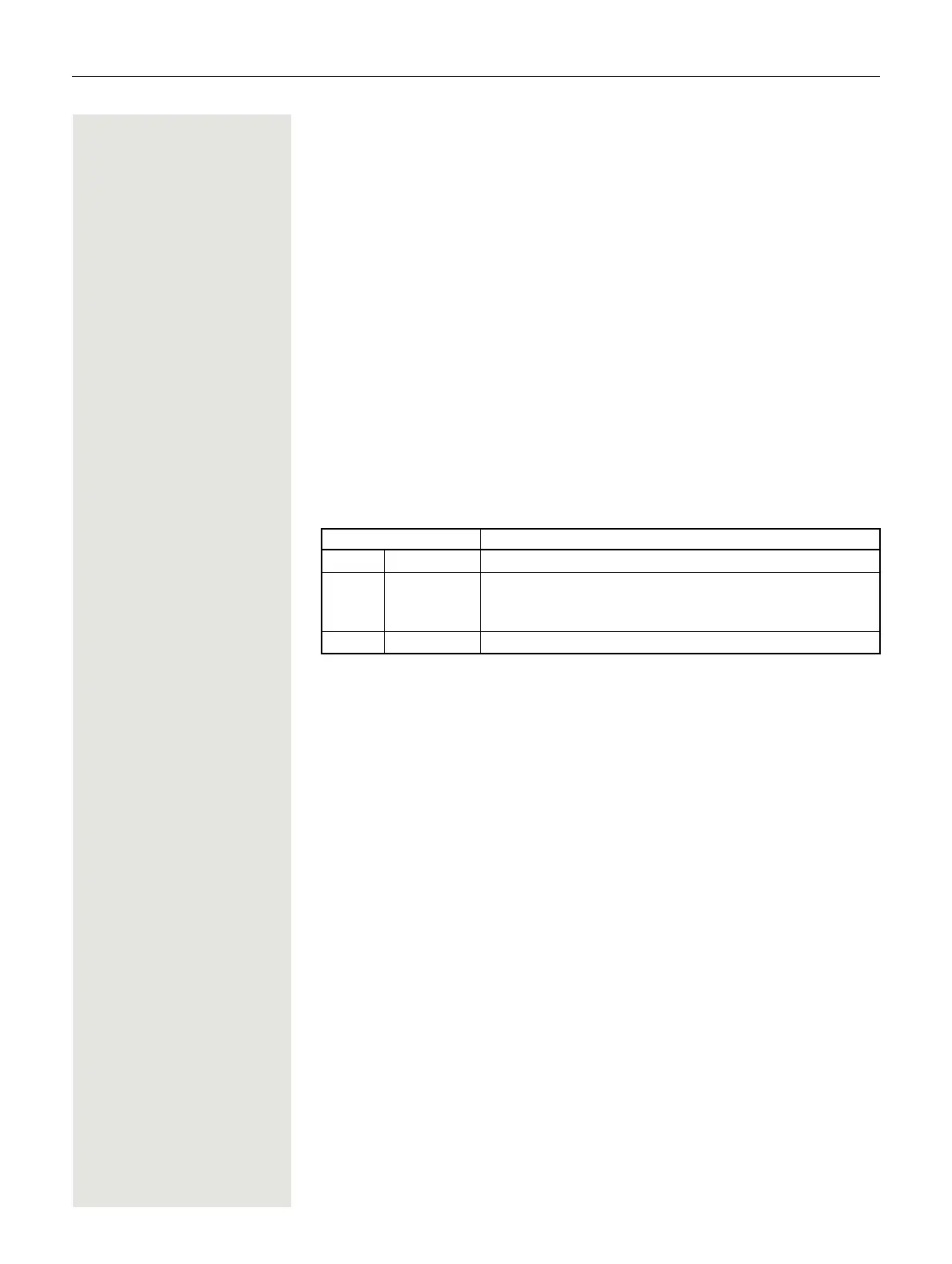Making calls via multiple lines (MultiLine) 91
Line utilization
Private line
A line that is used by a single telephone. This line cannot be used as a
secondary line by another telephone.
Shared line
A line that is configured on multiple telephones. The line status is displayed for
all telephones that share this line (if configured). If, for example, a shared line is
being used by a telephone, a status message indicating that this line is busy is
displayed on all other telephones that share this line.
Direct call line
A line with a direct connection to another telephone. You can see the status of
the line from the LED display.
LED displays on trunk keys
LED Meaning
S
Off – The line is in idle mode.
T
Flashing
1
1 In this manual, flashing function keys are identified by this icon, regardless of the flashing
interval. The flashing interval represents different statuses, which are described in detail in the
corresponding sections of the manual.
– Incoming call on the line.
– Hold reminder is activated.
– The line is on "Hold".
R
On – The line is busy.
