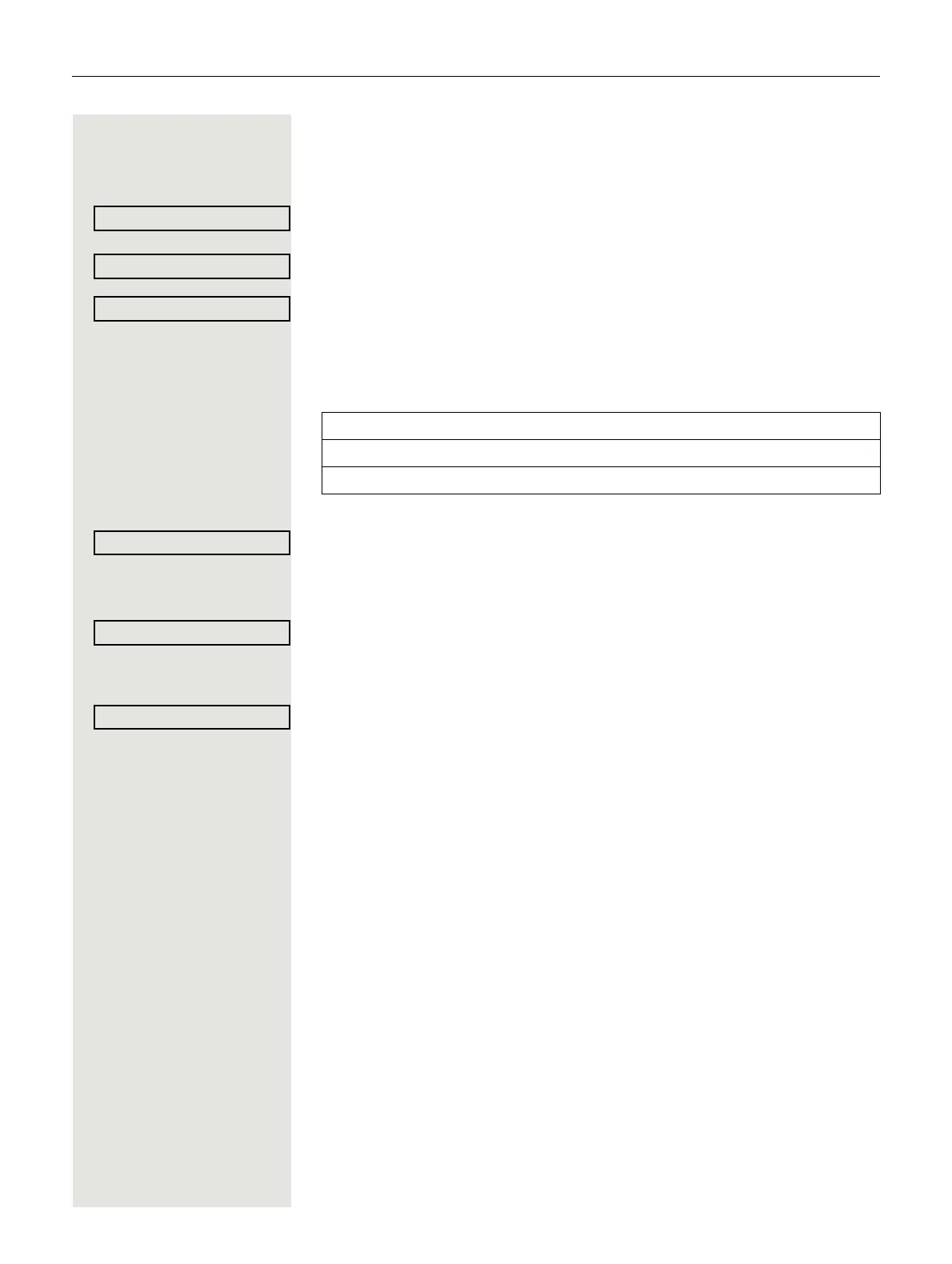62 Enhanced phone functions
Saving a forwarding destination for fax/PC/busy
station – activating call forwarding
Settings Open the menu Page 19.
Select and confirm the option shown.
Confirm the option shown.
Select and confirm the option shown.
j Enter the code for the call forwarding type you wish to set. Codes are assigned
by your administrator. You can enter the codes applicable to you in the table
below:
j Enter the number of the other station.
Confirm the option shown.
j Enter the PIN
Confirm the option shown.
j Enter the destination number.
Confirm the option shown.
Call forwarding is now active.
Forwarding station No.? f
"Forwarding for fax":
"Forwarding for PC":
"Forwarding on busy":
