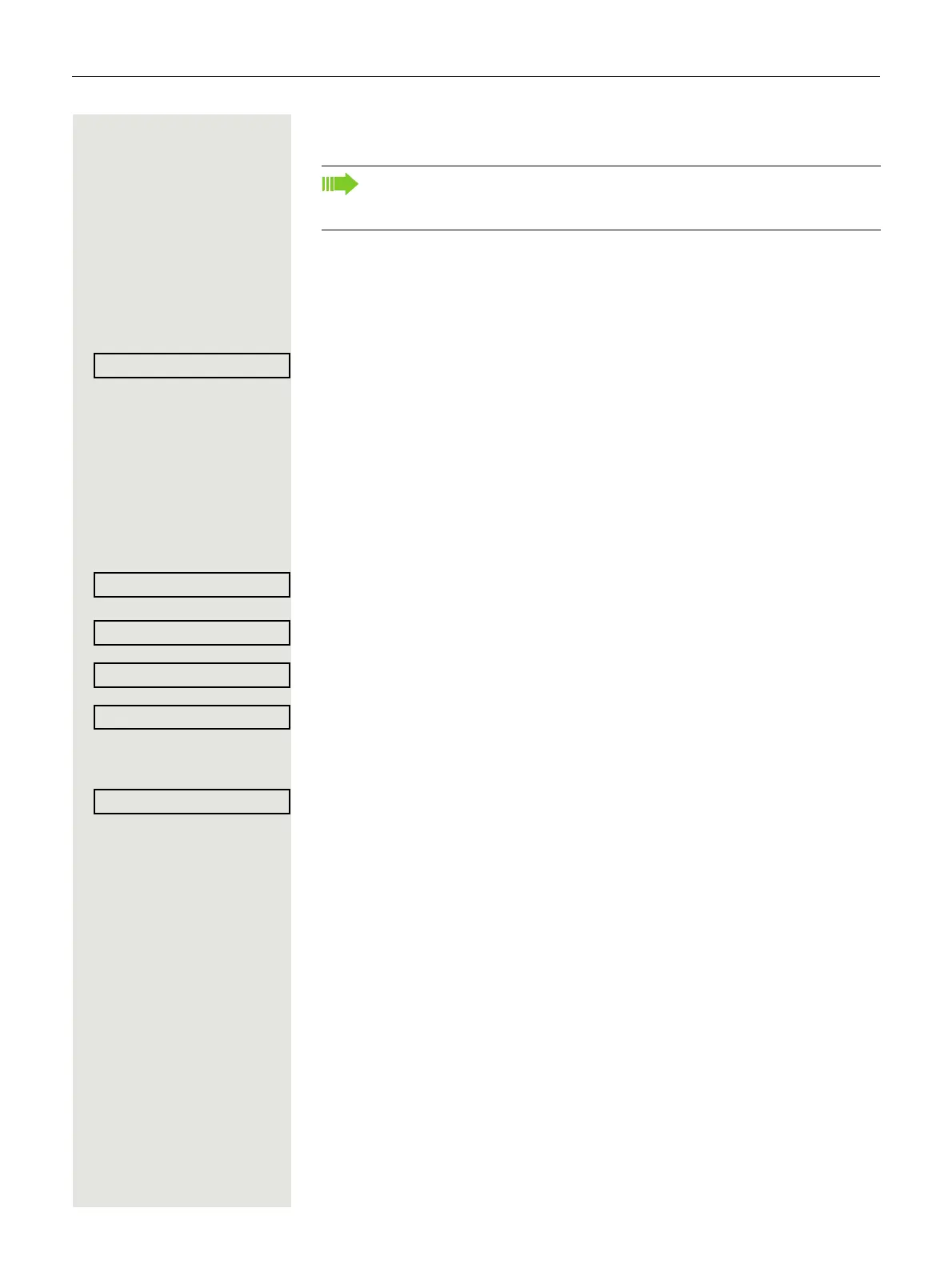Basic functions 37
Saving phone numbers for redial
Saving the current phone number
Prerequisite: You are conducting a call. Your call partner's number is shown on
the display.
Select and confirm the option shown.
or
Redial Press the key shown.
Saving any phone number
Prerequisite: Your phone is in idle mode Page 16.
Settings Open the menu
Page 19.
Select and confirm the option shown.
Confirm the option shown.
Select and confirm the option shown.
Confirm the option shown.
j Enter the phone number.
Confirm the option shown.
This phone number is saved under the idle menu entry "Saved number re-
dial?" and overwrites previously saved phone numbers. Dial the saved
number from the idle menu
Page 27.
