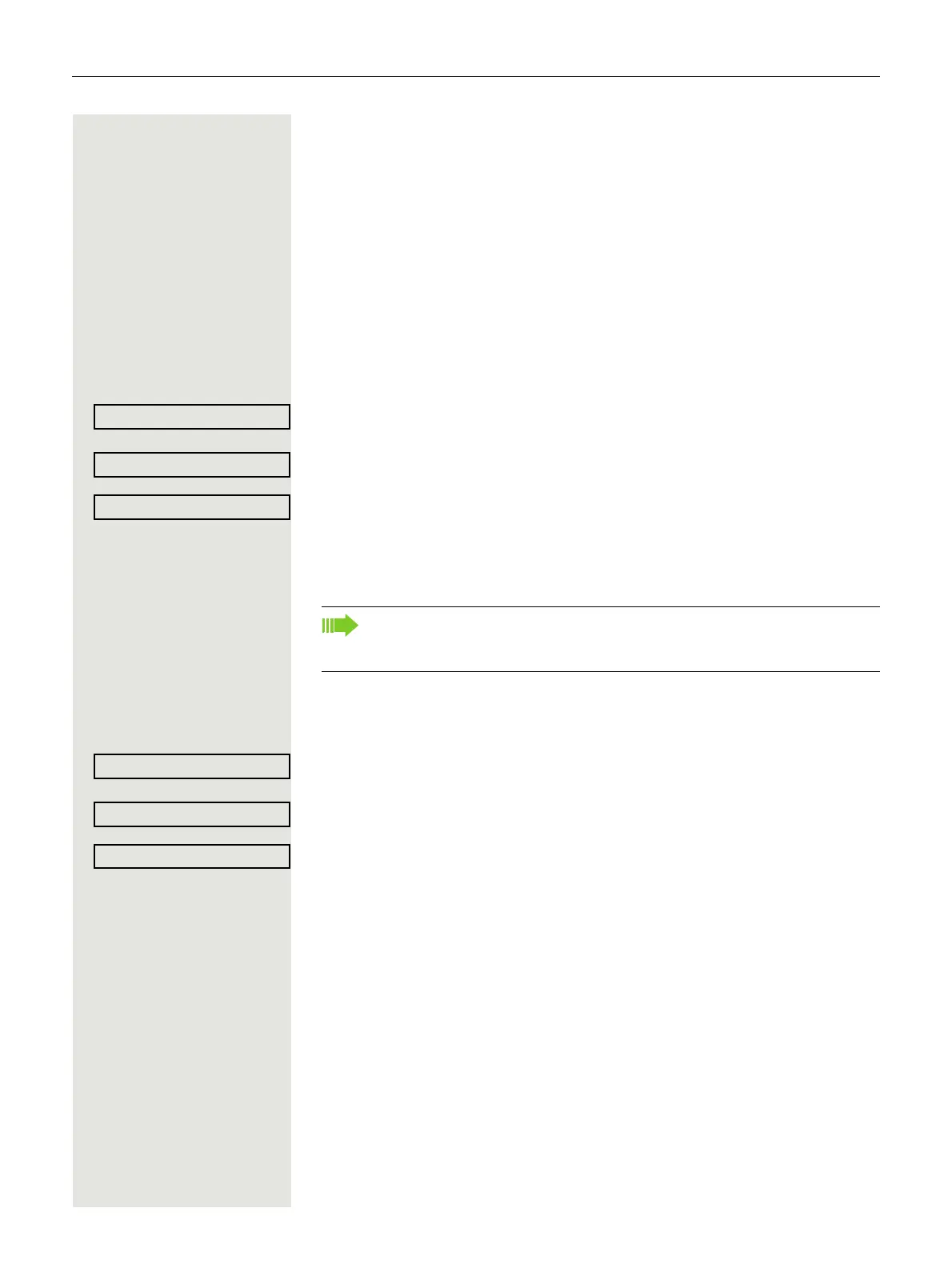Privacy/security 81
Locking the telephone to prevent
unauthorized use
You can prevent unauthorized parties from accessing certain functions
on your phone during your absence, for example you can prevent external
phone numbers being dialed or your mailbox being accessed. Consult your
administrator to determine which functions are locked.
Prerequisite: You have received a corresponding code number from your
administrator.
Locking the phone
Settings Open the menu Page 19.
Select and confirm the option shown.
Select and confirm the option shown.
Select and confirm the option shown.
j Enter the code number.
If your entry is correct, "Carried out" is displayed.
Unlocking the phone again
Settings Open the menu Page 19.
Select and confirm the option shown.
Select and confirm the option shown.
Select and confirm the option shown.
j Enter the code number.
If your entry is correct, "Carried out" is displayed.
When the phone is locked, a special dial tone sounds when the handset is
lifted. Within the Hipath/OpenScape 4000, users can make calls as
normal.
