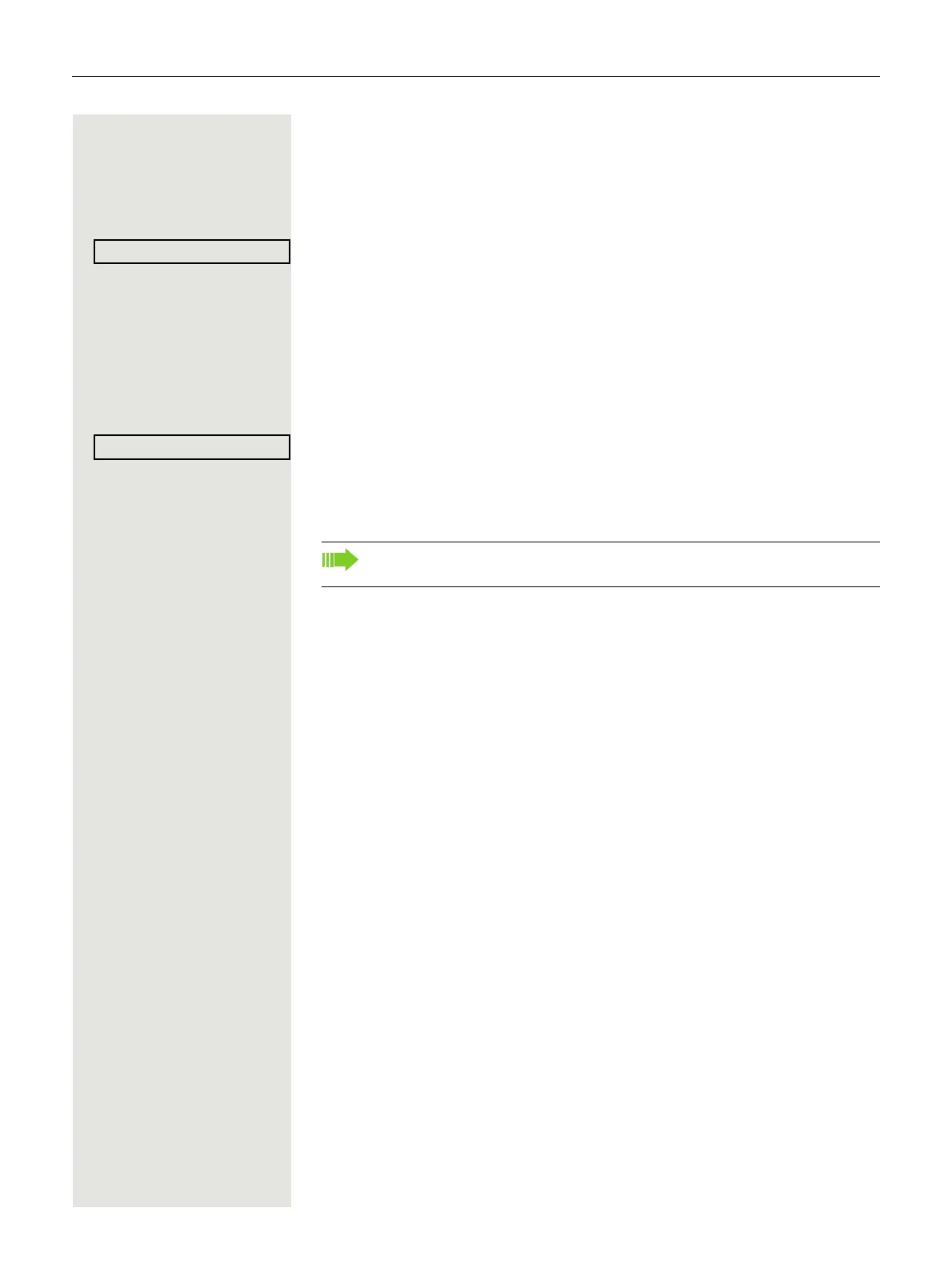Basic functions 29
Transferring a call
If your call partner wishes to speak to one of your colleagues, you can transfer
the call.
Transferring with announcement
Select and confirm the option shown.
j Enter and confirm the required party's phone number. Announce the call partner.
Transfer Press the key shown. The person you were speaking with is now connected to
the desired party.
\ Replace the handset.
Transferring without announcement
Select and confirm the option shown.
j Enter and confirm the required party's phone number.
\ Replace the handset.
If a connection is not set up between the other two parties within 40
seconds, you will be called again. You are reconnected with the first party.
