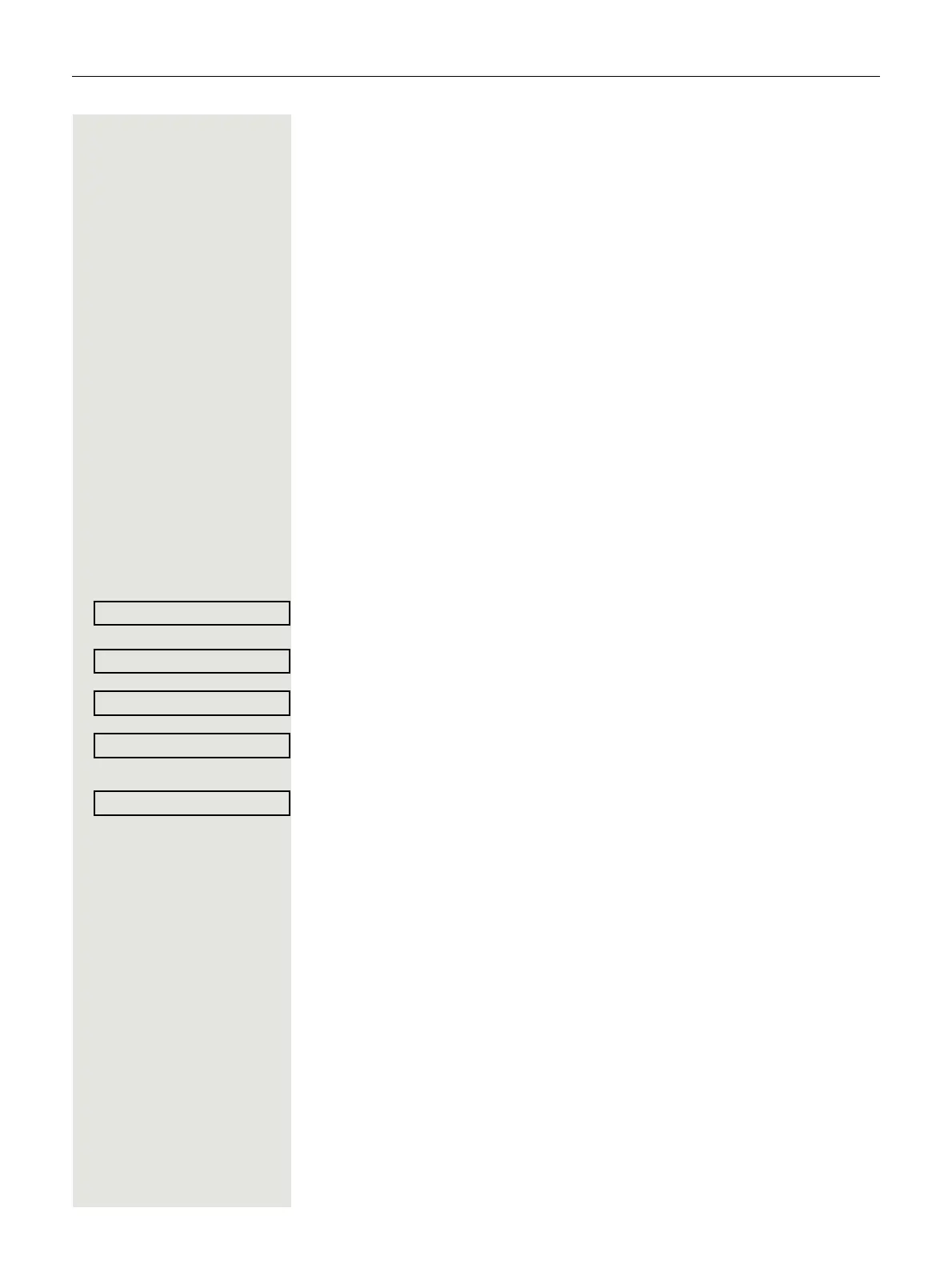108 Making calls in an executive/secretary team
Using a second (executive) telephone
Prerequisite: A second phone has been configured for the executive. A "Group
Park" programmed function key is configured on the first and second executive
phones.
Parking a call on the first phone
S Press the programmed function key "Group Park". The LED lights up.
Continuing a call on the second phone
^ Lift the handset.
T Press the programmed function key "Group Park".
Activating and deactivating a second
executive call
On the executive phone, you can configure calls to go to the secretary phone
when you are on a call. If you are on a call and are expecting another important
call, it may be useful to activate the second call feature.
Settings Open the menu
Page 19.
Select and confirm the option shown.
Select and confirm the option shown.
Confirm the option shown.
Confirm the option shown.
or
Confirm the option shown.
