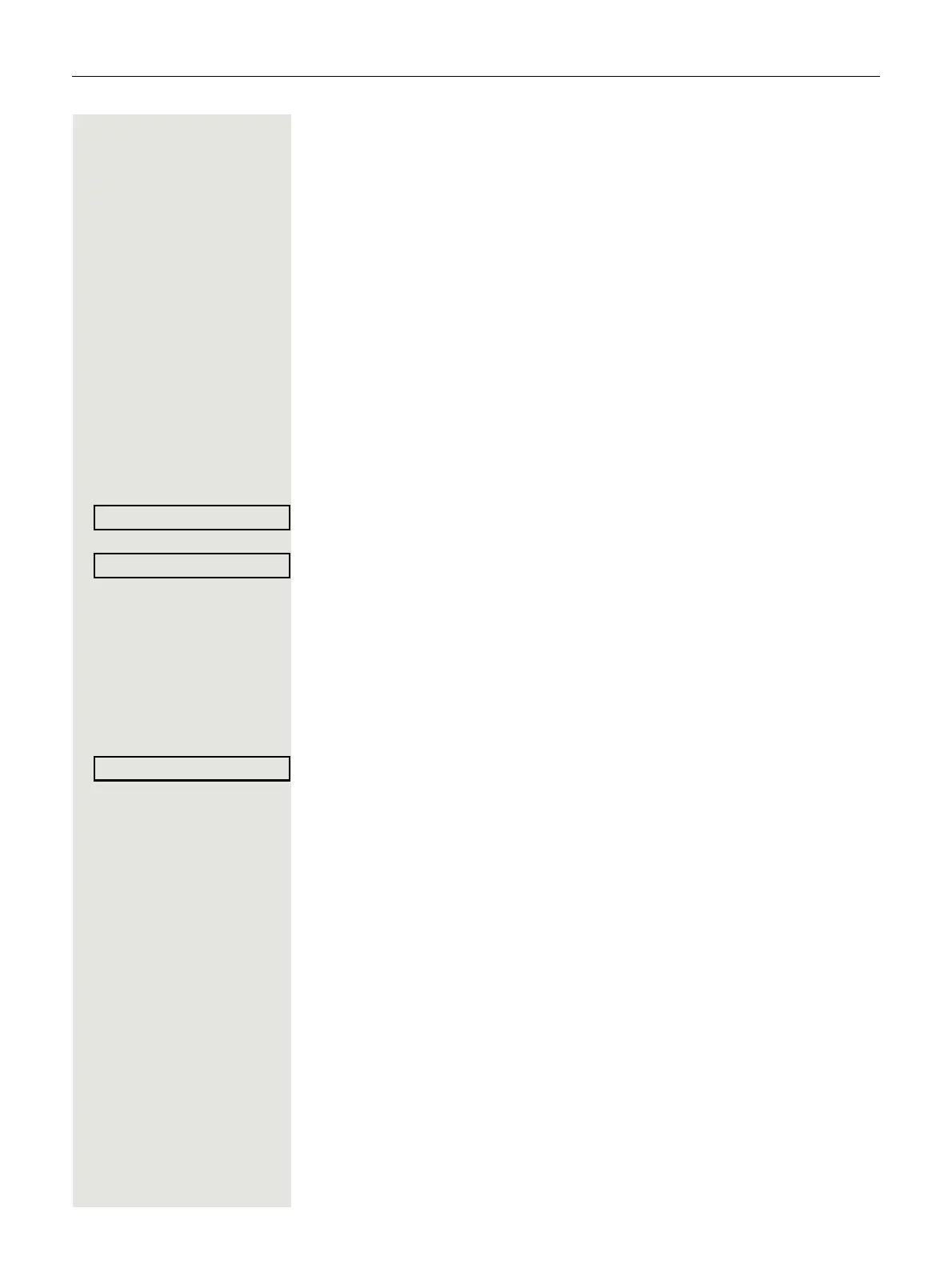88 More functions/services
Data Mobility
The following settings are adopted when you "move" to the guest telephone.
• Key assignment
• Call forwarding
• Class of service
• User password
• Phonebook
Pending messages or information are signaled additionally (message waiting in-
dicator or MWI). The phonebook and user password are saved on a DLS server
for both the home and guest telephones. This data is updated immediately when
changes are made. The saved data for the home telephone is transferred from
the DLS server to the guest telephone during the login process.
Moving the connection to the "guest telephone"
Log on to the "guest telephone" from your own connection.
Settings Open the menu
Page 19.
Select and confirm the option shown.
Select and confirm the option shown.
or when the phone is in idle mode
j Enter the system code for "mobile HFA Logon" (for example *26; consult your
administrator if necessary).
j # Enter the phone number of the "home telephone" and press the hash key.
j # Enter your code number and press the hash key.
The logon procedure begins.
Your own phone number will appear in the bottom line when you are correctly
logged on.
You can no longer see the original user settings for the "guest telephone" but you
can now use your connection. Your "home telephone" cannot be used during this
period.
