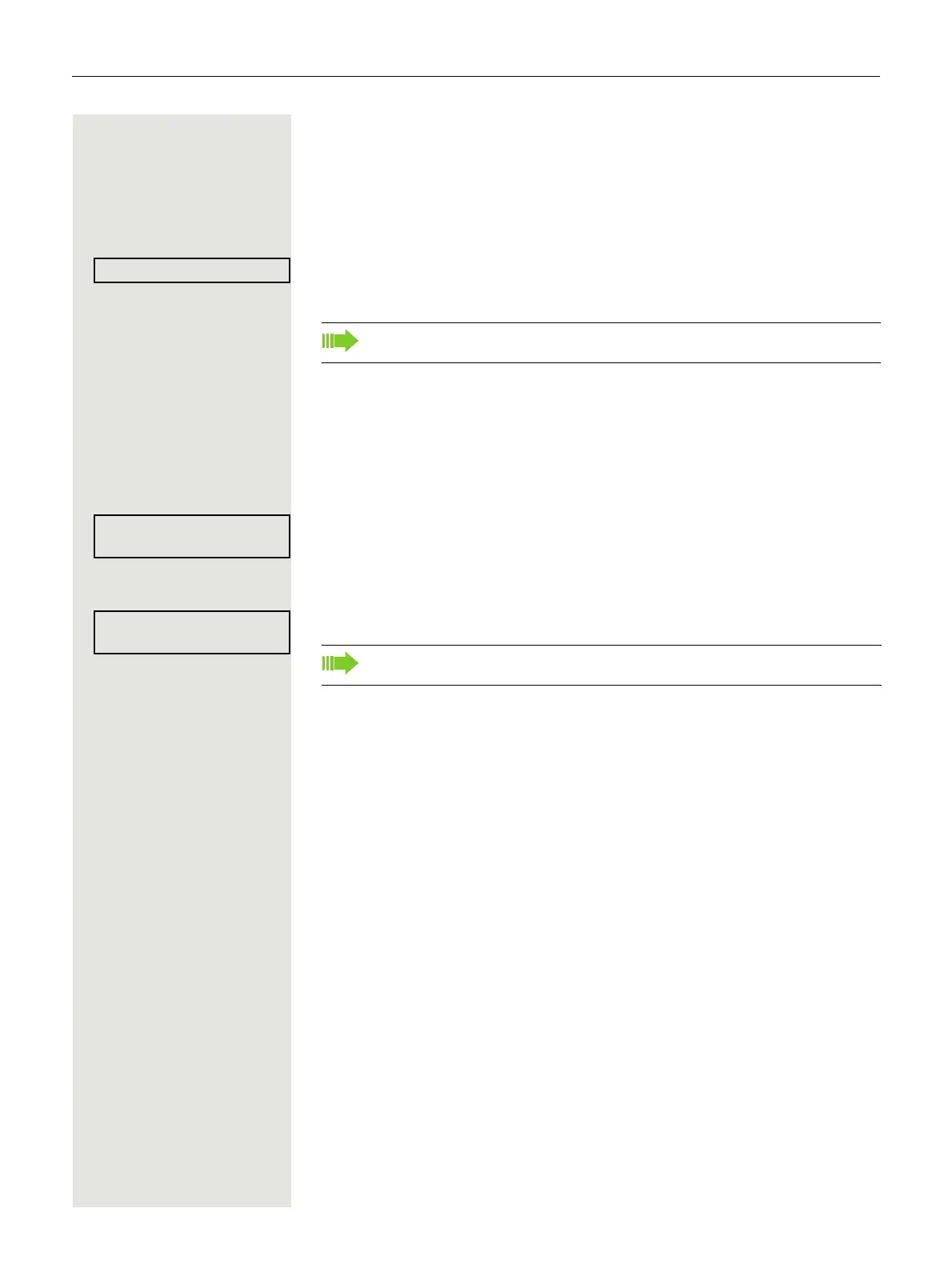34 Basic functions
Deactivating variable forwarding
For "Forwarding for internal" and "Forwarding for external".
R If configured: Press the illuminated "Call forwarding" key.
For all other forwarding types:
d Open the idle menu Page 16.
Select and confirm the option shown.
Forwarding is deactivated and the destination number is deleted.
Displays
In idle mode Page 16, the following signals remind you that forwarding is
activated:
Fixed/variable forwarding
The number/name of the forwarding destination is shown on the display. The
"Call forwarding" key illuminates.
Forwarding for internal/external
The status is shown on the display. The "Call forwarding" key illuminates.
Call forwarding can also be preconfigured in the system Page 60.
Forwarding to
220870 PETER
f
There is no display message for the forwarding types "Busy", "No answer" and
"Busy/no answer". The key LED does not light up.
