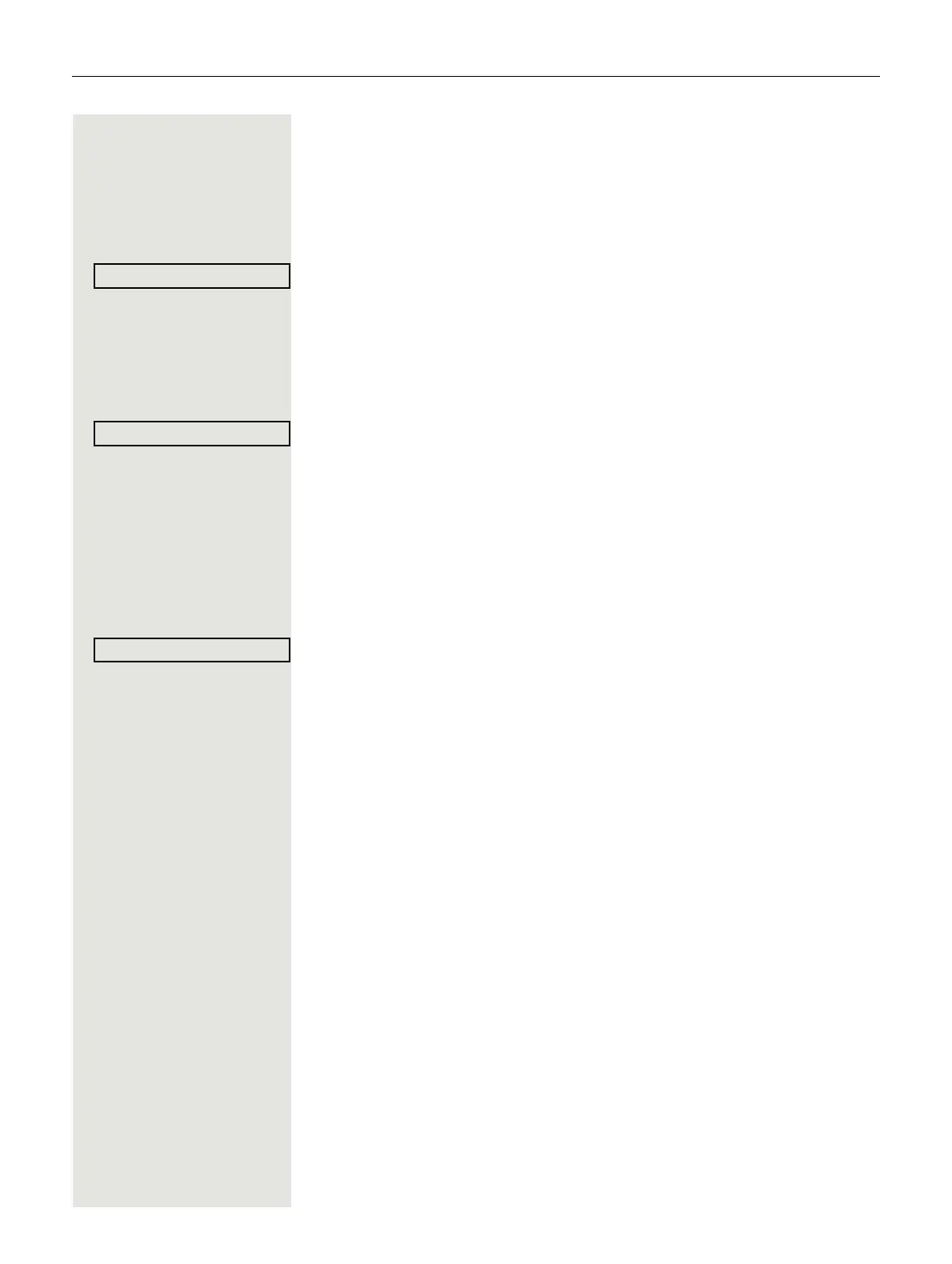54 Enhanced phone functions
Manually parking a call
You can park a call manually in a free park position on your phone and retrieve
it on your own telephone or on another one. This function can also be performed
on telephones that do not have a display.
Parking a call
Select and confirm the option shown.
j Enter the phone number of the destination phone.
The call is parked.
\ Replace the handset.
If "Park" is not available, you will receive acoustic and also visual notification.
Confirm and continue the call.
or
\ Replace the handset. You receive a recall for the call on hold.
Accepting a parked call
^ Lift the handset.
or
Speaker Press the key shown for speakerphone mode.
Select and confirm the option shown.
