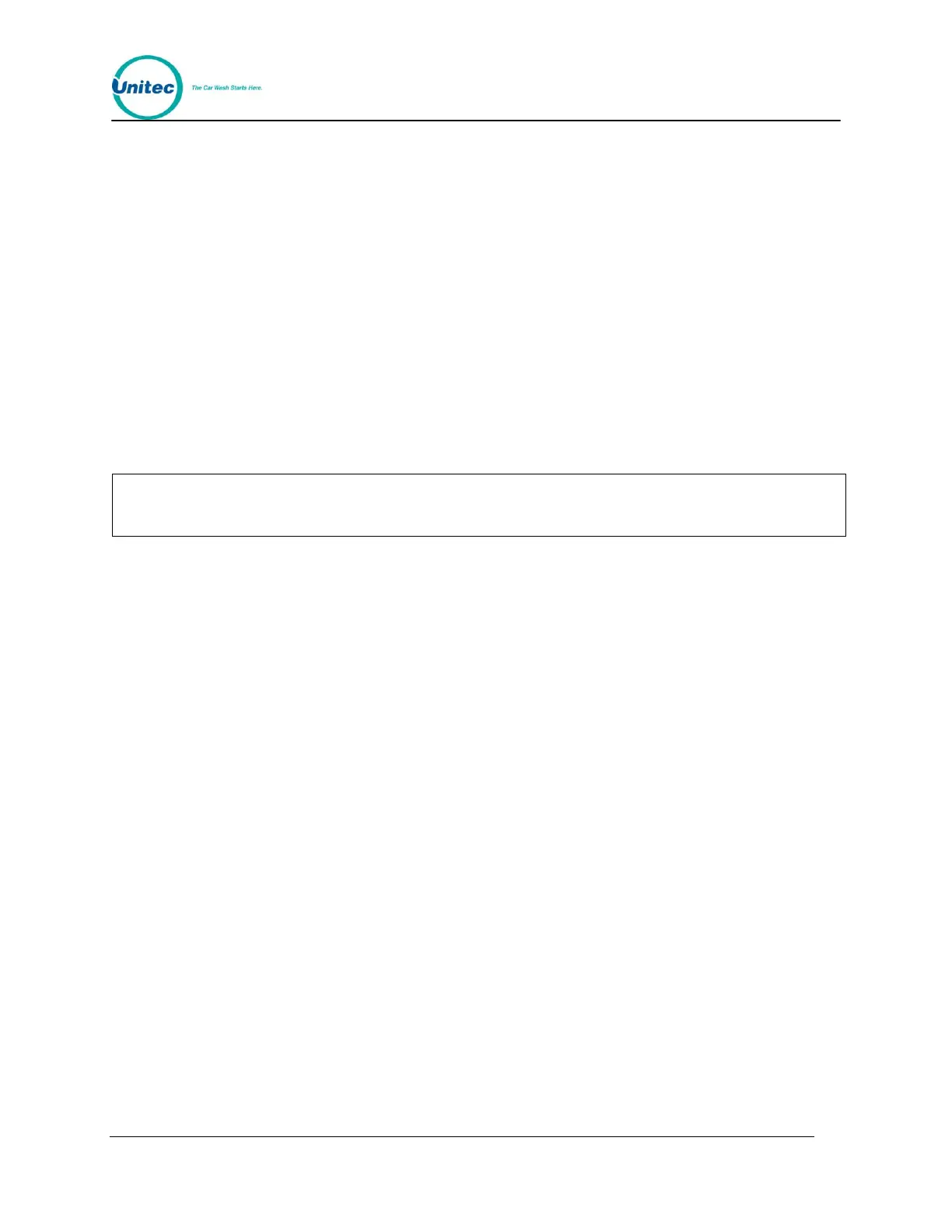W A S H S E L E C T I I
Document Number: WS21002 103
Document Title: WSII Operations Manual
5. Press the Reset System Memory button. Once the button is pressed, the system
will ask if you’d like to clear all memory or keep accounts. Press 1 to reset all
memory, or press 2 to reset all but the fleet accounts.
6. Replace the protective plastic cover over the CPU board.
3.3 Bill Validator
3.3.1 Mars Bill Validator
The Wash Select II is equipped with the Mars bill validator. This bill validator supports $1, $5,
$10, and $20 bills as well as Mars coupons.
It is recommended that you empty your bill stacker daily to reduce the risk of theft and
bill jams
3 . 3 . 1 . 1 E m p t y i n g t h e B i l l S t a c k e r
The bill stacker will hold up to 1,000 bills and is designed to allow quick and easy removal of
stored money. To empty the bill stacker, hold the validator with one hand pushing the blue
lock at the top of the validator with one of your fingers. With your other hand, lift the stacker
upward to remove it.
