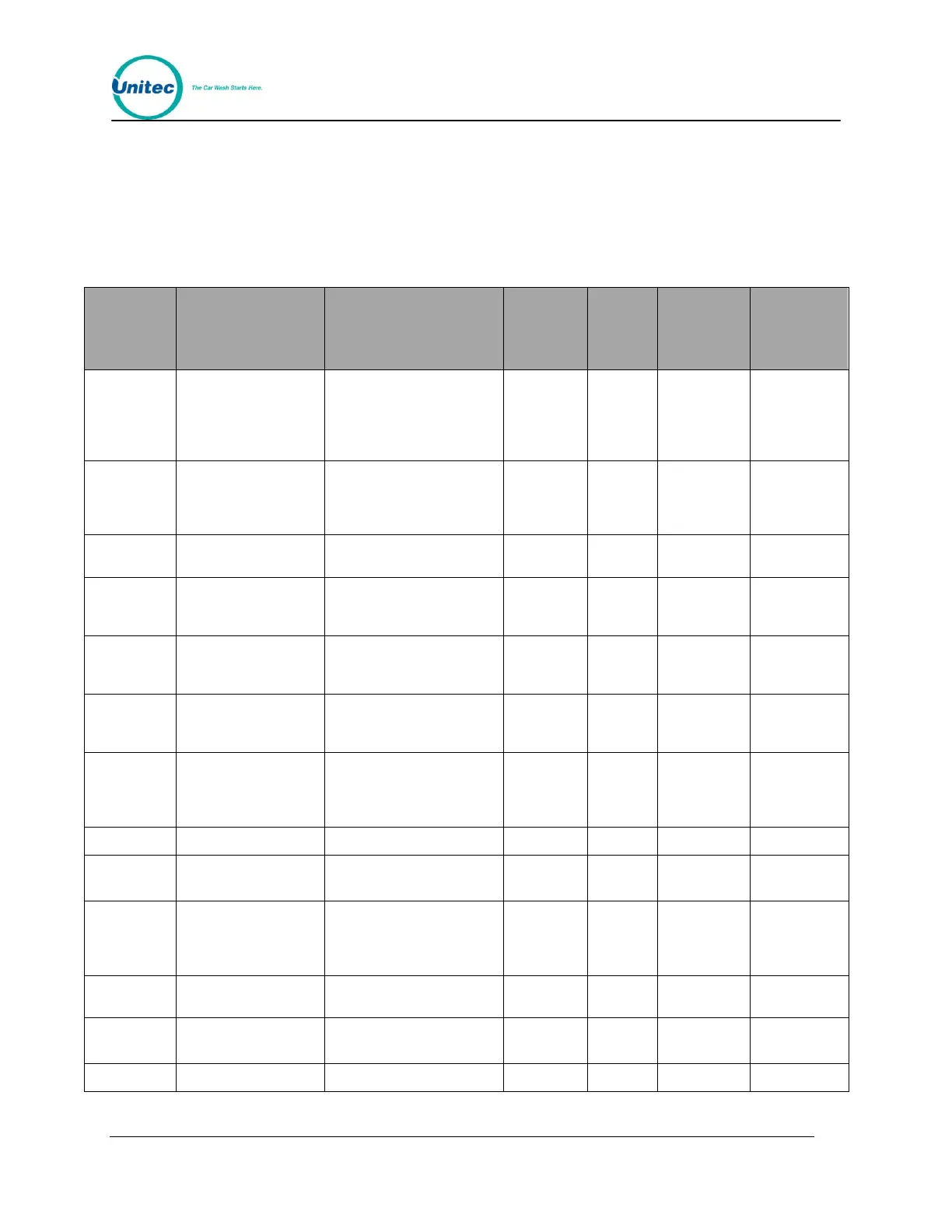W A S H S E L E C T I I
Document Number: WS21002 62
Document Title: WSII Operations Manual
2.10.2 Pager Error Codes
The following table provides a listing of each of the alarm conditions and error codes
generated for each type of pager supported by the Wash Select II.
Table 7. Pager Error Codes
Hopper low-level sensor
detected an absence of
quarters. This also occurs if
hopper is unplugged.
Detected when unit is idle
Hopper failed to dispense a
customer change. Amount
will show up in
overpayments.
Wash Warning signal input
activated
Wash Out of Service signal
detected on Wash in Use
input
Wash was armed but the
wash in use signal was not
detected within 10 minutes.
System rejected several
cards due to a credit
network problem
System registered cash
after the cash was
disabled. Possible salting
or stringing attempt.
No 24VDC power to printer
Printer is either
disconnected,
malfunctioning, or paper
head arm is disengaged.
A bill is jammed in the bill
validator.
The bill stacker needs to be
emptied.
The bill validator has failed.
