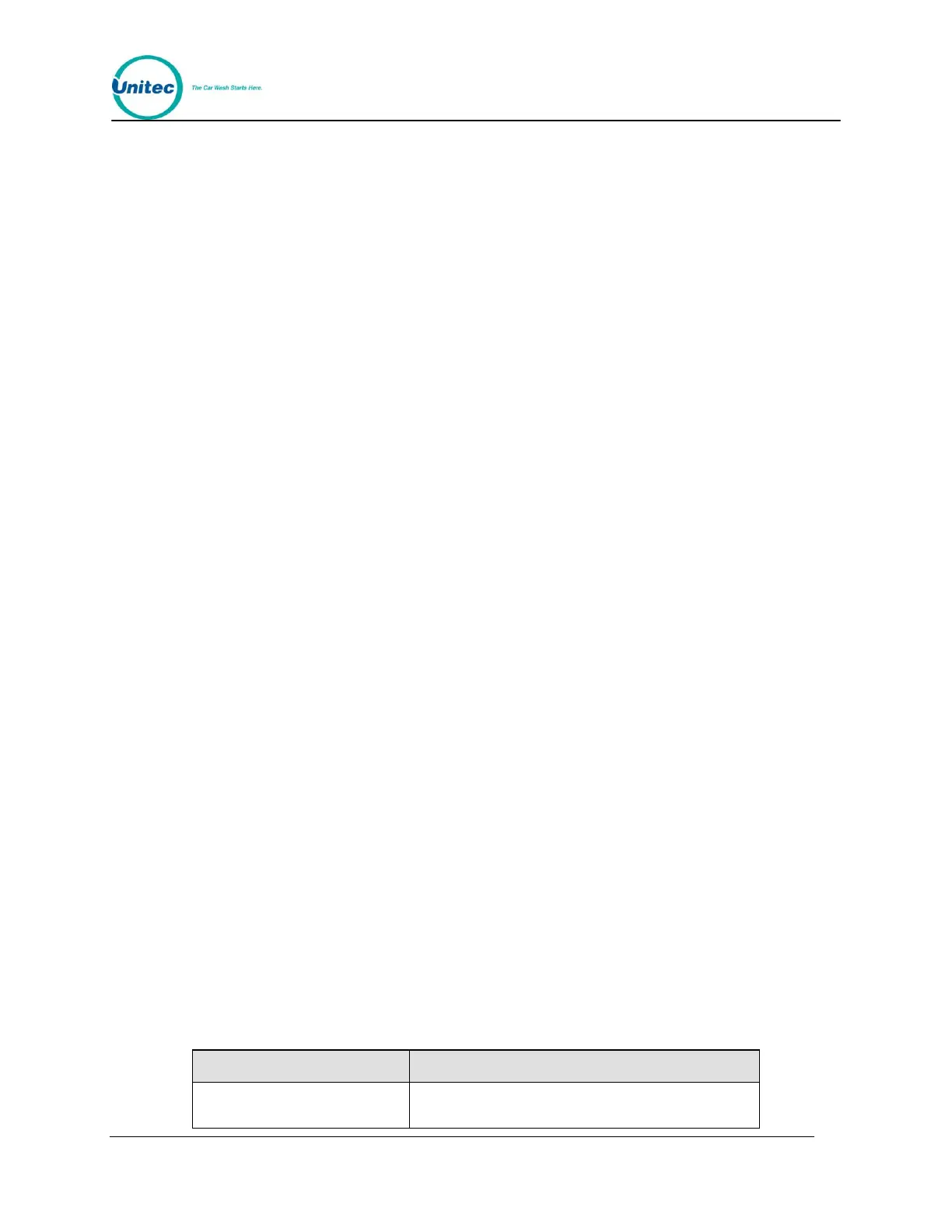W A S H S E L E C T I I
Document Number: WS21002 132
Document Title: WSII Operations Manual
20) SELECT CREDIT/DEBIT (3.25 seconds)
Please select Credit or Debit.
21) ONE MOMENT PLEASE (2.50 seconds)
One moment please.
22) BAD CARD ORIENTATION (5.75 seconds)
Please check your card orientation, stripe to the right.
23) CREDIT TERM CUSTOM (5.00 seconds)
(Customized Credit Terminal Decline Message)
24) SELECT AN OPTION (3.25 seconds)
Please select an option.
When you are ready to record you messages, follow the steps below.
1. Using the toggle switch at the top of the CPU board, place the Wash Select II in
setup mode by moving the switch toward the back of the Wash Select II case.
(The CPU board is located on the inside right wall of the Wash Select II case.)
2. Using the (3) key to scroll forward and the (1) key to scroll back, scroll through the
main menu until the “Speech” option is displayed. Press the (*) key to enter.
3. Scroll through the "Speech" menu until "Record Message" is displayed, then
press (*) to enter. Enter the number of the message you want to record and press
the (*) key to enter.
4. Plug the provided microphone into the top of the speech board.
5. Locate the volume knob and adjust the volume by turning the knob clockwise
about half way. (The knob should have been set fully to the counter clockwise at
the factory.)
6. Speak clearly and loudly into the microphone to record each message. (Hold the
microphone straight up and down, even with the middle of your chin for best
results.)
7. Scroll to the "Play Message" option and press (*) to enter. Listen to the message
to be sure you are happy with the sound quality and to check the accuracy of the
message.
8. Once you have recorded all messages, remove the microphone from the speech
board.
3.6.2 System Settings Affecting Speech Module Operations
The following Wash Select II system settings will have an effect on how the Speech Module
operates.
Table 26. System Settings Affecting Speech Module Operations
This defines how long the Wash Select II should
wait to play the greeting message for the first time
