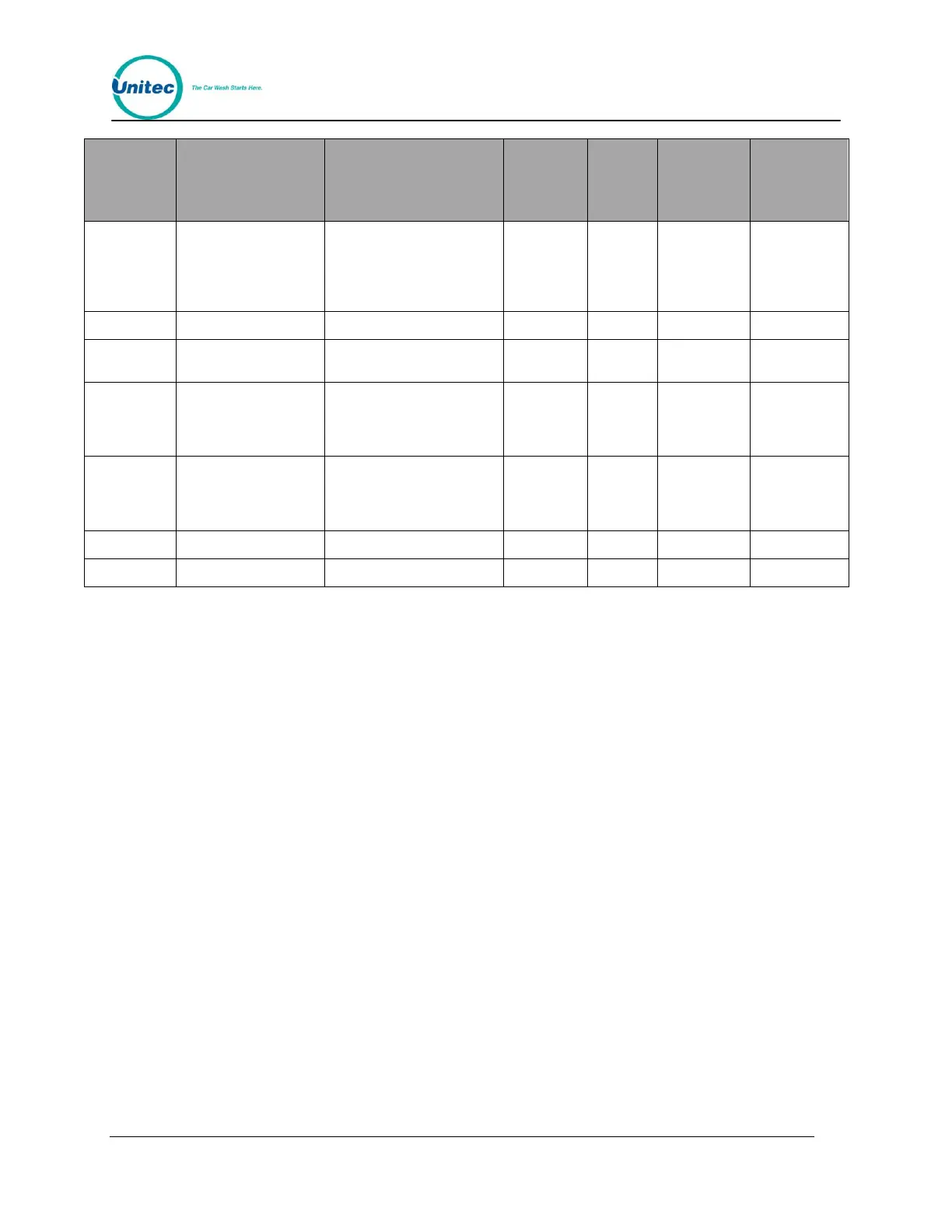W A S H S E L E C T I I
Document Number: WS21002 63
Document Title: WSII Operations Manual
Multiple “Bad Card reads”
(doesn’t include bad card
orientations) have been
registered. Card reader
may be faulty or dirty
Use this to do a Pager Test
Wash Fault Input has been
activated
This message is never
paged, but it will appear on
the pager log when it is
printed.
This page is received when
the wash goes back in
service after being out of
service.
2.10.3 Programming/Editing Pager Numbers
The Wash Select II can be programmed to accommodate specific pager requirements. The
following sections provide the settings and descriptions available for programming and editing
the wash Select II Pager Number.
