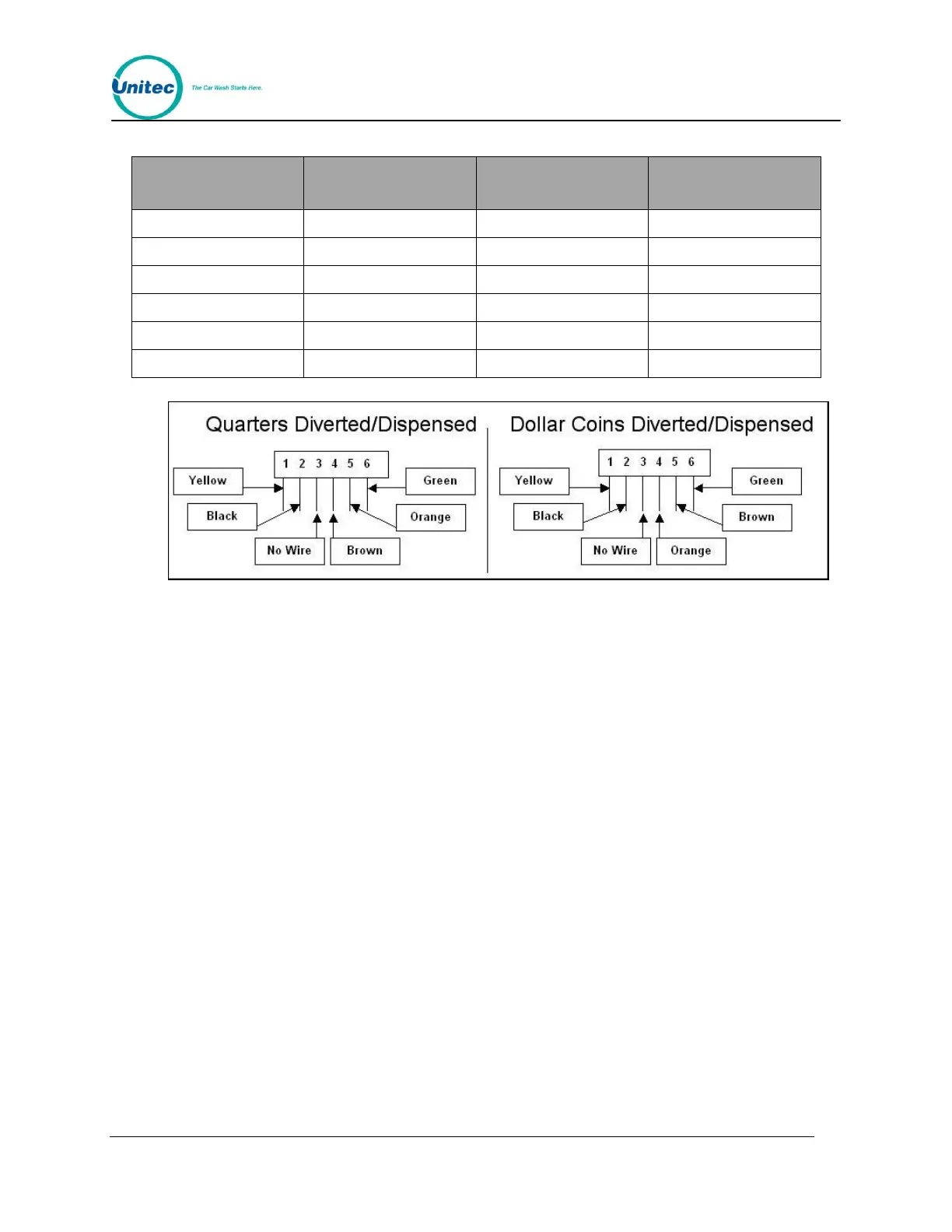W A S H S E L E C T I I
Document Number: WS21002 121
Document Title: WSII Operations Manual
Table 23. IDX Program Configuration
IDX Rotary Switch
Position
Figure 24. IDX Wire Harness (Green Phoenix Connector) Configurations
Once the configuration has been decided, the number for the switch positions, pulses, and
wire-harness pin-outs will need to be substituted for the given numbers in the instructions in
section, below. The number of pulses is programmed by depressing the push-button the
desired number of times prior to insertion of the sample/programming coins (see Table 23
above).
3.5.2 Programming the IDX to Accept Site-Specific Tokens
When programming site-specific tokens, it is important that you take into consideration the
following items:
Tokens with a diameter of .984” are commonly used at nationwide arcade/pizza
stores. The IDX coin acceptor will accept these tokens if your site-specific token is
the same size.
Compare your token size with any local arcade tokens prior to programming the
IDX coin acceptor to accept your site token.
Before you begin programming, be sure that you have six of each token you plan to program.
You are responsible for supplying your own bi-metal tokens. Tokens are not available through
Unitec.
The IDX acceptor can be programmed to accept four different tokens. Each token will need to
be sampled and assigned a number of pulses. This means that each token will need to be
worth some multiple of the Wash Select II programmed token value (from the cash & tokens
