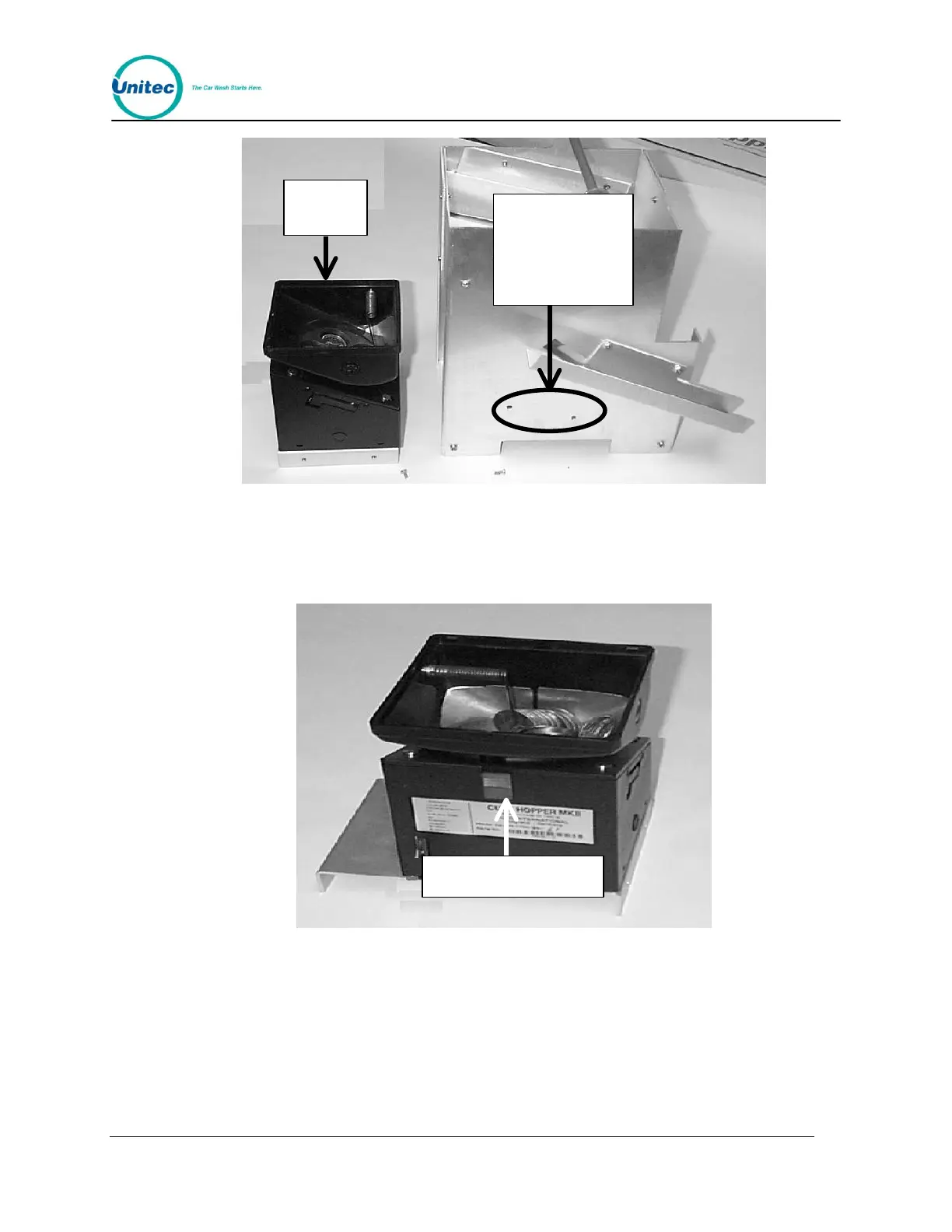W A S H S E L E C T I I
Document Number: WS21002 125
Document Title: WSII Operations Manual
R e m o ve th e 2
scre w s from
e a c h sid e , th e n
p u ll h o p p e r
cub e o u t
Figure 25. Hopper View - Side Screw and Internal Hopper - Cube
5. Separate the black hopper-cube from the center of the metal body of the
assembly, and then slide the red locking clasp, on the side of the black plastic
hopper downward.
Figure 26. Hopper View - Removing the Hopper - Cube Top
6. Slide the top piece of the black plastic hopper up and off to expose the wheel.
