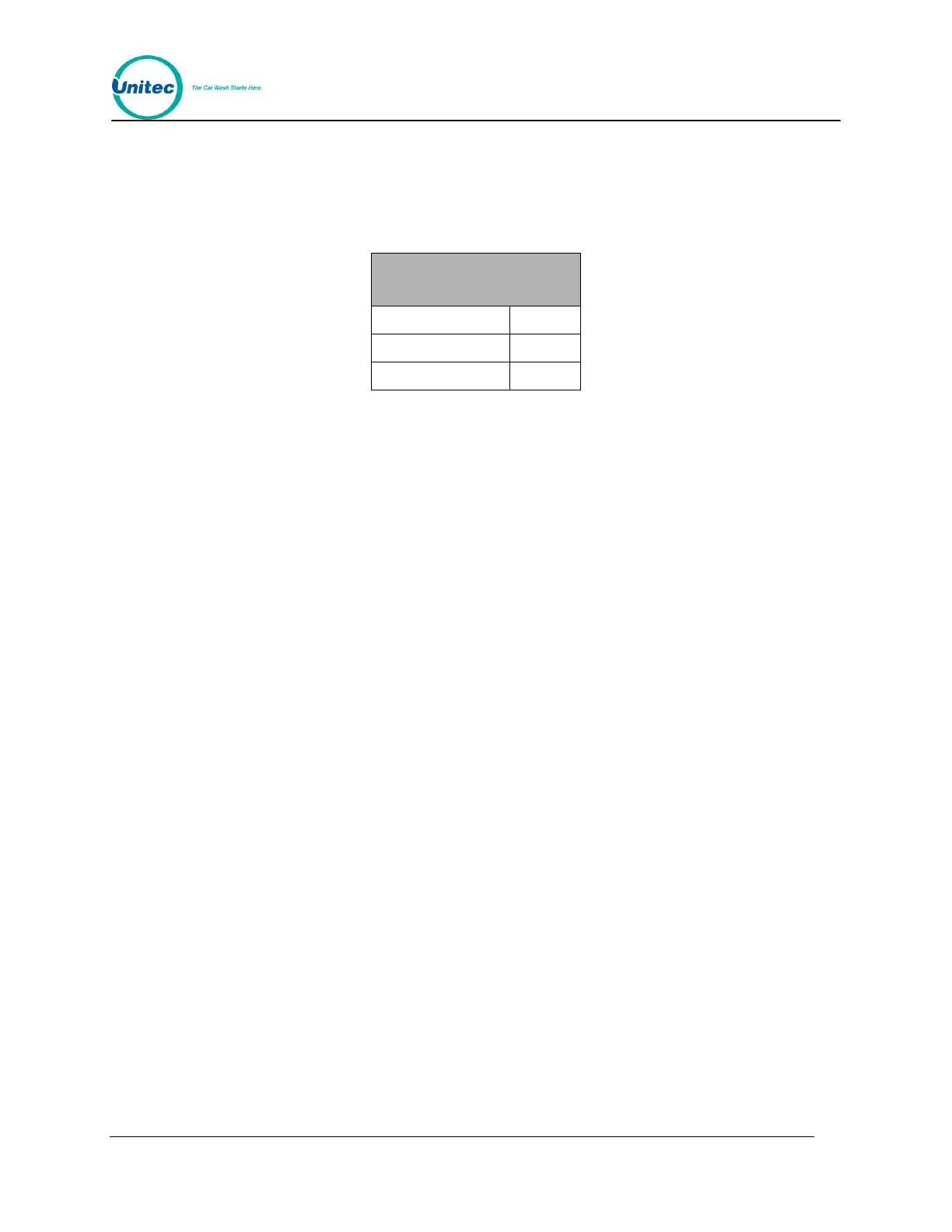W A S H S E L E C T I I
Document Number: WS21002 199
Document Title: WSII Operations Manual
Appendix I. Citizen CD-S500 Printer Configuration Procedures
Refer to the Citizen CD-S500 operations manual, page 36 for more information on
configuring the printer.
To configure the printer for operation with the POS4000, perform the following procedure:
1. With the front cover open, turn power on while pressing the FEED button; then
release the FEED button.
2. The POWER LED will flash as the printer enters the maintenance mode; close
the front cover.
3. Press the FEED button until you hear a single beep; reopen and close the front
cover.
4. Press the FEED button until you hear a single beep and release it. The printer will
print the setting for COMMAND TYPE. Continue to press the FEED button until
the printer prints “Command Type -CBM2”.
5. Press and hold the FEED button until you hear a single beep followed by three
quick beeps.
6. Press the FEED button until you hear a single beep and release it. The printer will
print the setting for NUMBER OF COL. Continue to press the button until the
printer prints “Number of Col. –42/35”.
7. Press and hold the FEED button until you hear a single beep followed by three
quick beeps.
8. Press the FEED button until you hear a single beep and release it. The printer will
print the setting for FONT SELECT. Continue to press the button until the printer
prints “Font Select -7*9”.
9. To save the configuration, open and close the front cover.
