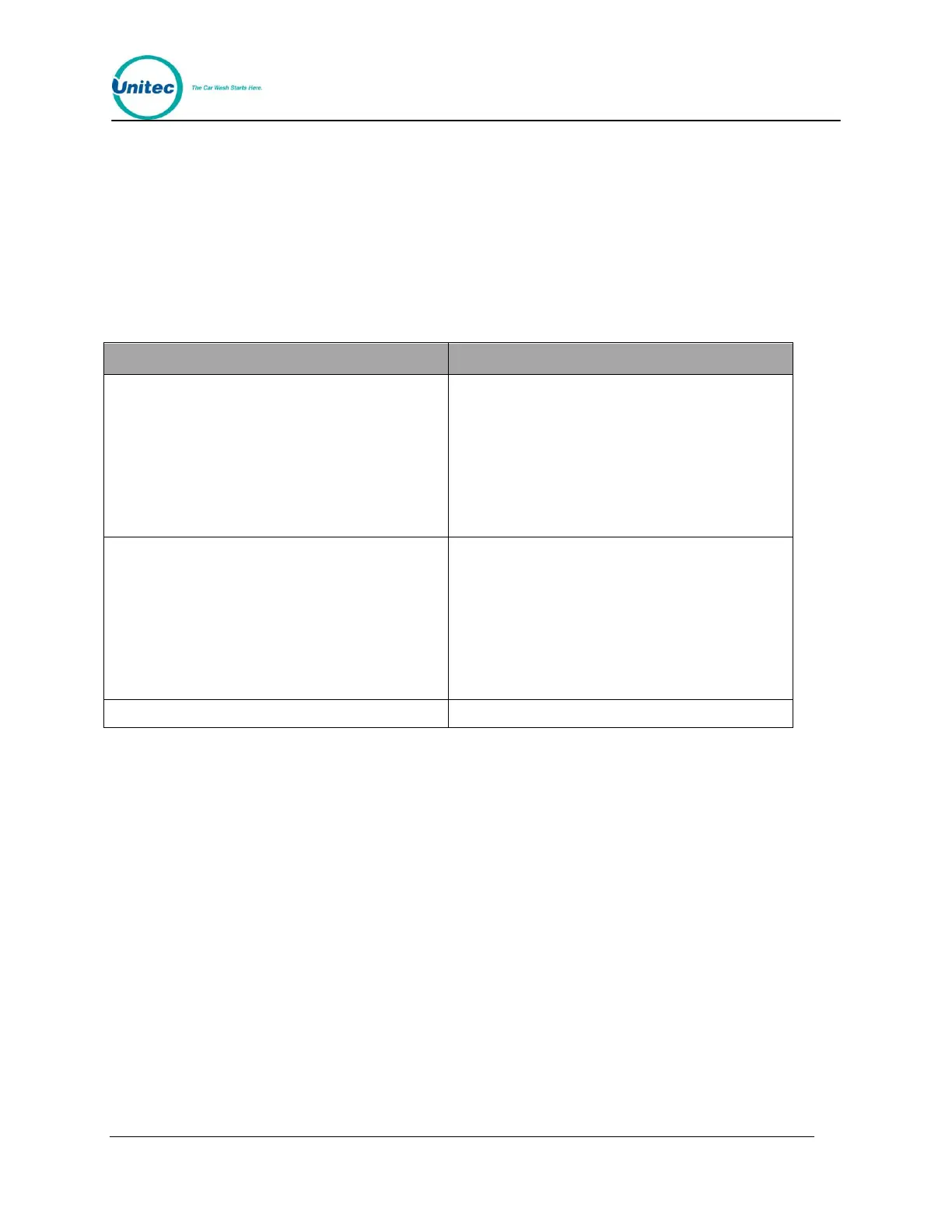W A S H S E L E C T I I
Document Number: WS21002 161
Document Title: WSII Operations Manual
Wash Select II Bay x , where x is a bay number
Express $4.00
Super $5.00
Deluxe $6.00
Works $7.00
The following table will help you to cross-reference the information on the POS4000
accounting report to the Wash Select II report.
Table 32. POS4000 – Wash Select II Accounting Reports
Equivalent item on Wash Select II POS
POS4000 code usage.
Note that the Wash Select II cannot tell if the
POS4000 code was generated for one customer
(random code) or if it was for a POS4000 fleet
code. POS4000 code usage will be the sum of the
two POS4000 accounting report items “Codes
used” and “Accounts used” found in the POS4000
accounting report.
POS4000 code usage.
Note that the Wash Select II cannot tell if the
POS4000 code was generated for one customer
(random code) or if it was for a POS4000 fleet
code. POS4000 code usage will be the sum of the
two POS4000 accounting report items “Codes
used” and “Accounts used” found in the POS4000
accounting report.
