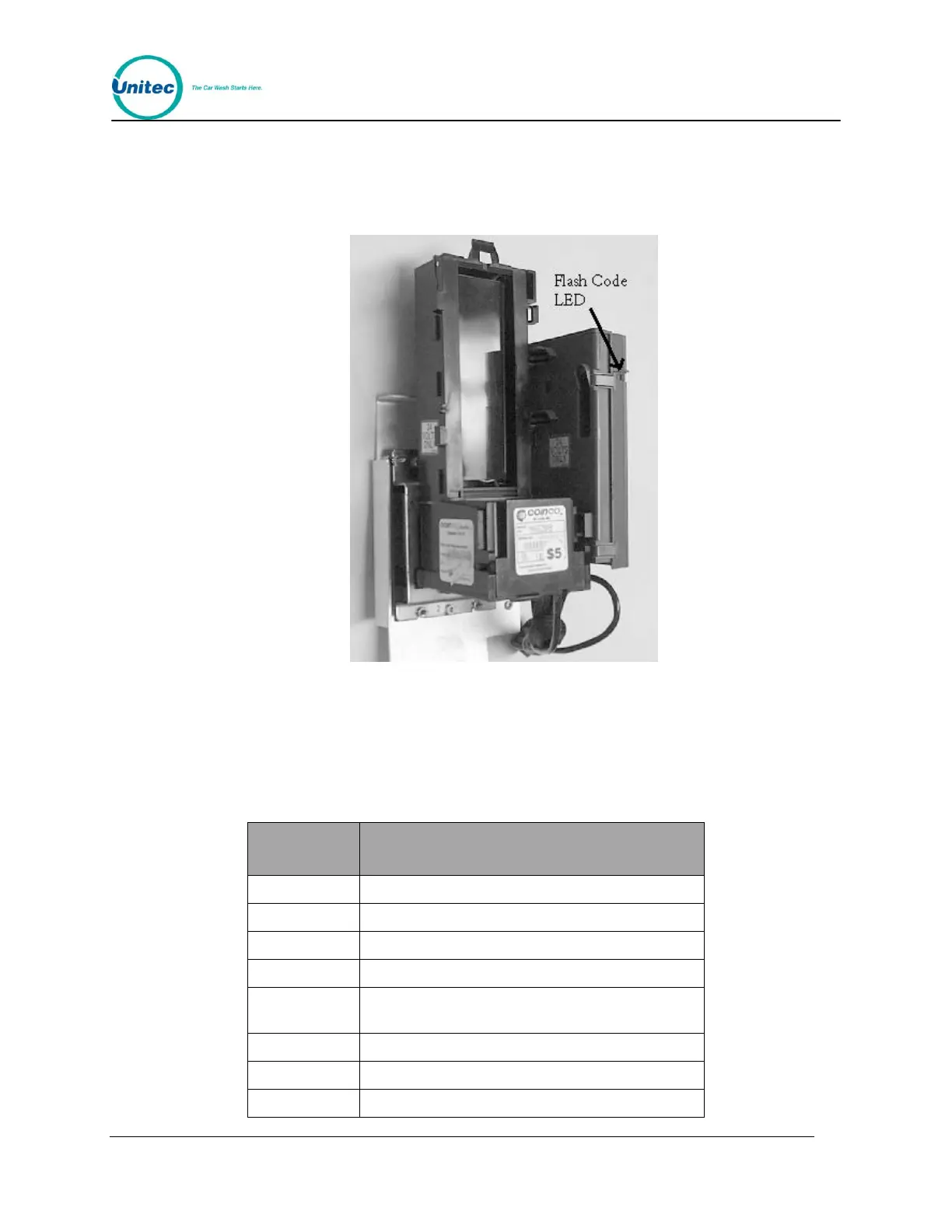W A S H S E L E C T I I
Document Number: WS21002 113
Document Title: WSII Operations Manual
26. Remove the stacker from the bill validator by pressing the plastic tab at the top
and lifting the stacker upward.
27. Using a small hand mirror, place the mirror behind the bill validator until you can
see the LED.
Figure 20. Flash Code LED
The LED will repeat a specific number of flashes. Each number of flashes corresponds to a
specific problem. Table 20 below will help you to determine the meaning of each set of
flashes. These problems may be easily corrected without the need for technical assistance.
Table 20. Understanding Flash Codes
Description of diagnostic code
Check Bill path (possible Jam or debris)
Dip Switches set improperly
Bill jam or sensor error- clear path or clean bill
validator
Stacker motor/home sensor
Transport motor/encoder sensor
