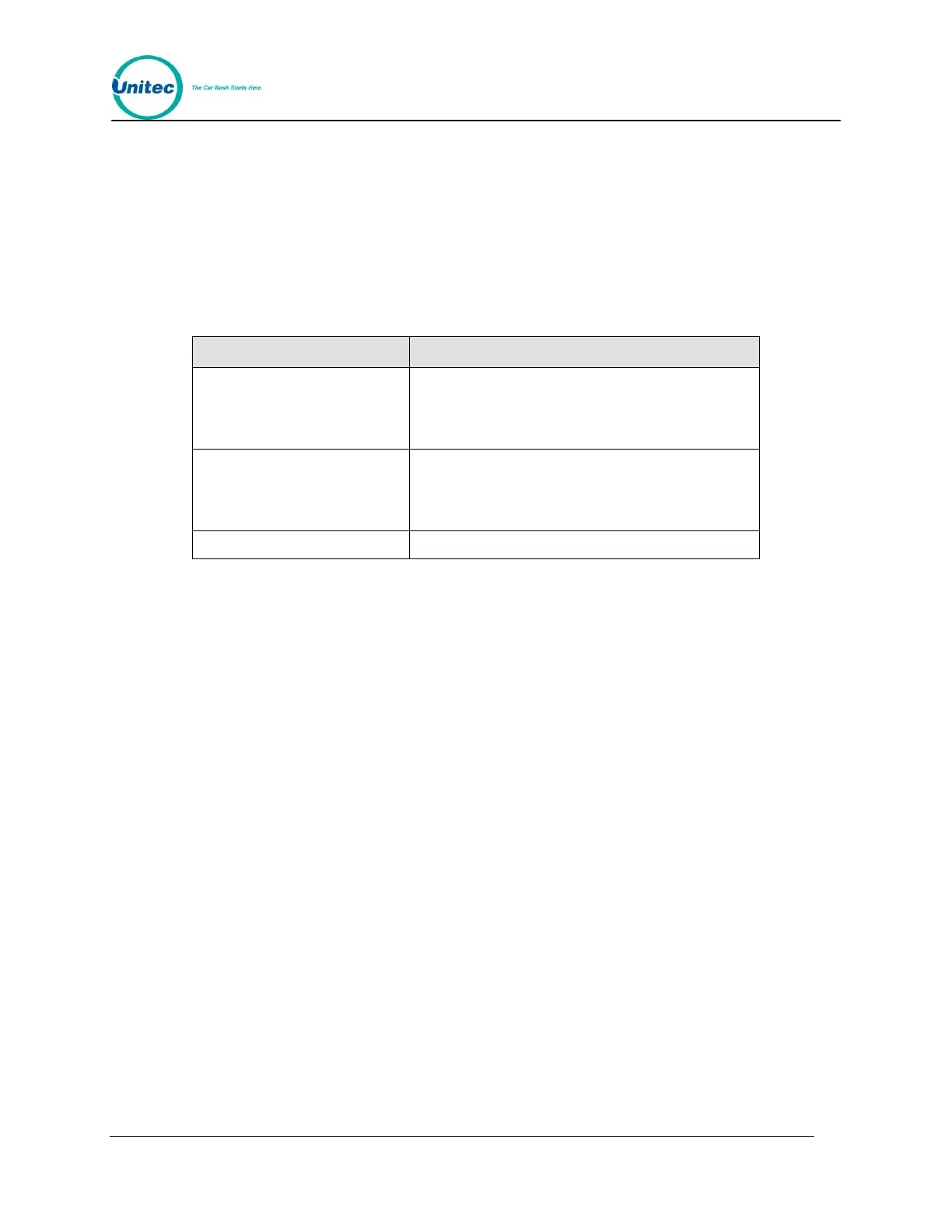W A S H S E L E C T I I
Document Number: WS21002 130
Document Title: WSII Operations Manual
may become trapped or lodged in mid-travel. This should be cleaned using a clean cloth and
a mild soap and water solution periodically to ensure proper operation.
3.5.11 System Settings Affecting IDX Coin Acceptor Operations
The following Wash Select II system settings will have an effect on how the IDX Coin
Acceptor operates.
Table 25. System Settings Affecting IDX Coin Acceptor Operations
When sufficient payment has been received to
cover the cost of the most expensive wash pack,
the cash acceptance will be disabled, and the coin
acceptor will reject all subsequent coins entered.
When programmed for no upgrades, the unit’s
ability to accept more cash (or other forms of
payment) for the purchase of a better, more
expensive wash is disabled.
This configures the coin value for each coin input.
3.6 Speech Module
The Speech option consists of the following components:
1. A speech module circuit board, which plugs into the CPU board.
2. A speaker, which is attached to the door.
3. A speaker grille, which is attached to the outside of the door.
4. A speaker cable, which runs from the CPU board to the speaker.
5. A microphone, which plugs into the top of the speech board and is used to record
voice messages.
3.6.1 Recording Messages
Before you begin recording your personal speech messages, it is suggested that you study
the “Speech Message Script” below. It shows the time allotted for each message and gives
the pre-recorded messages already programmed on your unit.
S P E E C H M E S S A G E S C R I P T
1) GREETING MESSAGE (10.25 seconds)
Hello, welcome to _______________ car wash. Please Select your wash or enter
your code now.
2) SELECT PACKAGE (4.25 seconds)
Please select your wash package now.
3) PACKAGE 1-PURCHASED (8.5 seconds)
