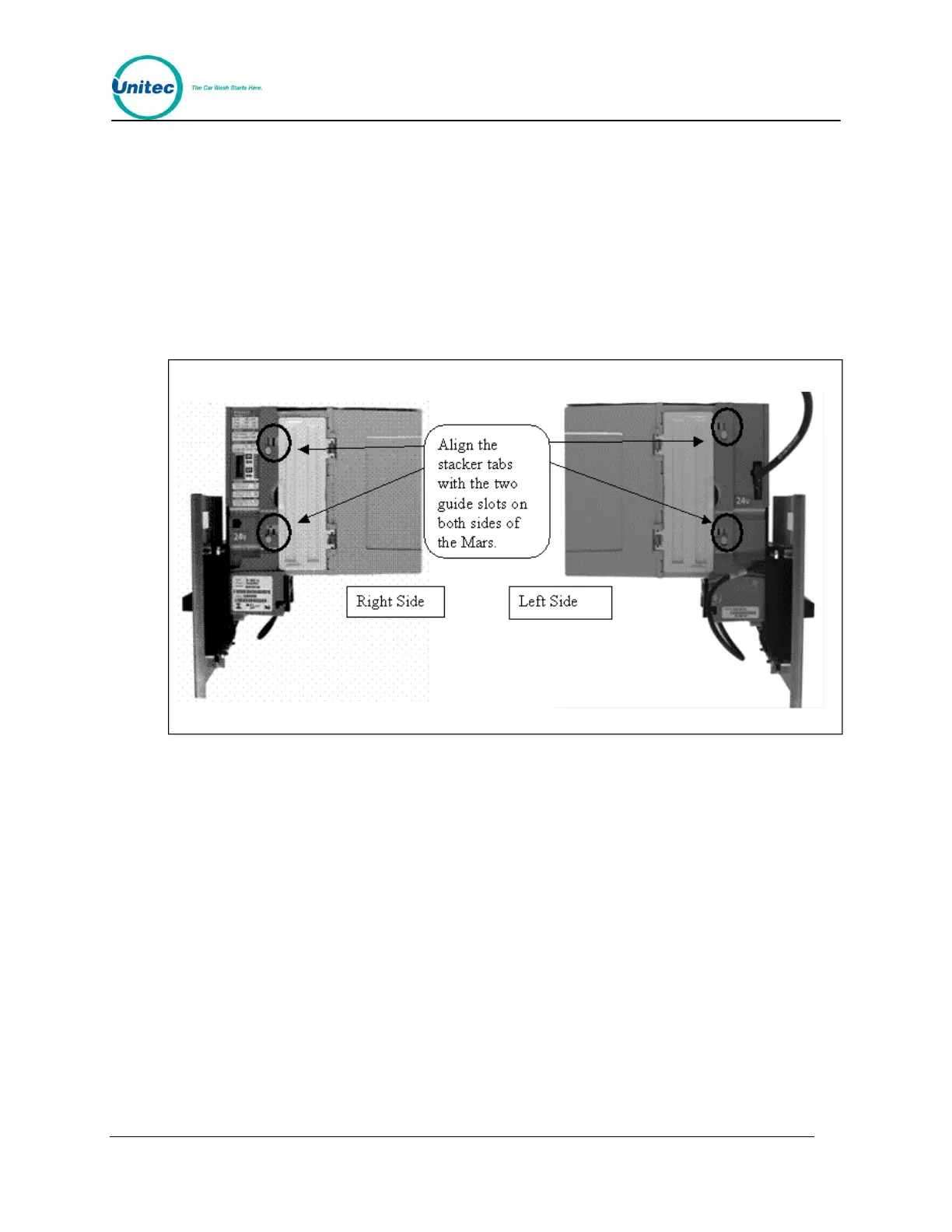W A S H S E L E C T I I
Document Number: WS21002 105
Document Title: WSII Operations Manual
3 . 3 . 1 . 2 R e p l a c i n g t h e S t a c k e r
To replace the stacker, perform the following steps:
5. Position the stacker behind the Mars Bill Validator with the hinged doors on the
side, and the back of the stacker facing away from you.
6. Place the stacker against the bill validator.
7. Align the tabs on the bill stacker just above the guide slots on the bill validator.
8. Slide the stacker tabs into the guide slots, and then down until it is fully seated, as
shown in Error! Reference source not found..
Figure 12. Mars Bill Stacker Replacement
3 . 3 . 1 . 3 M a r s B i l l V a l i d a t o r F l a s h C o d e s
The Mars Bill Validator is equipped with an internal diagnostic LED flash code system. This
LED flash code system is used to alert the operator of a failure or to indicate a need for
servicing.
The flash code LED is located in the lower section of the validator, below the stacker. See
Error! Reference source not found. for the LED location.
