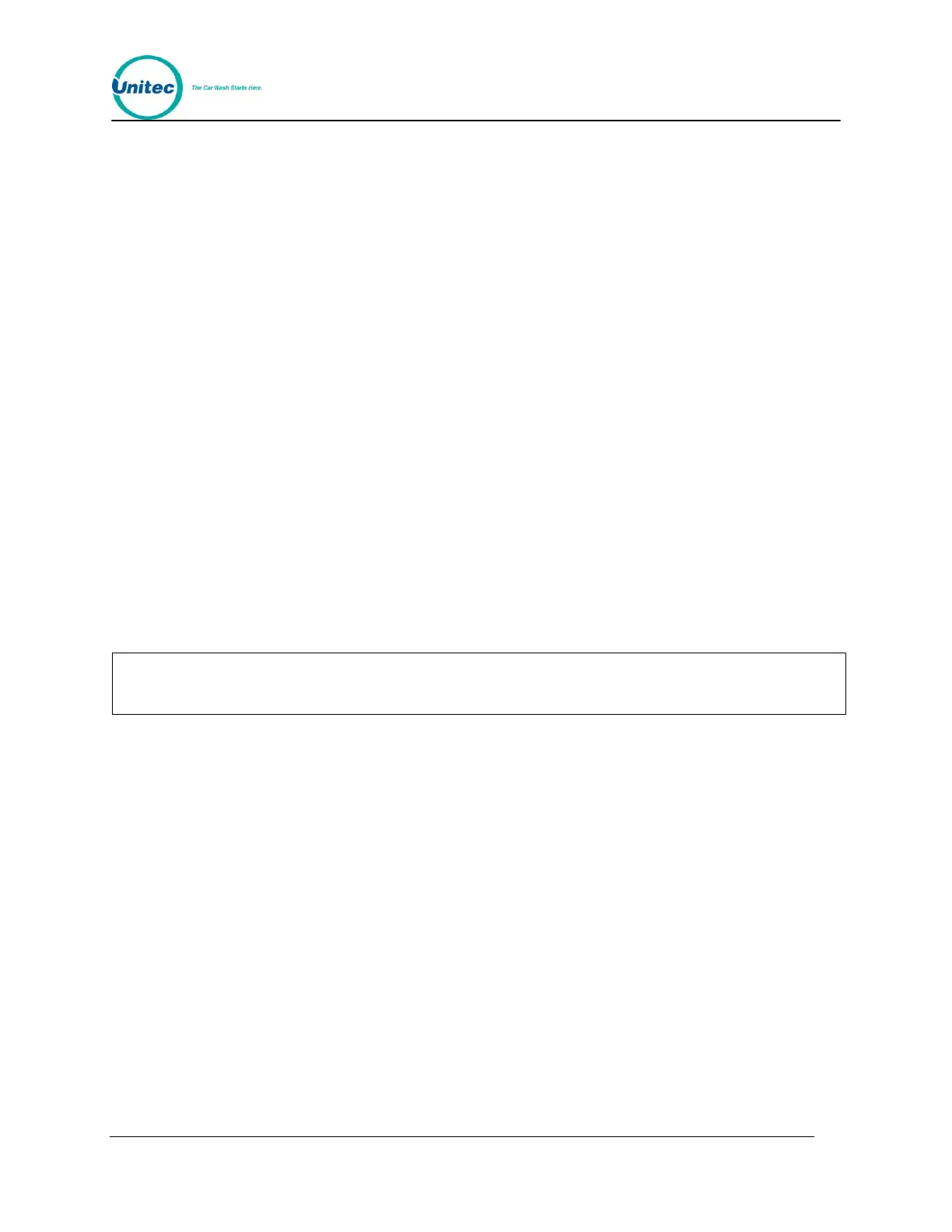W A S H S E L E C T I I
Document Number: WS21002 50
Document Title: WSII Operations Manual
1. Using the toggle switch at the top of the CPU board, place the Wash Select II in
setup mode by moving the switch toward the back of the Wash Select II case.
(The CPU board is located on the inside right wall of the Wash Select II case.)
2. Using the (3) key to scroll forward and the (1) key to scroll back, scroll through the
main menu until the “Wash Interface” option is displayed. Press the (*) key to
enter.
3. Scroll through this menu until the “Auto OOS Detect” option is displayed, and then
press the (*) key to enter.
4. Press the (1) key for “YES” or the (3) key for “NO”.
Default: Enabled
2.8.5 Wash Handshaking
The Wash Select II supports two types of “Wash-In-Use” handshaking.
1. Wash-In-Use: The car wash activates the wash-in-use signal for the entire time
the car wash is in use. (Voltage present)
2. Cycle complete: The “Wash-In-Use” is normally on (voltage present). When it is
given a “wash is completed” signal (no voltage present), the car wash will
deactivate the “Wash-In-Use” signal for about two seconds and it will be
reactivated. When using the “Cycle Complete” mode, “Upgrades” will be disabled
and “Forced Selection” will be enabled. If your car wash supports the “Wash-In-
Use” method, you should not use the “Cycle Complete”.
The Wash Select II supports a 24V – 120V AC or DC “Wash-In-Use signal. No internal
changes need be made for either voltage.
The following steps will assist you in configuring “Wash Handshaking”
1. Using the toggle switch at the top of the CPU board, place the Wash Select II in
setup mode by moving the switch toward the back of the Wash Select II case.
(The CPU board is located on the inside right wall of the Wash Select II case.)
2. Using the (3) key to scroll forward and the (1) key to scroll back, scroll through the
main menu until the “Wash Interface” option is displayed. Press the (*) key to
enter.
3. Scroll through this menu until the “Wash Handshaking” option is displayed, and
then press the (*) key to enter.
4. Press the (1) key for “Wash-In-Use” or the (3) key for “Cycle Complete”.
Default: Wash-In-Use
2.8.6 Wash Fault
If your car wash manufacturer does not support the Wash-in-Use signal, you can use the
wash fault input to let the Wash Select II know when a downtime occurs. When enabled, you
may set this feature to detect either an on or off fault signal. Enabling the “Fault Input” signal
