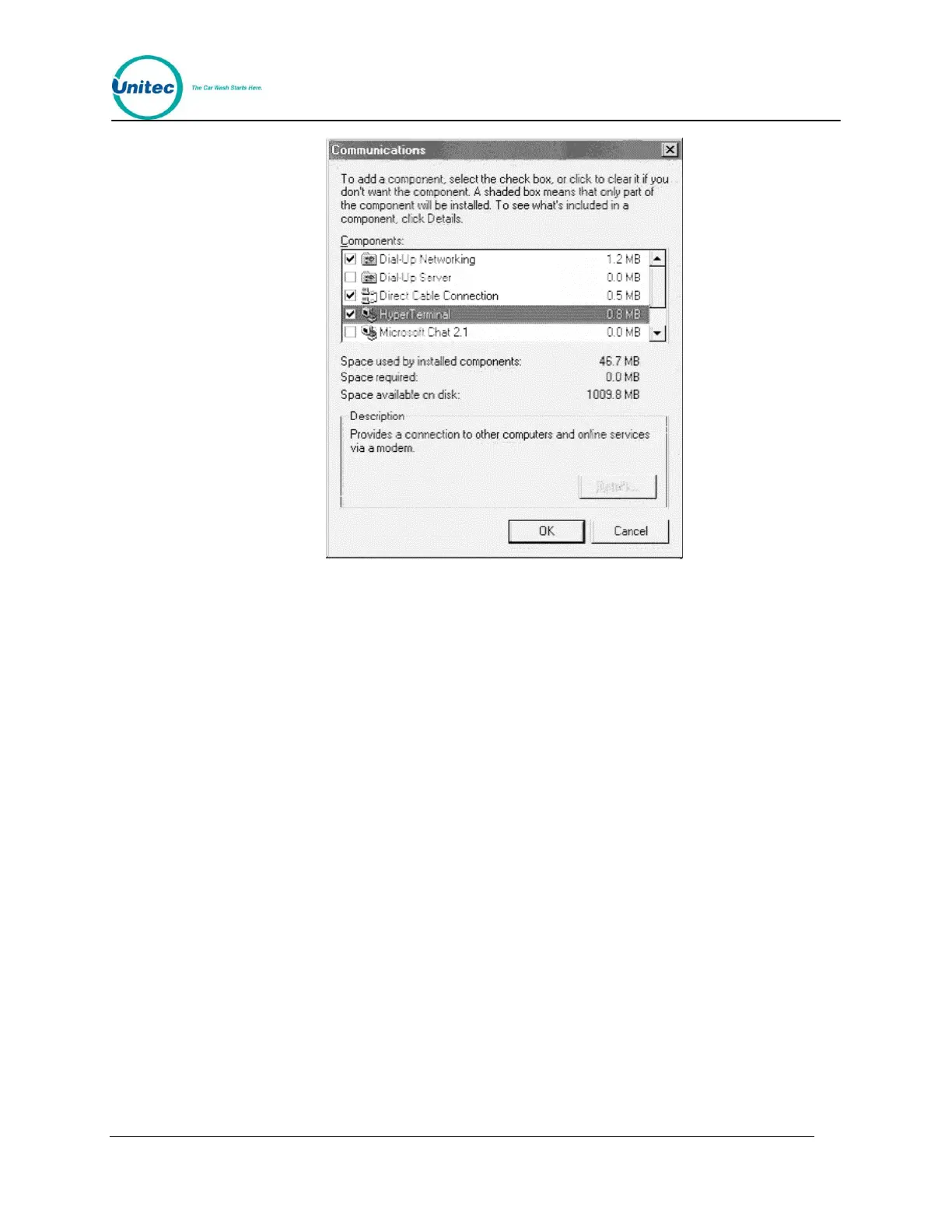W A S H S E L E C T I I
Document Number: WS21002 192
Document Title: WSII Operations Manual
Figure 35. Communications Screen
8. Click OK on the “Communications” window
9. Click OK on the “Add Remove Programs Properties” window
10. At this time a “Copying files” window may appear and you may be prompted to
insert the Windows 95/98 CD.
11. If prompted to reboot computer then do so now.
