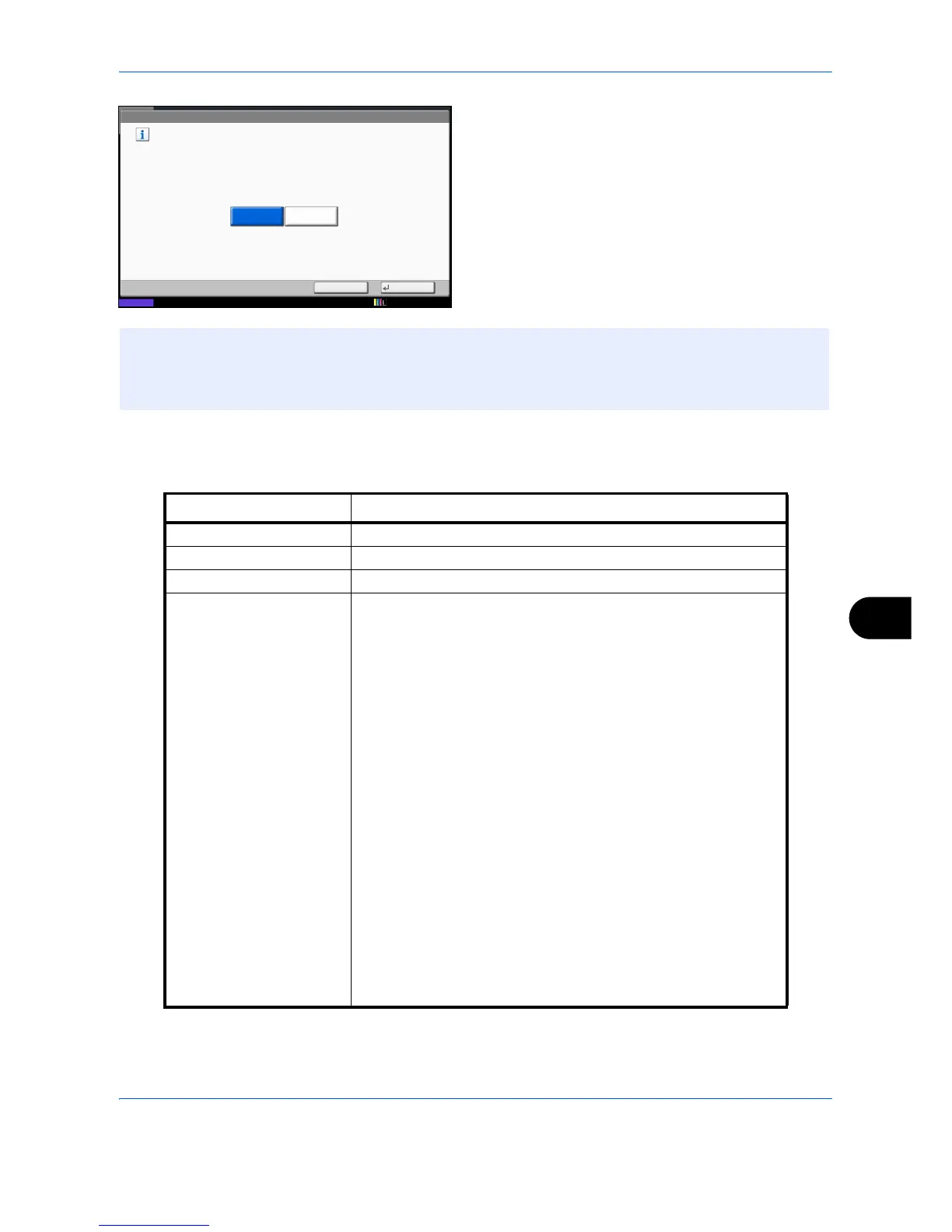NOTE: If the guest authentication setting is enabled, the authentication/logout key must be pressed when
logging in.
In the guest user default settings, only monochrome copying can be used. If you wish to use a different
function, log in as a user who can use that function, or change the settings in the guest properties.
Item Description
User Name Enter the name displayed on the user list (up to 32 characters).
Access Level The authority of the user appears. This cannot be changed.
Account Name Add an account where the user belongs.
Authorization Rules Set usage authority for each user.
Use of the following items can be restricted.
Print Restriction: Select whether or not use of the print function
of the printer is prohibited.
Print Restriction (Color): Select whether or not use of the print
function (color) of the printer is prohibited.
Copy Restriction: Select whether or not use of the copy print
function is prohibited.
Copy Restriction (Color): Select whether or not use of the copy
print function (color) is prohibited.
Copy Restriction (Full Color): Select whether or not use of the
copy print function (full color) is prohibited.
Send Restriction: Select whether or not use of the send function
is prohibited.
Fax TX Restriction: Select whether or not use of the fax send
function is prohibited. This is displayed when the optional fax kit is
installed.
Storing Restr. in Box: Select whether or not use of the box store
function is prohibited.
Storing Restr. in Memory: Select whether or not use of the
external memory store function is prohibited.
