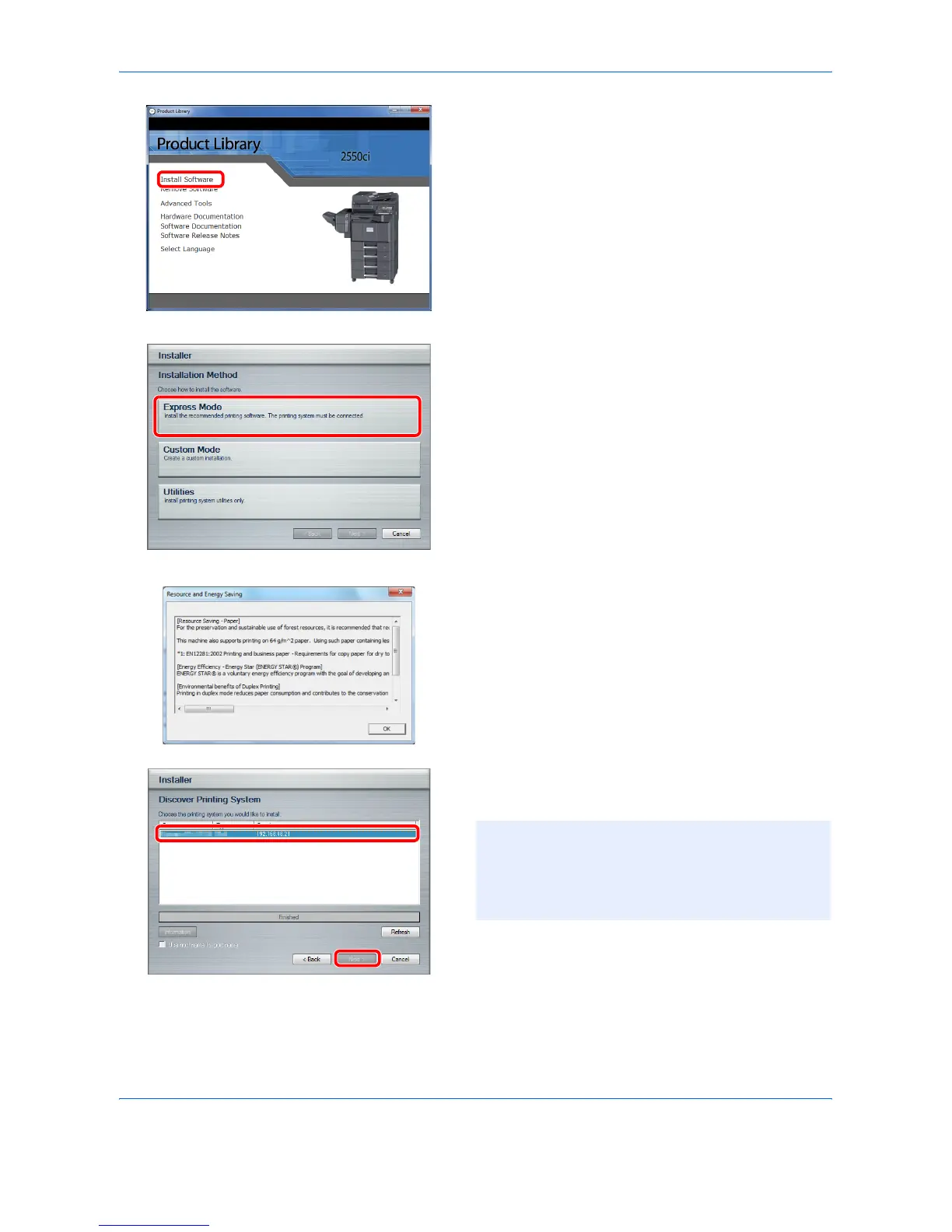Preparation before Use
2-18
3 Click Install Software.
4 Click Express Mode.
5 Click OK.
6 Select the print system to be installed and click
Next.
NOTE: If the print system detection window
appears and the installer fails to detect the machine,
verify that it is connected to the computer via a
network or USB cable and that it is turned on and
click Reload.
