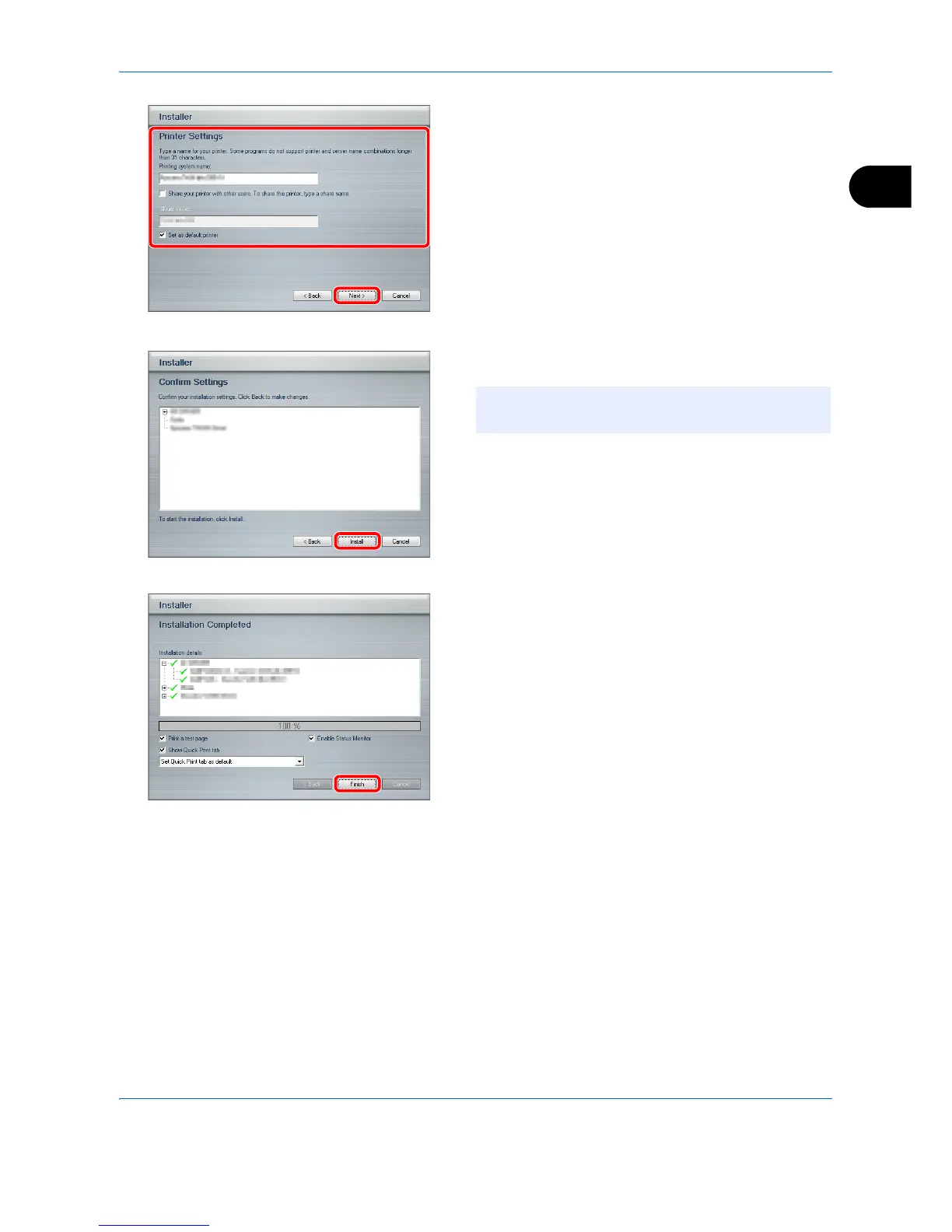Preparation before Use
2-19
2
7 Select installation settings. Follow the instructions
on the screen to select the settings, and click Next.
8 Click Install.
9 A message appears saying that the printer has
been installed successfully. Click Finish.
This completes the printer driver installation procedure. Follow the on-screen instructions to restart the system,
if required.
If you are installing the TWAIN driver or WIA driver, continue by configuring the Setting TWAIN Driver (page 2-
23) or Setting WIA Driver (page 2-24).
NOTE: If the Windows security window appears,
click Install this driver software anyway.
