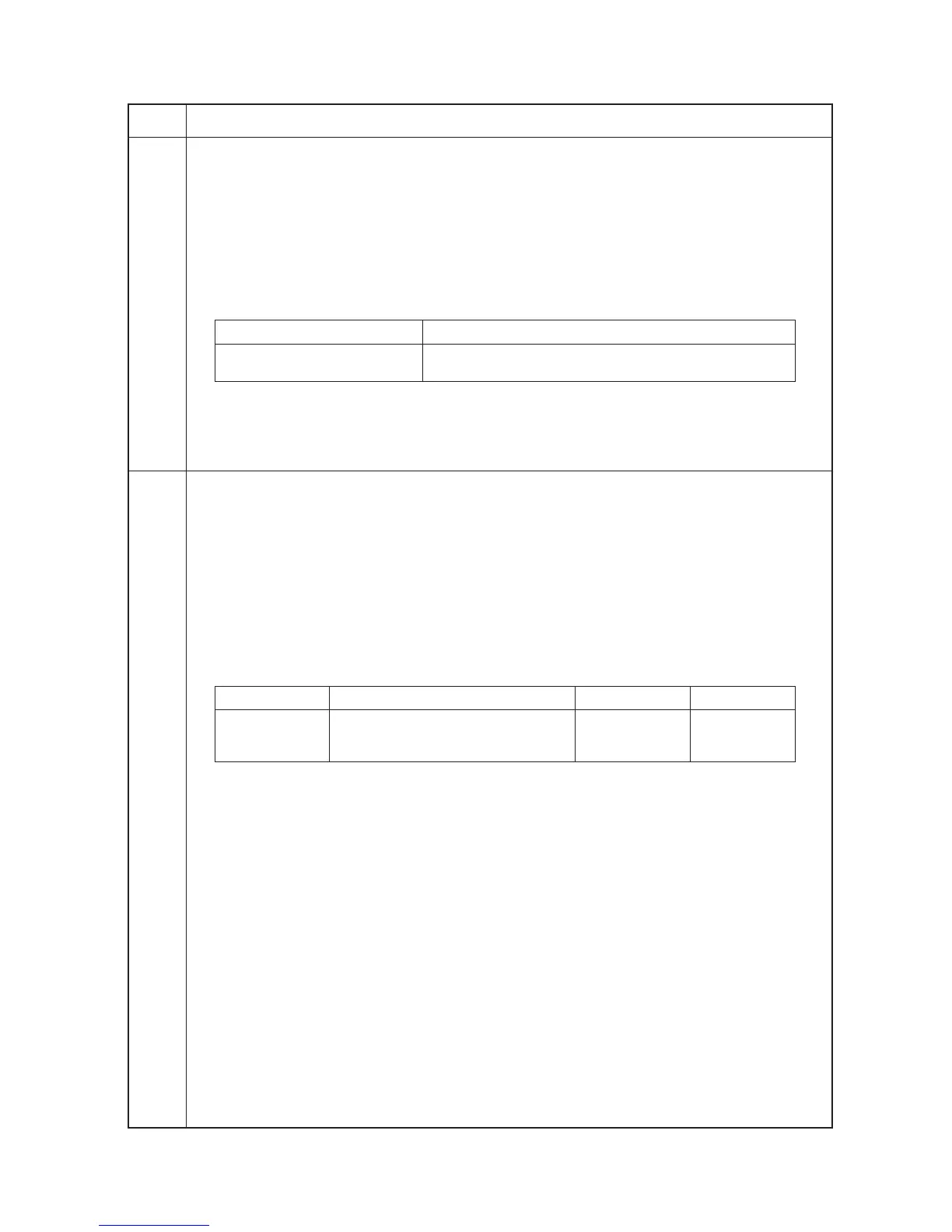2DA/2DB
1-4-41
Maintenance
Description
item No.
U326 Setting the black line cleaning indication
Description
Sets whether to display the cleaning guidance when detecting the black line.
Purpose
Displays the cleaning guidance in order to make the call for service with the black line decrease by the rubbish
on the contact glass when scanning from the optional DP.
Method
Press the start key. The screen for selecting an item is displayed.
Setting
1. Select ON or OFF using the up/down cursor keys.
Display Description
ON Displays the cleaning guidance
OFF Not to display the cleaning guidance
Initial setting: ON
2. Press the start key. The setting is set, and the screen for selecting a maintenance item No. is displayed.
Completion
To exit this maintenance item without changing the current setting, press the stop/clear key. The screen for
selecting a maintenance item No. is displayed.
U332 Setting the size conversion factor
Description
Sets the coefficient of nonstandard sizes in relation to the A4/11" × 8
1
/
2
" size. The coefficient set here is used to
convert the black ratio in relation to the A4/11" × 8
1
/
2
" size and to display the result in user simulation.
Purpose
To set the coefficient for converting the black ratio for nonstandard sizes in relation to the A4/11" × 8
1
/
2
" size for
copy mode, printer mode and fax mode respectively.
Method
Press the start key. The screen for selecting an item is displayed.
Setting
1. Select copier mode (COPY), printer mode (PRT) or fax mode (FAX) using the up/down cursor keys.
2. Change the setting using the cursor left/right keys.
Display Description Setting range Initial setting
COPY Size parameter for copier mode 0.1 to 3.0 1.0
PRINTER Size parameter for printer mode 0.1 to 3.0 1.0
FAXSize parameter for fax mode 0.1 to 3.0 1.0
3. Press the start key. The setting is set, and the screen for selecting a maintenance item No. is displayed.
Completion
To exit this maintenance item without changing the current setting, press the stop/clear key. The screen for
selecting a maintenance item is displayed.
