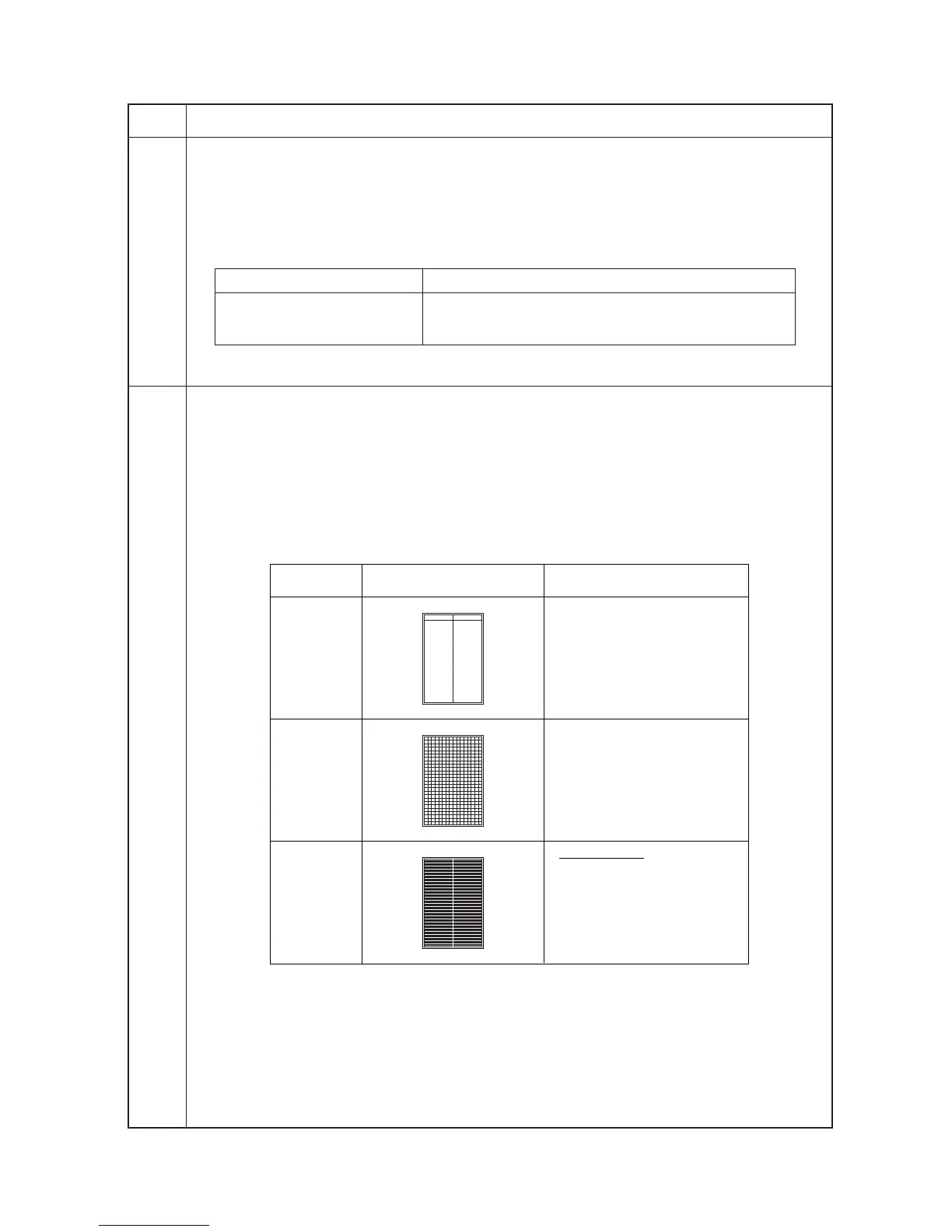2DA/2DB
1-4-53
Maintenance
Description
item No.
U991 Checking the scanner count
Description
Displays the scanner operation count.
Purpose
To check the status of use of the scanner.
Method
Press the start key. The screen for the scanner operation count is desplayed.
Display Description
COPY Scanner operation count for copying
FAX Scanner operation count for fax
NWS Network scanner operation count
Completion
Press the stop/clear key. The screen for selecting a maintenance item No. is displayed.
U993 Outputting a VTC-PG pattern
Description
Selects and outputs a VTC-PG pattern created in the machine.
Purpose
When performing respective image printing adjustments, used to check the machine status apart from that of
the scanner with a non-scanned output VTC-PG pattern.
Method
1. Press the start key. The screen for selecting an item is displayed.
2. Select the VTC-PG pattern to be output using the up/down cursor keys.
Display
PG pattern to be output Purpose
• Center line adjustment
• Lateral squareness adjustment
• Magnification adjustment
PG1
PG2
PG3
3. Press the interrupt key. The copy mode screen is displayed.
4. Press the start key. A VTC-PG pattern is output.
Completion
Press the stop/clear key at the screen for selecting an item. The screen for selecting a maintenance item No. is
displayed.