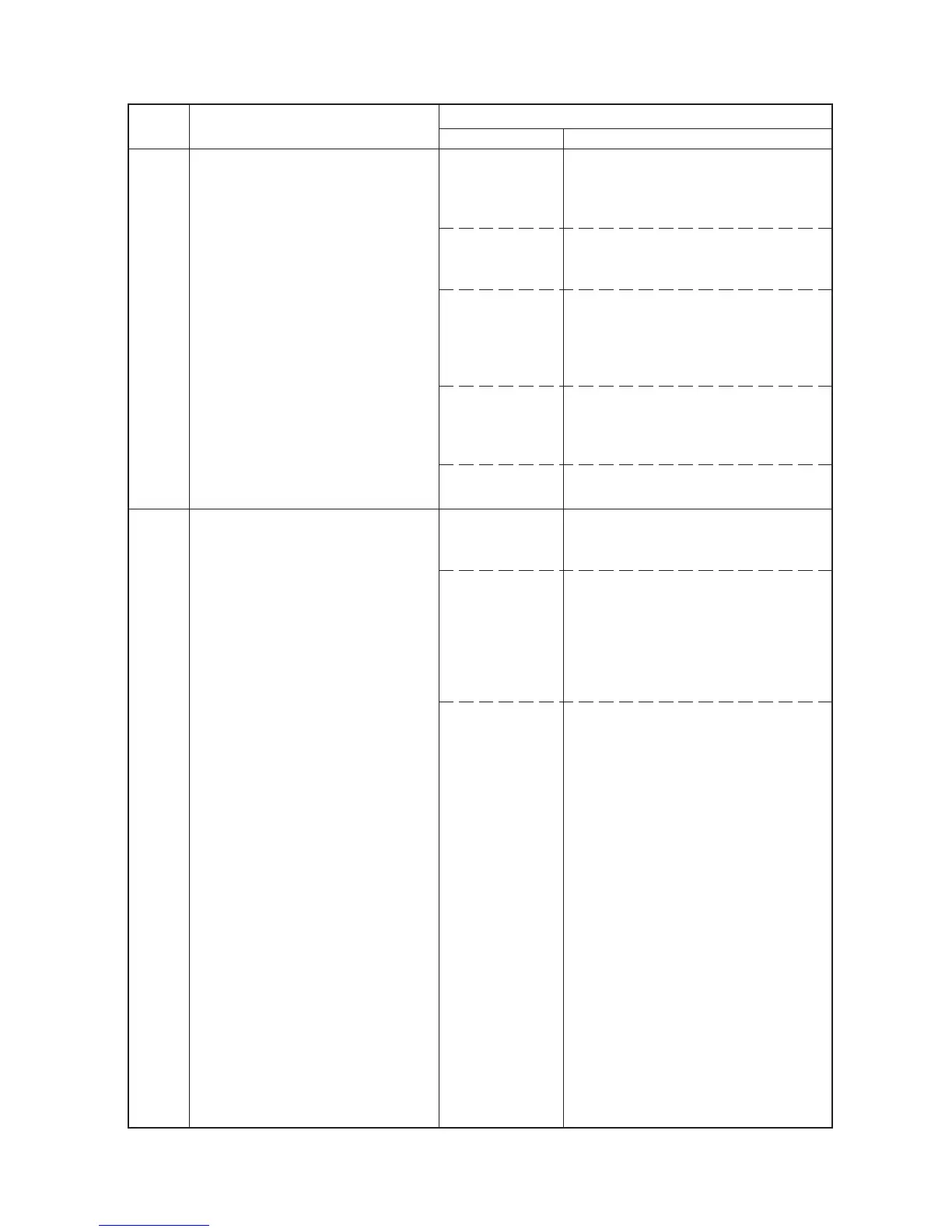2DA/2DB
1-5-25
Code Contents
Remarks
Causes Check procedures/corrective measures
C8170
C8180
Finisher*
1
trailing edge registration
motor problem
• If the trailing edge registration home
position sensor is on in initialization,
the sensor does not turn off within
570 ms of starting initialization.
• If the trailing edge registration home
position sensor is off in initialization,
the sensor does not turn on within
4550 ms of starting initialization.
Finisher*
1
front stapler problem
• The front stapler home position sen-
sor does not change state from non-
detection to detection within 200 ms
of the start of front stapler motor
counterclockwise (forward) rotation.
• During initialization, the front stapler
home position sensor does not
change state from non-detection to
detection within 600 ms of the start of
front stapler motor clockwise (re-
verse) rotation.
The trailing edge
registration motor
connector makes
poor contact.
The trailing edge
registration motor
malfunctions.
The trailing edge
registration home
position sensor
connector makes
poor contact.
The trailing edge
registration home
position sensor
malfunctions.
Defective finisher
main PCB.
The front stapler
connector makes
poor contact.
The front stapler
malfunctions.
a) The front sta-
pler is blocked
with a staple.
b) The front sta-
pler is broken.
Defective finisher
main PCB.
Reinsert the connector. Also check for con-
tinuity within the connector cable. If none,
remedy or replace the cable.
Replace the trailing edge registration motor
and check for correct operation.
Reinsert the connector. Also check for con-
tinuity within the connector cable. If none,
remedy or replace the cable.
Replace the trailing edge registration home
position sensor and check for correct op-
eration.
Replace the finisher main PCB and check
for correct operation.
Reinsert the connector. Also check for con-
tinuity within the connector cable. If none,
remedy or replace the cable.
a) Remove the front stapler cartridge, and
check the cartridge and the stapling sec-
tion of the stapler.
b) Replace the front stapler and check for
correct operation.
Replace the finisher main PCB and check
for correct operation.
*1: Optional. *2: Optional for 16 ppm model. Standard for 20 ppm model.